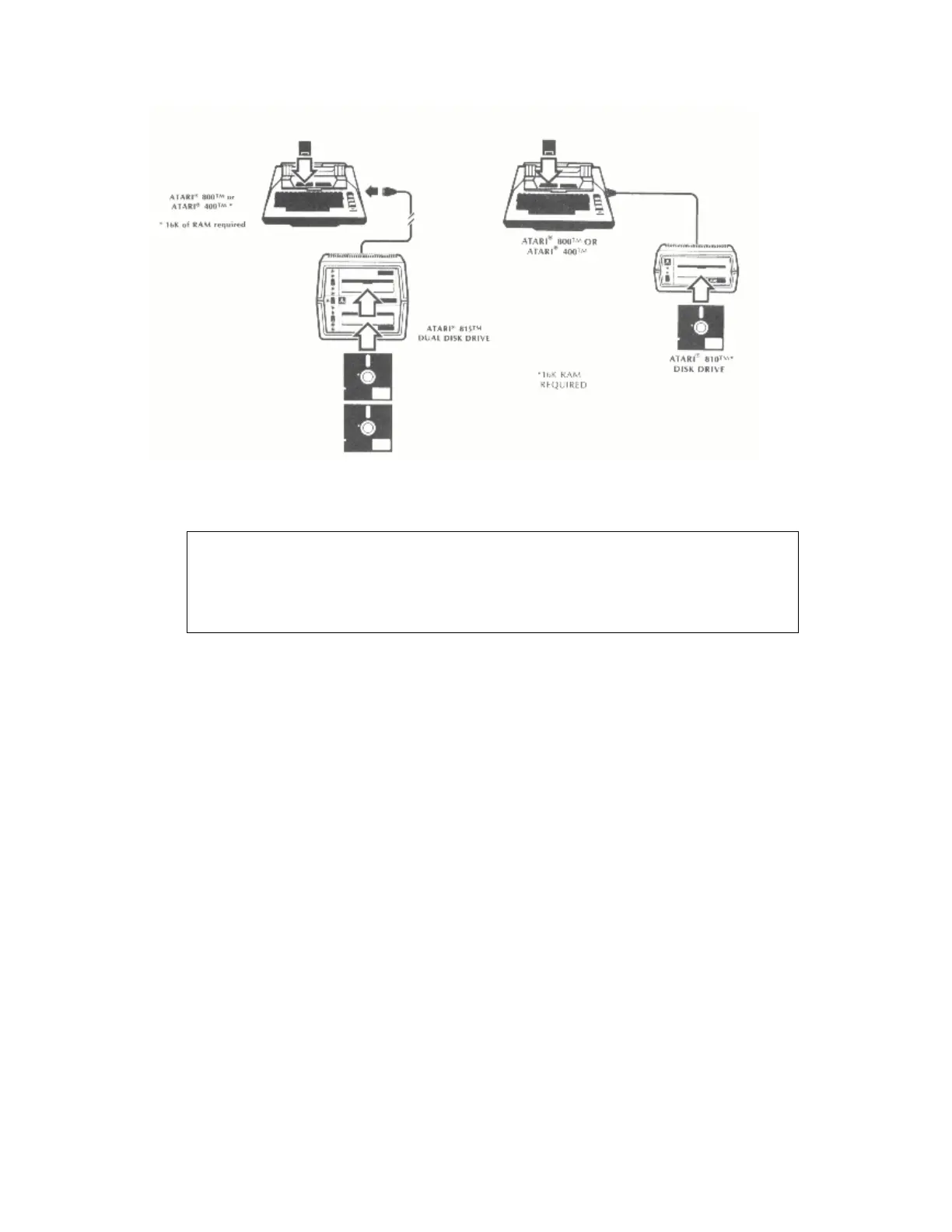Figure 2-4. ATARI Disk Drive Cable Connections
CAUTION
Do not operate the printer without ribbon or paper or you
may damage the printer mechanism.
2.10 USING THE ATARI 850 INTERFACE MODULE
The ATARI 850 Interface Module expands the interface capabilities of
the ATARI Personal Computer Systems. The interface module connects to
the ATARI 400 and 800 Computer Consoles via an I/O CONNECTOR port
(two provided) and has four EIA RS232C compatible ports, an 8-bit
parallel output interface for connection to the ATARI 825 80 Column
Printer. Any of the serial ports can be used with the ATARI 830
Acoustic Modem. Refer to Figure 2-6 when connecting each of the
following devices.
2.10.1 Connecting the ATARI 850 Interface Module
The following steps detail the connection of the ATARI 850 Interface
Module to the ATARI 400/ 80 0 Computer Consoles :
• Verify that the Power switch is OFF.
• Plug the AC Power Adapter into an AC outlet (wall plug. 115Vac
nominal) and then plug the other end into the power recepticle on
the interface module.
2-8 System Service Manual
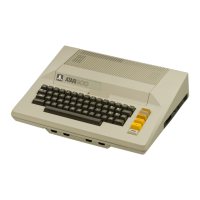