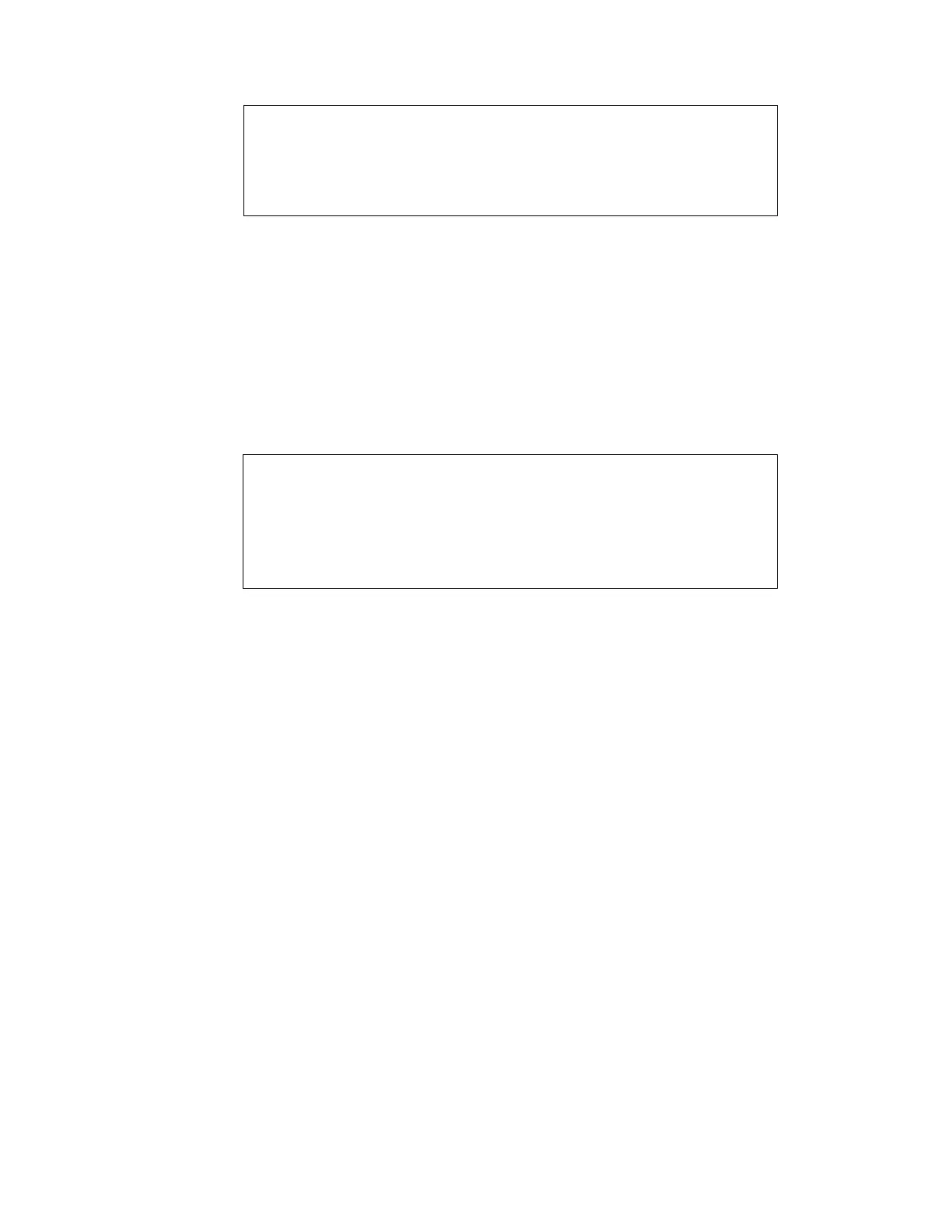CAUTION
Plug in Power Supply harness cable with orange or
purple wire towards Aluminium Casting
• Plug RF Cable, short tipped end, into Power Supply jack.
5. Module Assembly installation into Top Cover, refer to Figure 5-25
• Set Top Cover on its back
• Invert Module Assembly and lower into Top Cover. Rotate
Cartridge Door latches to the inside to clear Top Cover.
CAUTION
Make sure RF Cable is not trapped between Power
Supply board and Top Cover standoff (upper left
screw hole)
• Raise Motherboard one inch out of Top Cover and plug in
Keyboard harness
• Install two screws (no. 6 32x3/8) in Aluminium Casting
into Top Coverr front holes only
• Set Speaker into recepticle, foam side down
• Connect speaker cable to jack (no polarity)
6. Bottom Cover installation, refer to Figure 5-23
• Align Bottom Cover with four Hand Controller Ports
• Seat Firmly all the way aroundr making sure RF Cable
exits through its' hole and is not trappPd between the
covers.
• Install five screws (no. 6 32x3/8) in Bottom Cover
• Set sytem on its' feet
5-45 System Service Manual
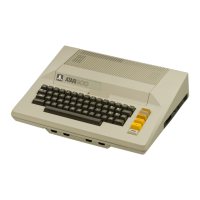