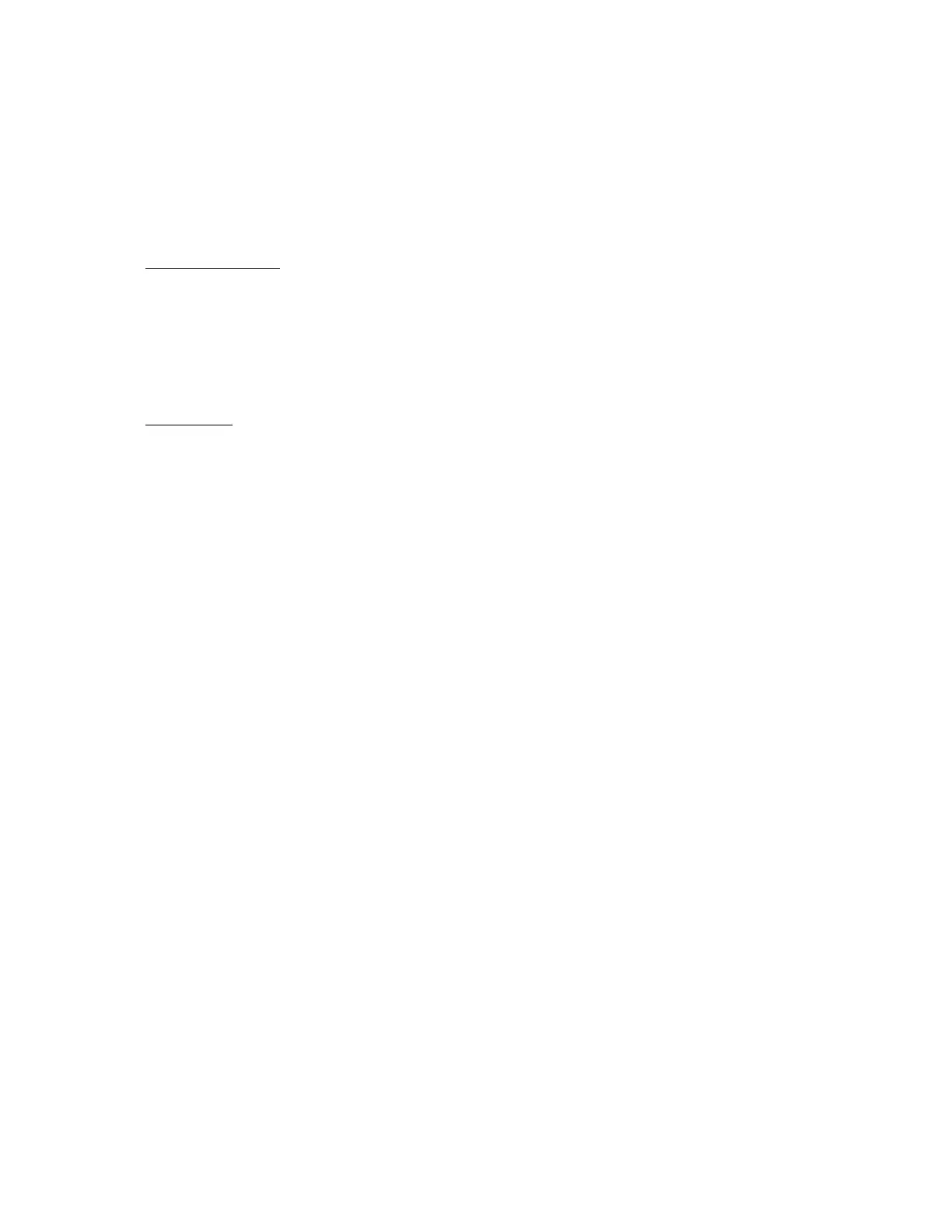5.2.1 PCB Contact Cleaning and Lubrication
The following steps detail the procedures required to clean and
lubricate the PCB contacts on the CPU and memory PCBs once they have
been removed from the motherboard. Refer to paragraphs 5.5 and 5.6
for disassembly instructions and paragraphs 5.7 and 5.8 for assembly
instructions.
Tools Required
o Board C leaning B rush
o Lubriplate (DS-ES Lubricant)
o ZEP Safety Solvent or Isopropyl Alcohol
o Dust Free Cloth
o Acid Brush
Procedure
1. Inspect the PCB contacts for flux, dirt, foreign material and
deeply serated contact fingers.
2. Moisten the dust free cloth in the ZEP solvent and clean the fin-
ger contacts on the PCB, ensure that both sides of the contacts
are clean of residual lubricant.
N O T E
Avoid touching the contacts on the PCB after cleaning.
3. If corrosion or residue remains on the contacts it will be neces-
sary to clean the contacts further using the board cleaning brush.
The proper procedure is as follows:
o After moistening the board cleaning brush with ZEP cleaning solvent
firmly brush the contacts on the PCB, four to six strokes will do.
Care must be taken to avoid contact between the brush and any
other portion of the printed circuit board.
o Again clean the finger contacts of the PCB with the dust-free
cloth.
4. Dip acid brush in lubriplate.
5. Apply even coating of lubriplate to contact fingers on both sides
of PCB. The coating of lubriplate should be thick enough to
obscure visibility of contact fingers. Avoid spreading lubriplate
on areas other than the contact fingers.
6. The printed circuit board is now ready to be firmly seated back in
the Console motherboard.
5-2 System Service Manual