If the system displays the correct Memo Pad Logo and appears correct
according to the preceeding criteria, continue to the Shock Test.
5.3.2 Shock Test
The Shock Test is intended to verify the correct seating of RAM, ROM
and CPU PCBs in the motherboard. If incorrectly seated the system
could act irratically.
This test is to be run after successfully completing the hiemo Pad
Test.
NOTE
Ensure that no Program Cartridge is in the cartridge slot.
This can give you invalid failure indications.
Proceed as Follows:
1. With System Power switch ON, lift Console unit approximately two
to three inches above the table.
2. Release Console unit allowing it to free fall to the table.
3. Repeat steps 1 and 2, three times observing the television screen
for any of the failure conditions listed below. If failure indi-
cations do occur, set the System Power ON/OFF switch to OFF and
refer to paragraph 5.4, Troubleshooting, for instructions.
• Green Screen
• Random characters appear on Screen
• Screen changes color
If the system displays none of the preceeding faults, continue to the
Picture Quality Test.
5.3.3 Picture Quality Test
The Picture Quality Test is a visual inspection of the television
screen to determine picture quality. Adjust the fine tuning on the
television screen (automatic fine tuning must be OFF) for channel 2
or 3, whichever channel the Console is switched.
Observe the television screen, in the Memo Pad mode, for any of the
following conditions:
• Herringbone pattern
• Snowy Picture
ATARI Personal Computers 5-5
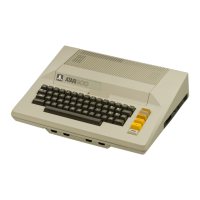
