• D = Display Options
P = Pass/Fail
E = Display Error Table
S = S ing1Q Run of Test
C = Continuous Run of Test
• A = Any Video Test
• G = Graybar Test
• C = Colorbar Test
• R = RAM Test (Tests Up to 32K)
• P = Port Test (Used in Conjunction with Port Jumpers)
• T = Tone Test (4 Registers - 8 Tones each)
Proceed with each of the following tests, noting any errors that
occur.
Display Option
The test procedures and results can be varied by entering Display
Option commands. To enter the commands you must first type 'D' and
carriage return (or spacebar) to enter the D isplay Option Mode. Once
in the Display Option Mode the screen will prompt you to enter the
test format, either a PASS/FAIL indication or an E RROR TABLE
display.
Enter:
P = PASS/FAIL Indication
E = ERROR TABLE Display
Next the scree~n will prompt you to enter the test moder either
SINGLE TEST or CONTINUOUS TESTING.
Enter:
S = SINGLE TEST
C = CONTINUOUS TESTING
These special options are only used with the RAM Memory and Port
Tests.
VIDEO TESTS
The video test consists of a series of three tests designed to check
video display, color adjustment, and screen luminosity.
A = ANY VIDEO TEST
ATARI Personal Computers 5-9
1. Enter Command Letter 'A', carriage return (or spacebar).
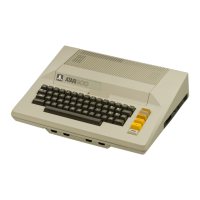
