• Fails Port test
• Fails RAM Test
• Fails Tone Test
Motherboard
RAM Memory Board
Motherboard
2
2
2
PICTURE QUALITY TEST
• Herringbone screen
• Snowy picture or no
picture
• Blurred picture
• White Dot Pattern on
screen (usually vertical
pattern)
• Picture upside-down when
running programmed
software. (Program
Cartridge)
Power Supply
RF Cable
Power Supply
RAM Memory Board
CPU Board
3
3
3
3
3
• Power LED not ON and no
picture
Power Supply
2
• Screen oscillation wgen
using Paddle Controller
Motherboard needs
Engineer fix
2
• Will not perform math
calculations
CPU Board
2
5.4.1 Troubleshooting -- Procadure Number One
This troubleshooting procedure is intended to be followed when the
Console System fails to power-up correctly. Symptoms include Green
Screen, Black Screen, Random Characters on Screen, or Unit Lock-Up.
This procedure assumes that the System Power ON LED is lit and the
screen exhibits some symptom of Console control. If these two condi-
tions do not exist proceed to Troubleshooting - Procedure Number Two.
ATARI Personal Computer 5-19
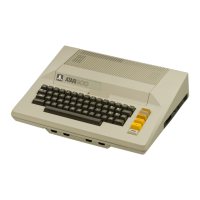
