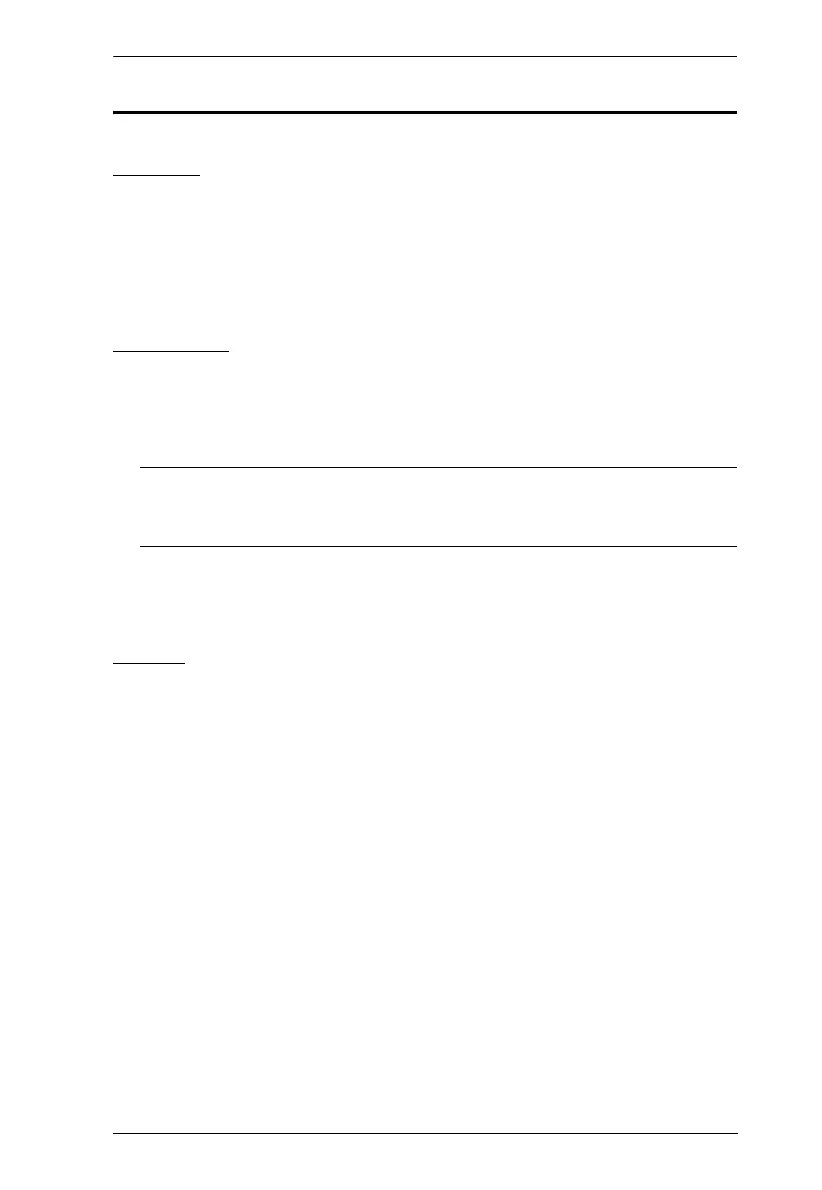Chapter 1. Introduction
5
Requirements
Console
Two DVI compatible monitors capable of the highest possible resolution
A USB mouse
A USB keyboard
Microphone and speakers
Computers
The following equipment must be available on each computer:
Two DVI ports
Four DVI ports for Quad-View (DCC Mode)
Note: The quality of the display is affected by the quality of the DVI
display cards. For best results, we recommend you purchase a high
quality product.
USB Type A port
Audio ports (optional)
Cables
CS1642A
Two custom USB DVI-D Dual Link cable sets and two DVI-D Dual Link
cables are provided in the CS1642
A package.
CS1644
A
Four custom USB DVI-D Dual Link cable sets and four DVI-D Dual Link
cables are provided in the CS1644
A package.
