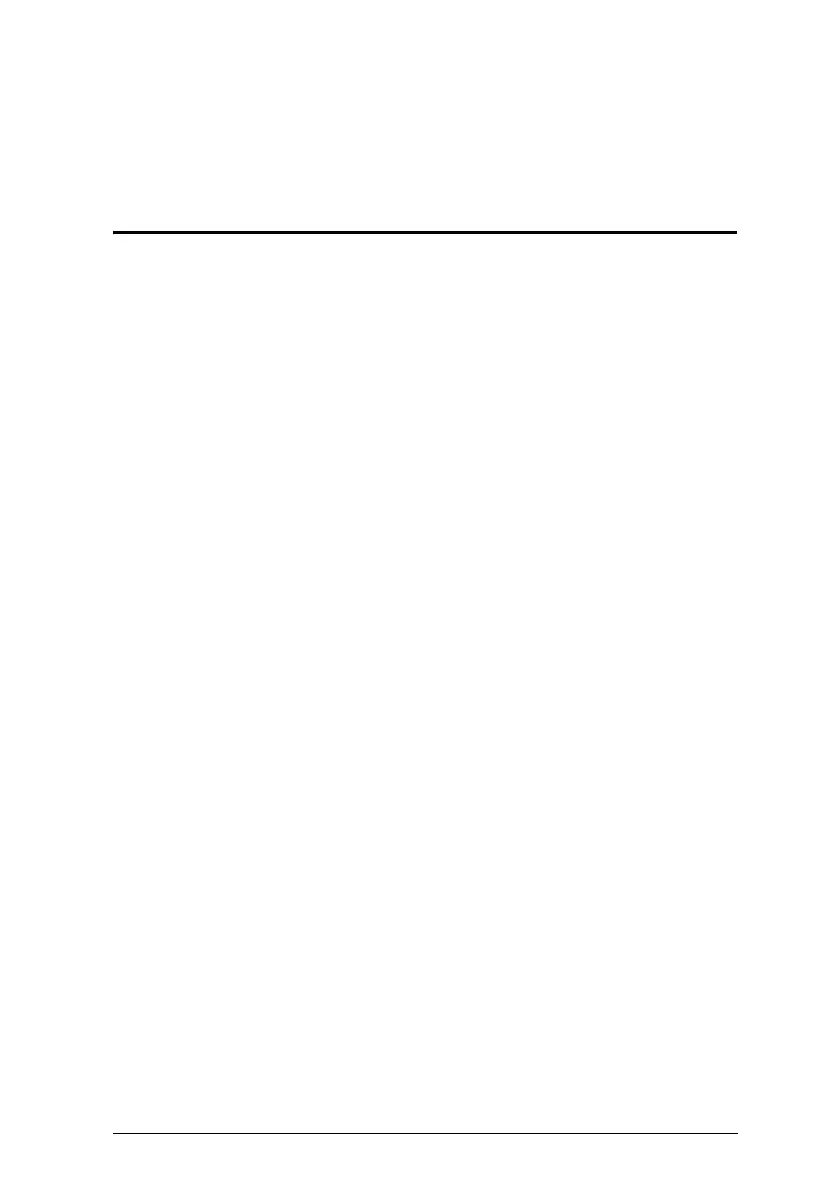1
Chapter 1
Introduction
Overview
The CubiQ CS1642A / CS1644A USB DVI Dual View KVMP Switch charts a
revolutionary new direction in KVM (Keyboard, Video, Mouse) switch
functionality by combining a 2/4-port KVM switch with a 2-port USB hub at
the same time as providing dual-screen support for two DVI displays, making
it ideal for graphic designers, banking and finance consultants, medical
applications, and gamers. The CS1642
A / CS1644A supports 2.1 channel
surround sound to give a theater digital audio experience that enlivens video
playback.
As a KVM switch, it allows users to access four computers with dual-screen
support from a single USB keyboard, USB mouse, and dual-screen console. As
a USB hub, it permits each computer to access any peripherals connected to the
hub on a “one computer at a time” basis. In addition, the Quad Display feature
allows two CS1642
A / CS1644A units to be Daisy Chained to add a second
dual-screen setup to your installation, expanding the multi-view KVM console
setup through a single connection.
The CS1642
A / CS1644A’s independent (asynchronous) switching feature
allows the KVM focus to be on one computer while the USB peripheral focus
is on another. This eliminates the need to purchase a separate USB hub as well
as the need to purchase separate stand-alone peripheral sharers.
The CS1642
A / CS1644A further improves on previous designs with DVI
(Digital Visual Interface) connectors, and the transfer of keyboard and mouse
data to the computers via a fast, reliable USB connection. DVI supports both
digital video input (flat panel displays, data projectors, plasma displays, digital
TVs and set-top boxes) and analog video input (traditional monitors and TVs).
