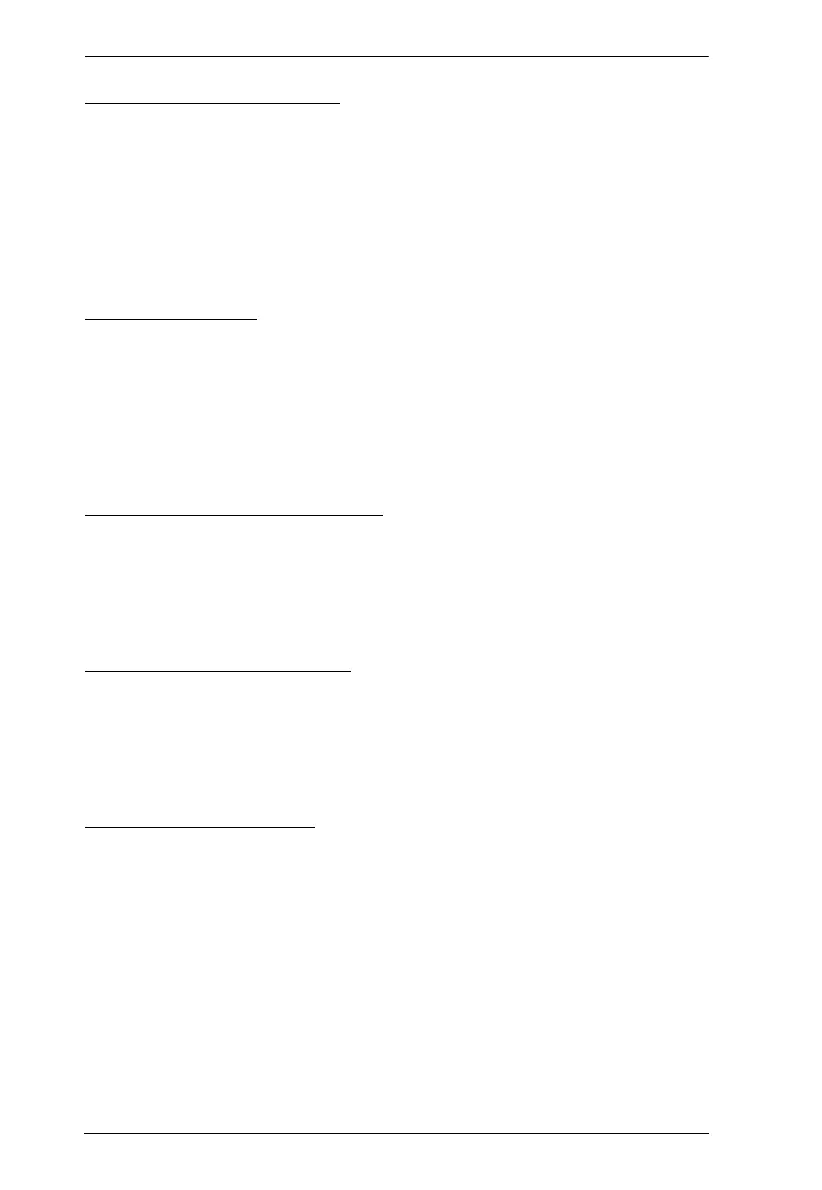CS1642A / CS1644A User Manual
28
Restore Default Settings
To reset the CS1642A / CS1644A to its default hotkey settings, do the
following:
1. Invoke HSM (see page 24).
2. Press [R] [Enter].
All hotkey settings return to the factory default settings.
Video DynaSync
To invoke Video DynaSync so the CS1642A / CS1644A stores the console
monitor’s EDID (Extended Display Identification Data) to optimize display
resolution, do the following:
1. Invoke HSM (see page 24)
2. Press [D]
Keyboard Emulation Control
To toggle between keyboard emulation enabled and disabled, do the following:
1. Invoke HSM (see
page 24).
2. Press [N].
Mouse Emulation Control
To toggle between mouse emulation enabled and disabled, do the following:
1. Invoke HSM (see
page 24).
2. Press [M].
Mouse Port Switching
Mouse Port Switching allows you to use the mouse wheel button (clicked
twice) to switch ports. For Mouse Port Switching to work Mouse Emulation
must be enabled. To enable or disable mouse port switching, do the following:
1. Invoke HSM (see page 24).
2. Press [W].
