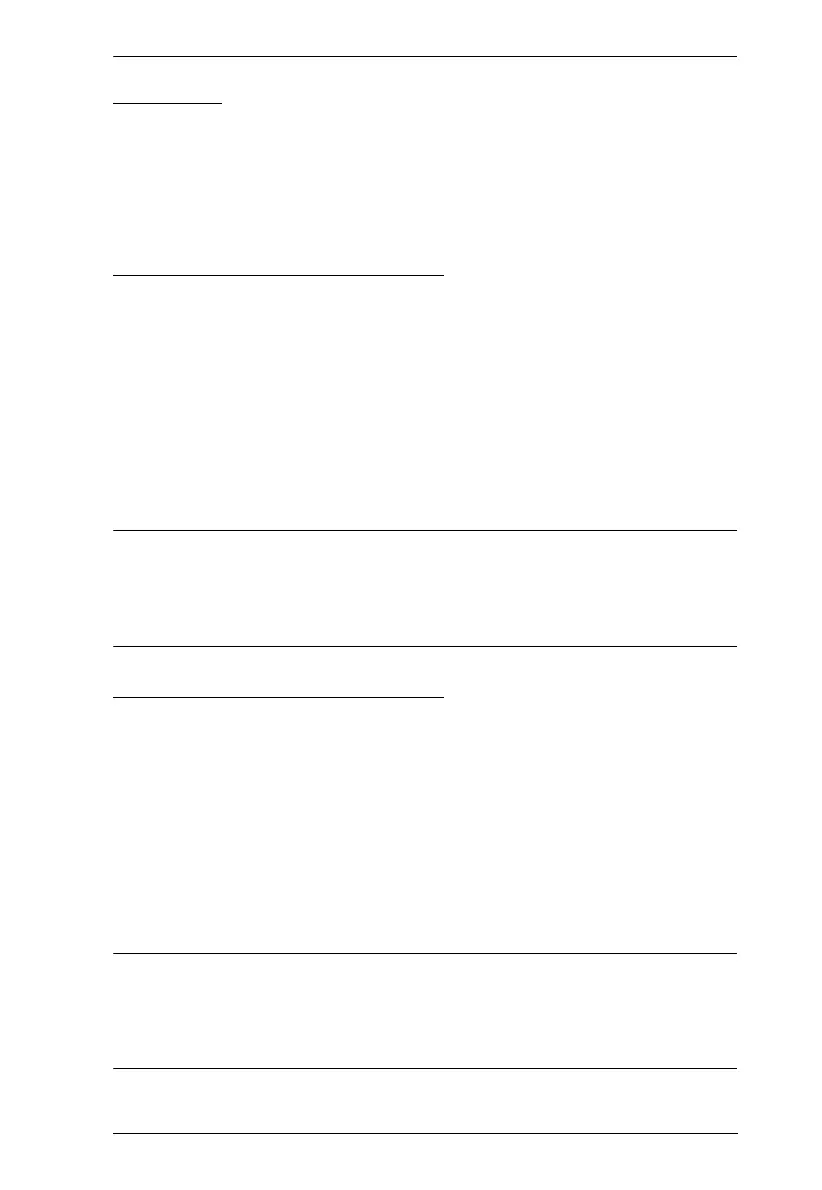Chapter 4. Keyboard Port Operation
29
SPC Mode
To set the keyboard/mouse to use SPC mode so that it can work under special
operating systems as a standard (104 key) keyboard/mouse, do the following:
1. Invoke HSM (see page 24).
2. Press [F1].
Front Panel Pushbutton 1 and 2
You can customize the front panel pushbutton combo (holding pushbuttons 1
and 2) normally used for Auto Scan, to invoke a hotkey when pressed.
To change the front panel pushbutton combo to use a specific hotkey, do the
following:
1. Invoke HSM (see page 24).
2. Press [C].
3. Choose the hotkey you want to use from the HMS Summary Table on
page 30, and press it.
Note: 1. To return the Front Panel Pushbutton 1 and 2 combo back to Auto
Scan, press [A] for step 3.
2. The [X] [Enter], [R] [Enter], and [upgrade] [Enter] hotkeys can not
be used as a front panel pushbutton combo.
Front Panel Pushbutton 3 and 4
You can customize the front panel pushbutton combo (holding pushbuttons 3
and 4) normally used for KVM Reset, to invoke a hotkey when pressed. To
change the front panel pushbutton combo to use a specific hotkey, do the
following:
1. Invoke HSM (see page 24).
2. Press [C] [2].
3. Choose the hotkey you want to use from the HMS Summary Table on
page 30, and press it.
Note: 1. To return the Front Panel Pushbutton 3 and 4 combo back to KVM
Reset, press [F5] for step 3.
2. The [X] [Enter], [R] [Enter], and [upgrade] [Enter] hotkeys can not
be used as a front panel pushbutton combo.
