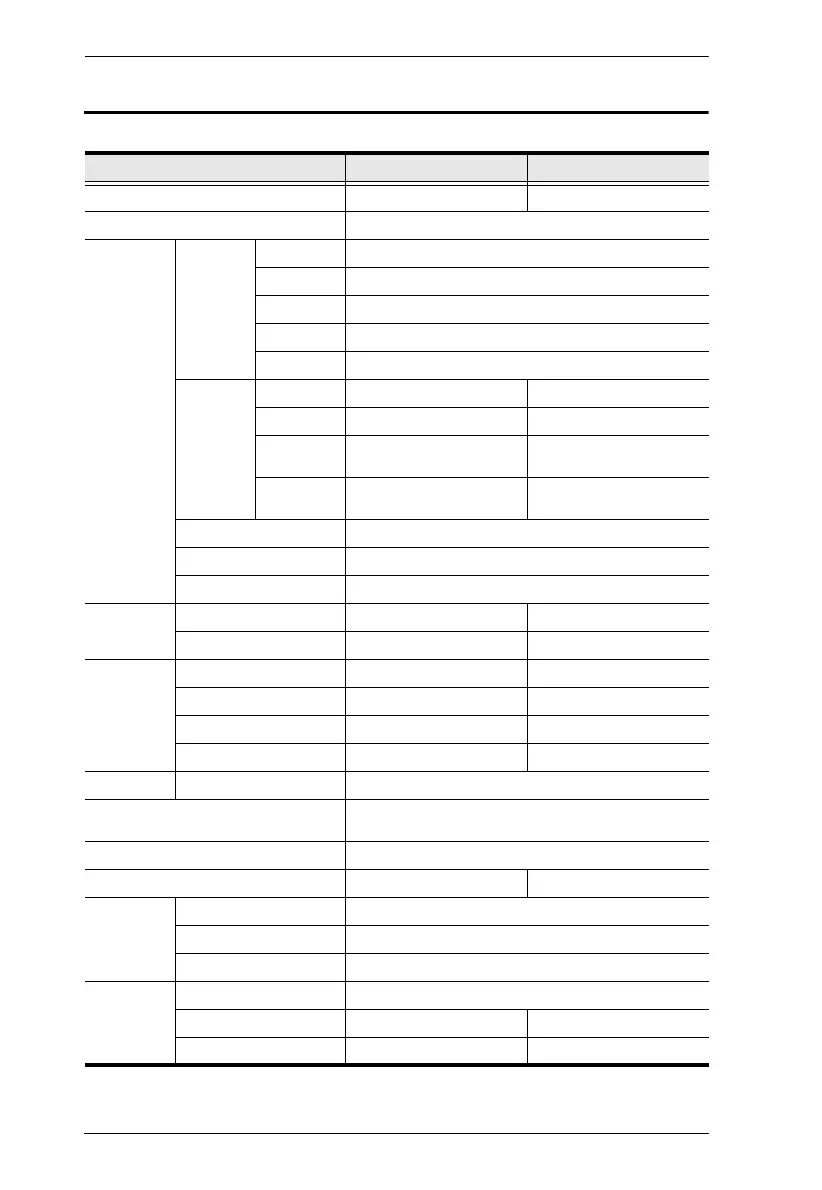CS1642A / CS1644A User Manual
44
Specifications
Function CS1642A CS1644A
Computer Connections 2 4
Port Selection Front Panel, Pushbuttons, Hotkeys
Connectors Console
Ports
Keyboard 1 x USB Type A F (White, rear panel)
Video 2 x DVI-I F (White)
Mouse 1 x USB Type A F (White, rear panel)
Speakers 1 x Mini Stereo Jack F (Green)
Microphone 1 x Mini Stereo Jack F (Pink)
KVM Ports KB / Mouse 2 x USB Type B F (White) 4 x USB Type B F (White)
Video 4 x DVI-F (White) 8 x DVI-I F (White)
Speakers 2 x Mini Stereo Jack F
(Green)
4 x Mini Stereo Jack F
(Green)
Microphone 2 x Mini Stereo Jack F
(Pink)
4 x Mini Stereo Jack F
(Pink)
DCC port 1 x RJ-45 female connector (Rear panel)
Power 1 x DC 5.3V Jack
USB 2.0 Hub 2 x USB Type A F (Black; 1 x front panel; 1 x rear panel)
Switches Selected 3 x Pushbutton 5 x Pushbutton
DCC Mode 1 x Slide switch 1 x Slide switch
LEDs Mode 3 (1 Orange; 2 Green) 3 (1 Orange; 2 Green)
KVM 2 (Orange) 4 (Orange)
Audio 2 (Green) 4 (Green)
USB 2 (Green) 4 (Green)
Emulation KB / Mouse USB
Video DVI Dual Link: 2560 x 1600 at 60Hz;
1920 x 1200 at 120Hz (3D Display)
Scan Interval 1–99 secs. (5 secs. default)
Power Consumption DC 5.3V, 10.6W DC 5.3 V, 12.19 W
Environment Operating Temp. 0–50ºC
Storage Temp. -20–60ºC
Humidity 0–80% RH, Non-condensing
Physical
Properties
Housing Plastic, Metal
Weight 0.56 kg 2.32 kg
Dimensions (L x W x H) 26.23 x 7.68 x 4.56 cm 43.24 x 15.41 x 4.40 cm
