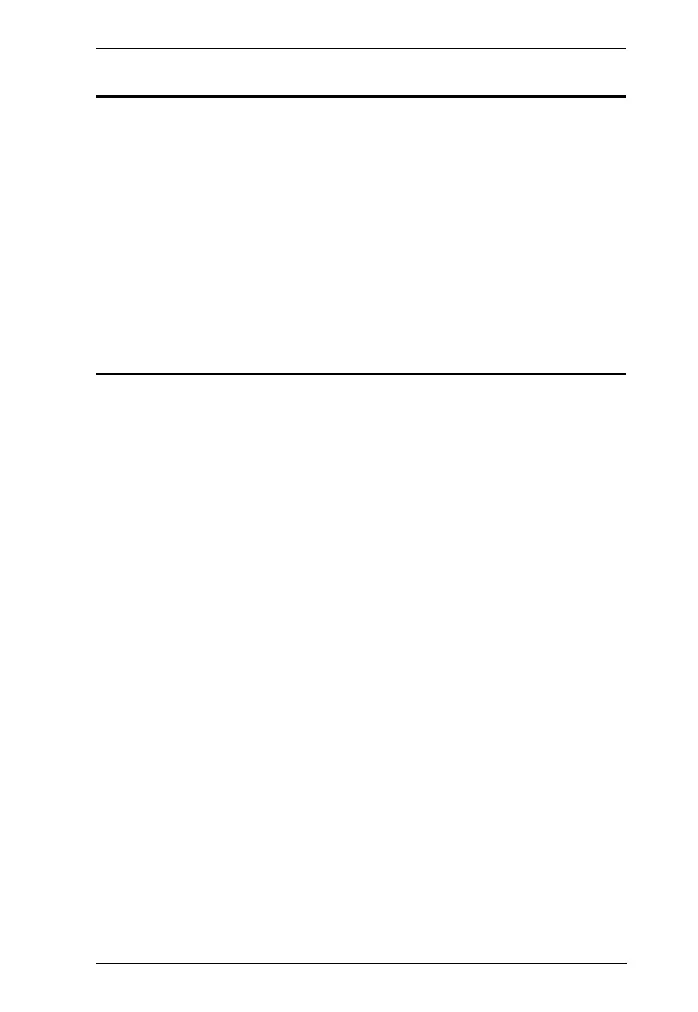Chapter 3. Basic Operation
17
Port ID Numbering
Each KVM port section on the CS1782
A
/ CS1784
A
switch is assigned a port
number. (1 or 2 for the CS1782
A
; 1 to 4 for the CS1784
A
). The port numbers
are marked on the rear panel of the switch (see page 9 for details).
The Port ID of a computer is derived from the KVM port number it is
connected to. For example, a computer connected to KVM port 2 has a Port ID
of 2.
The Port ID is used to specify which computer gets the KVM, USB peripheral,
and audio focus with the Hotkey port selection method (see page 21 for
details).
Alternative Manual Port Selection Settings
When Hotkey Setting Mode has been activated, pressing [S] will invoke the
alternative front panel pushbutton manual port selection functions as follows
(see page 29, also):
Press and hold a port selection pushbutton for more than 2 seconds to
bring the KVM, audio and USB focus to the computer attached to its
corresponding port.
Press a port selection pushbutton twice to bring the audio focus to the
computer attached to its corresponding port.
Press a port selection pushbutton once to bring only the KVM focus to the
computer attached to its corresponding port.
Press and hold port selection pushbuttons 1 and 2 for more than 2 seconds
to start Auto Scan Mode, see page 24 for details.
cs1782a-1784a.book Page 17 Monday, July 19, 2021 4:50 PM
