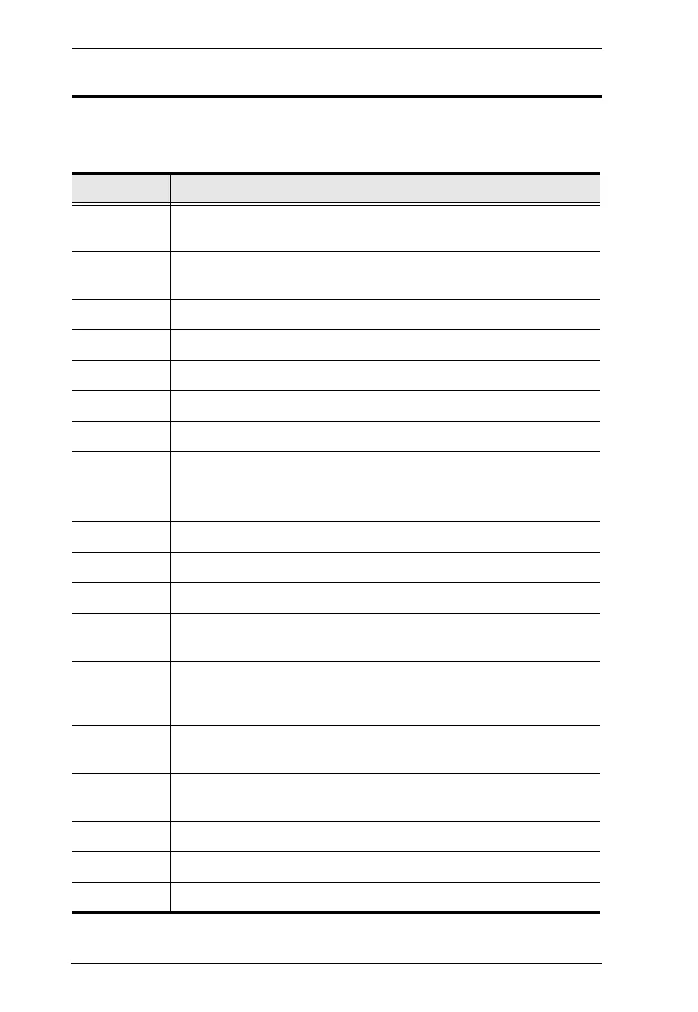CS1782A / CS1784A User Manual
32
HSM Summary Table
After invoking HSM (see page 25), key in one of the following keys to perform
the corresponding function:
Key Function
[H] Toggles between the default ([Num Lock] [-]) and alternate ([Ctrl]
[F12]) HSM invocation keys.
[T] Toggles between the default ([Scroll Lock] [Scroll Lock]) and alternate
([Ctrl] [Ctrl]) Port Switching keys.
[F2] Enables Mac keyboard emulation.
[F3] Enables Sun keyboard emulation.
[F10] Automatically detects and sets the keyboard operating platform.
[F4] Lists the current switch settings via the paste function of a text editor.
[F5] Performs a reset on all USB devices.
[F6] [nn]
[Enter]
Sets the keyboard language.
Note: nn is a two-digit number that represents one of the following
keyboard language code: US English: 33; French: 08; Japanese: 15.
[B] Enables/Disables the buzzer.
[X] [Enter] Enables/Disables the port switching keys.
[R] [Enter] Resets the hotkey settings to their default status.
[u] [p] [g] [r] [a]
[d] [e] [Enter]
Invokes Firmware Upgrade Mode. See The Firmware Upgrade Utility,
page 37, for full details.
[D] Invokes Video DynaSync, ATEN’s exclusive technology that
eliminates boot-up display problems and optimizes resolution when
switching between ports.
[E] Enables/Disables the Power on Detection feature. See Power on
Detection, page 31 for details.
[S] Toggles between the default and alternate manual port selection
pushbutton settings.
[N] Enables/Disables keyboard emulation.
[M] Enables/Disables mouse emulation.
[W] Enables/Disables mouse port-switching.
cs1782a-1784a.book Page 32 Monday, July 19, 2021 4:50 PM
