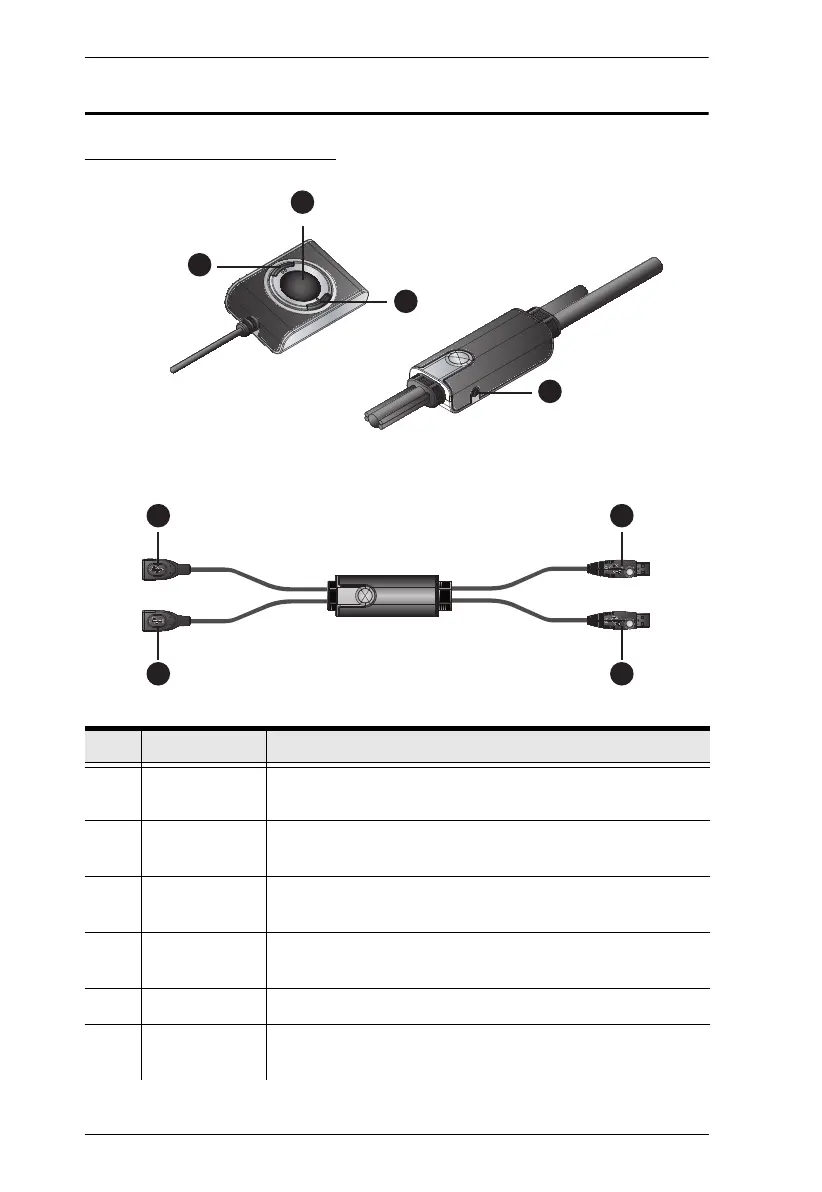CS62KM User Manual
4
Components
CS62KM Hardware View
No. Component Description
1 Port Selection
Button
Press the port selection button to toggle the KM and focus
between the two computers.
2 Port 1 LED Lights when the corresponding computer port has the KM
focus.
3 Port 2 LED Lights when the corresponding computer port has the KM
focus.
4 Keyboard
Cable
Connects the keyboard here.
5 Mouse Cable Connects the mouse here.
6 PC 1 USB
Cable
Connects the first computer here.
