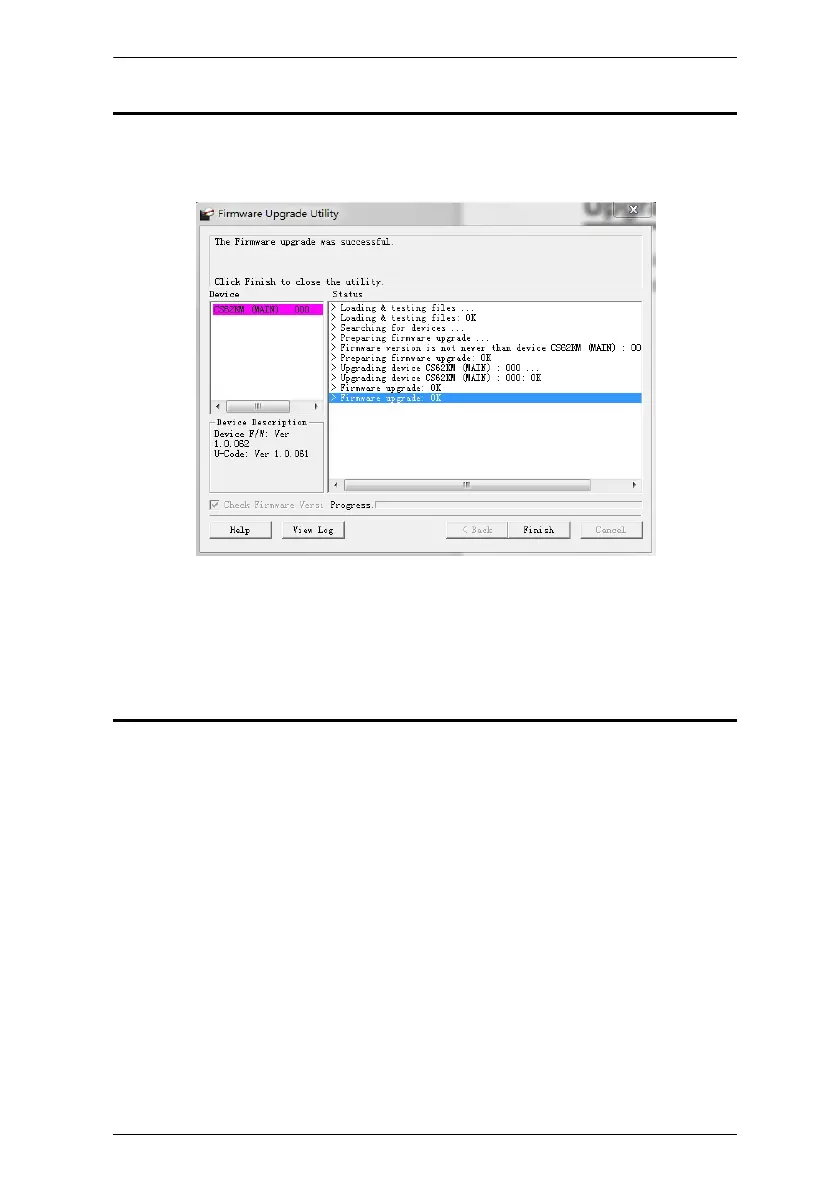6. The Firmware Upgrade Utility
25
Upgrade Successful
After the upgrade has completed, a screen appears to inform you that the
procedure was successful:
Click Finish to close the Firmware Upgrade Utility.
After a successful completion, the CS62KM exits Firmware Upgrade Mode,
and resets itself.
Upgrade Failed
If the Upgrade Successful screen does not appear, it means that the upgrade
failed to complete successfully, and you should repeat the upgrade procedure
from the beginning.
