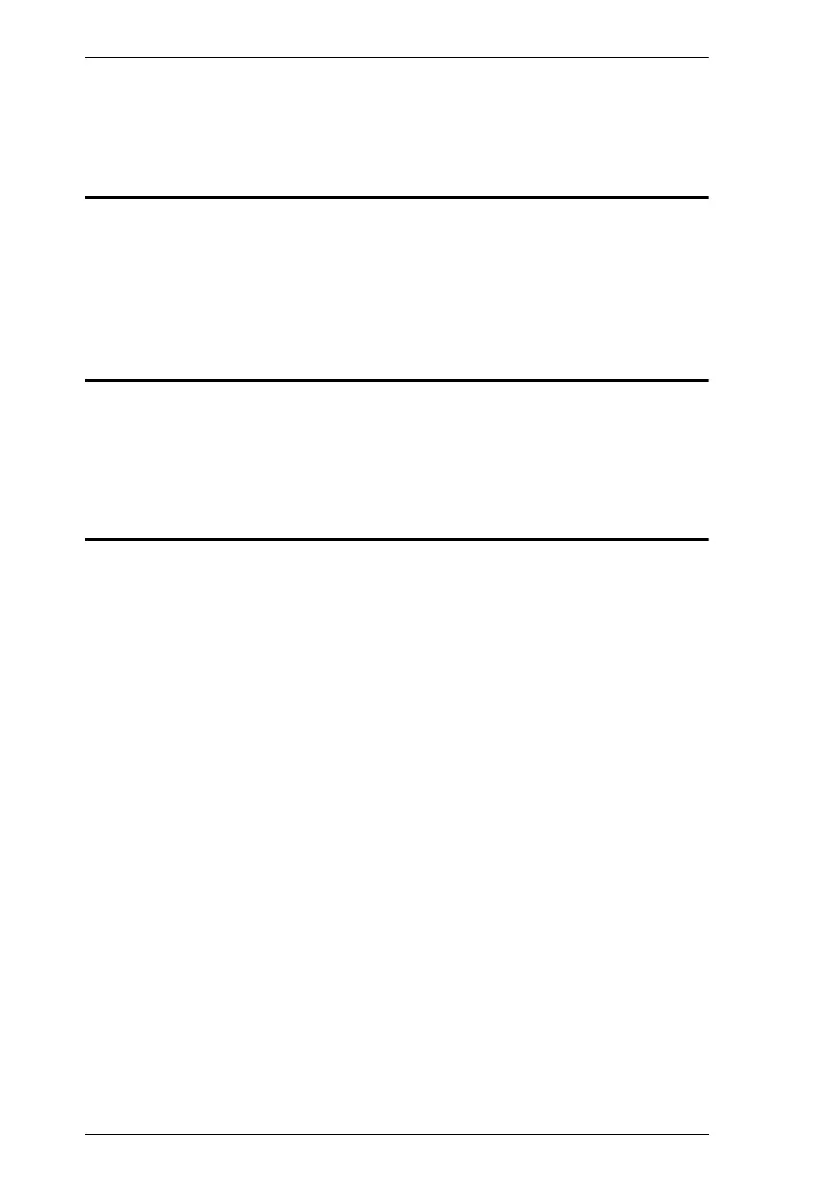CS62KM User Manual
10
The monitor layout via hotkey, for more information see Monitor Layout,
page 17.
Port ID Numbering
The PC 1 USB Cable is assigned a port number 1, and the PC 2 USB Cable is
assigned a port number 2. The Port ID is used to specify which computer gets
the KM focus with the Hotkey port selection method (See Going Directly to a
Port, page 11 for details).
Hot Plugging
The CS62KM supports USB hot plugging – components can be removed and
added back into the installation by unplugging their cables from the USB hub
ports without the need to shut the unit down.
Powering Off and Restarting
If it becomes necessary to power off the CS62KM unit, before powering it back
on, you must do the following:
1. Shut down all the computers that are attached to the switch.
2. Power on the computers.
