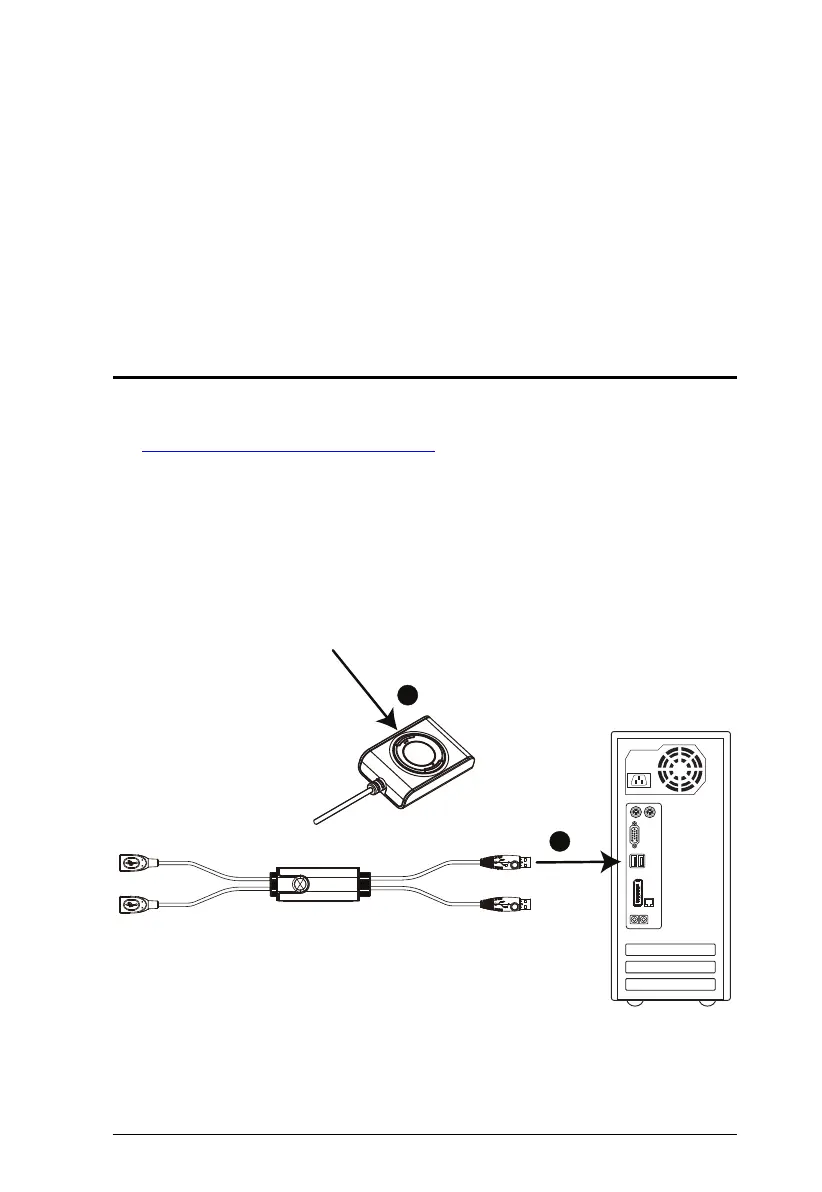21
Chapter 5
The Firmware Upgrade Utility
The Windows-based Firmware Upgrade Utility (FWUpgrade.exe) provides a
smooth, automated process for upgrading the switch’s firmware. The Utility
comes as part of a Firmware Upgrade Package that is specific for each device.
Check the web site regularly to find the latest packages and information
relating to them:
http://www.aten.com/download/download_fw.php
Before you Begin
1. From a computer that is not part of your KM installation, go to our
Support & Download → Downloads
site and choose the model name that
relates to your device (CS62KM) to get a list of available Firmware
Upgrade Packages.
2. Choose the Firmware Upgrade Package you want to install (usually the
most recent), and download it to your computer.
3. Disconnect the CS62KM from your KM installation and remove all cable
connections.
4
5
