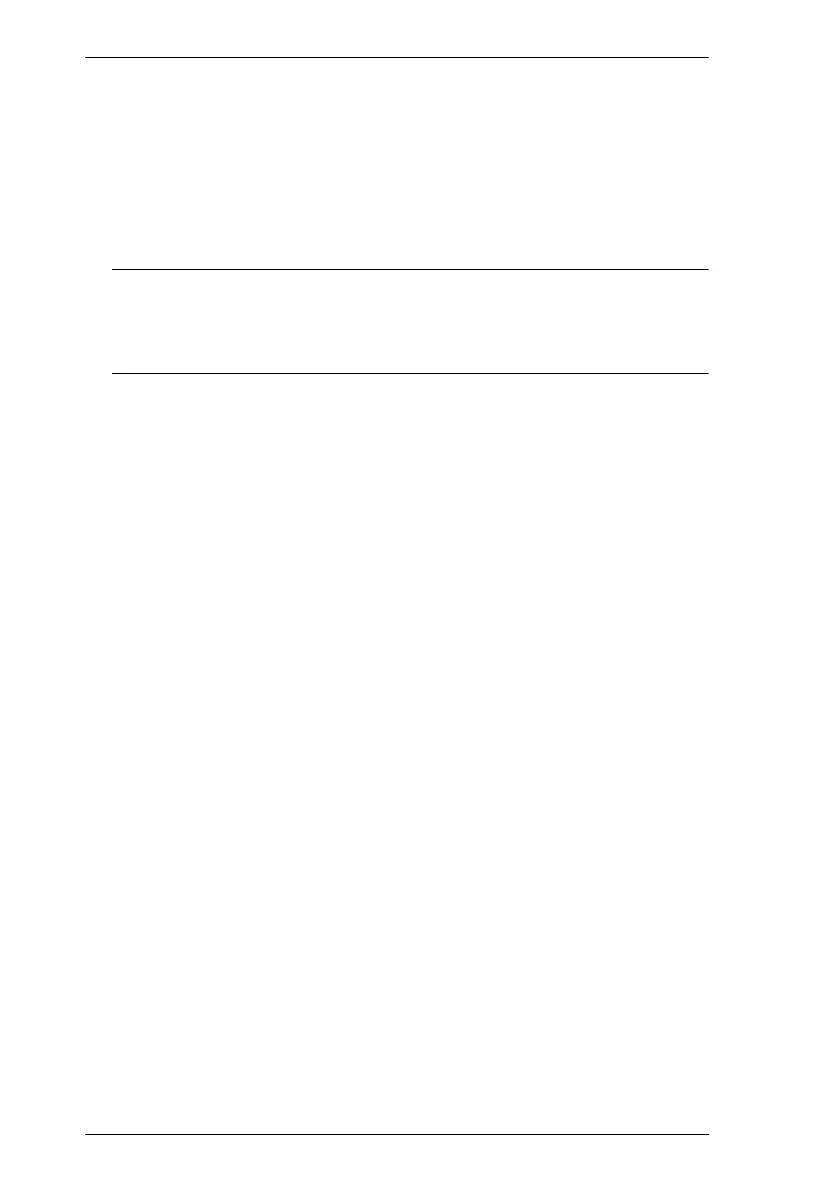CS62KM User Manual
22
4. Press and hold Port Selection Pushbutton.
5. While you are still holding the pushbutton, connect the PC 1 USB
Connector to a USB port on the computer you have downloaded the
Firmware Upgrade Packages to.
6. The CS62KM now enters Firmware Upgrade Mode. The two ports LEDs
flash together to indicate Firmware Upgrade Mode is in effect.
Note: While the CS62KM is in Firmware Upgrade Mode, normal
keyboard and mouse functions are suspended. You must complete
the firmware upgrade or exit Firmware Upgrade Mode to regain
normal control of the console.
