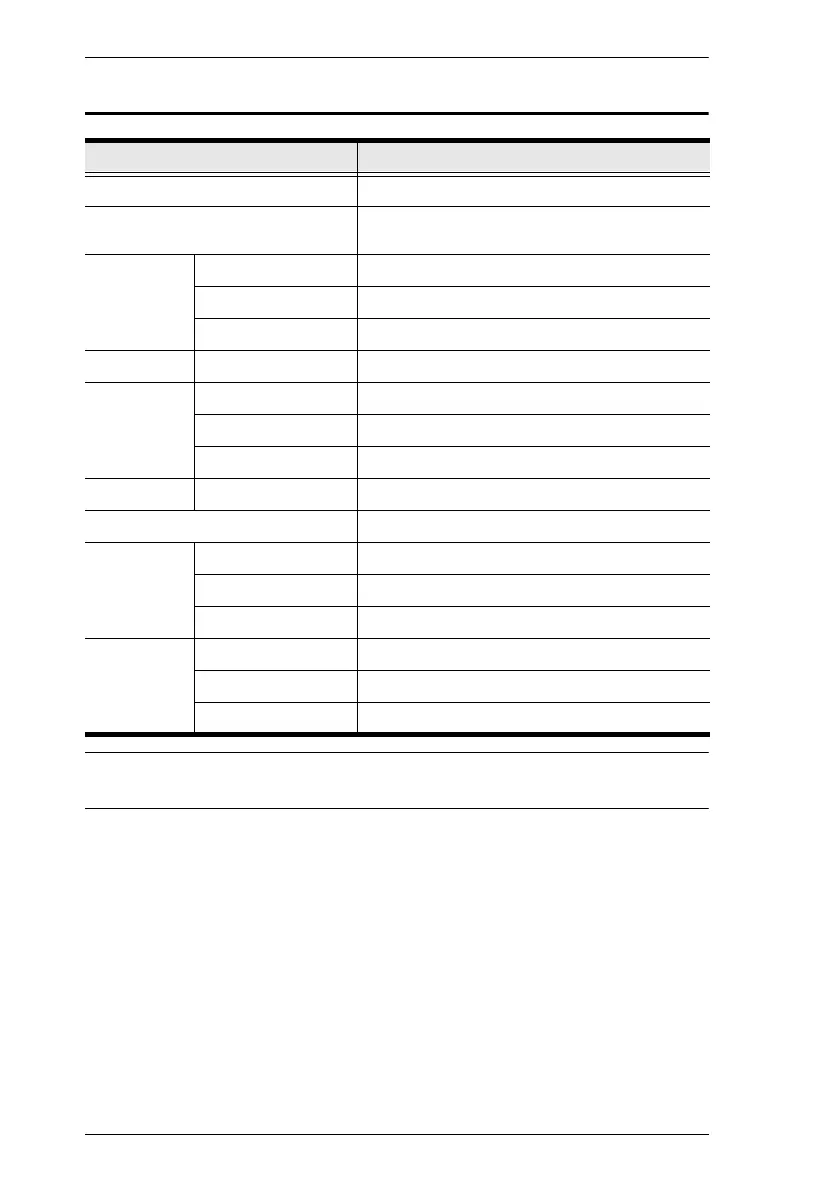CS62KM User Manual
30
Specifications
Note: Port switching only works with 3-key USB mouse wheel in emulation
mode.
Function CS62KM
Computer Connections 2
Port Selection Hotkey, Mouse Wheel*, Mouse Cursor, Remote Port
Selector
Connectors Console Ports 2 x USB Type A Female
KVM (Computer) Ports 2 x USB Type A Male
Remote Port Selector 1 x 2.5mm Audio Jack Female
LEDs Selected 2 (Green)
Cable Length Consle 0.15 m
Computer 2 x 1.2 m
Remote Port Selector 1.8 m
Emulation Keyboard / Mouse USB
Power Consumption DC 5V:0.74W:8BTU
Environment Operating Temp. 0–40º C
Storage Temp. -20–60º C
Humidity 0–80% RH, Non-condensing
Physical
Properties
Housing Plastic
Weight 0.12 kg (0.26 lb)
Dimensions (L x W x H) 8.45 x 3.4 x 2.21 cm (3.33 x 1.34 x 0.87 in)
