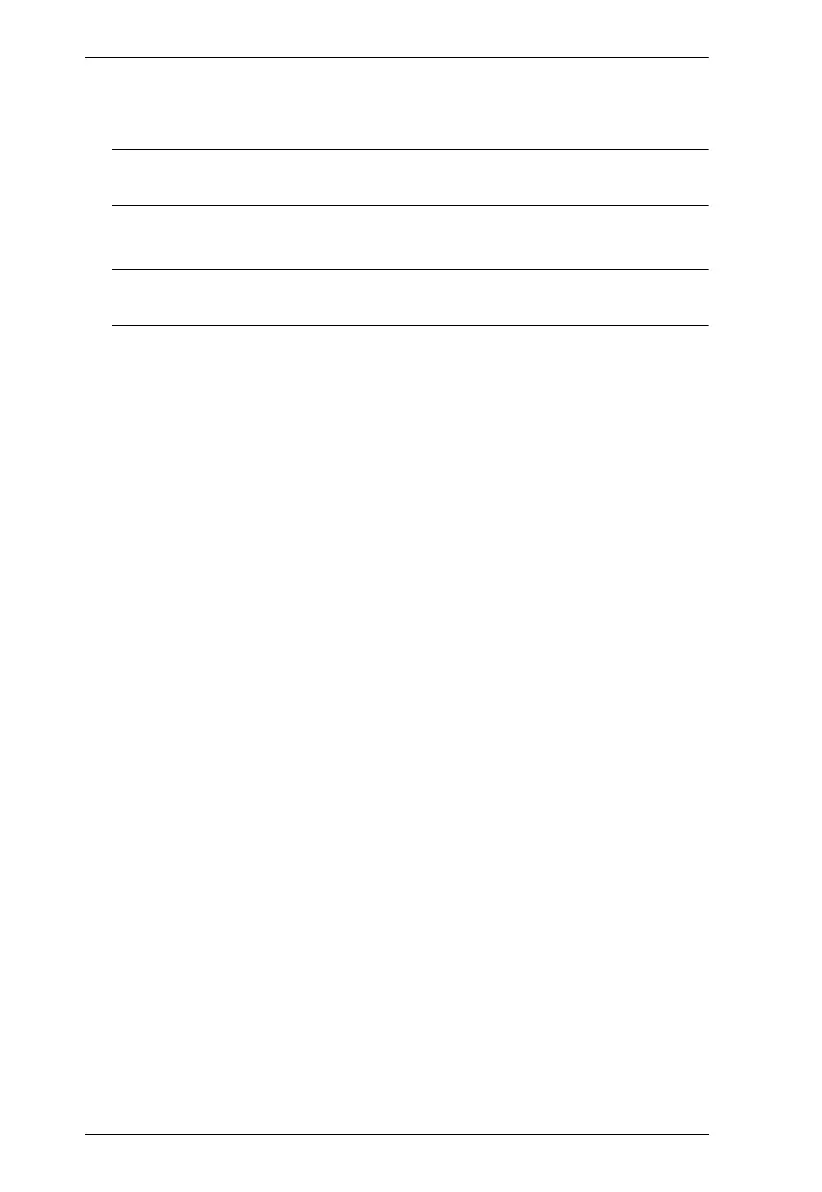CS62KM User Manual
8
3. (Optional) If you choose to use the remote port selector, plug its cable into
the Remote Port Selector Jack, located on the side of the unit.
Note: The switch can be operated with hotkeys alone, so connecting the
remote port selector is optional.
4. Power on the computers.
Note: Make sure the computers and devices that the CS62KM connects to
are also properly grounded.
