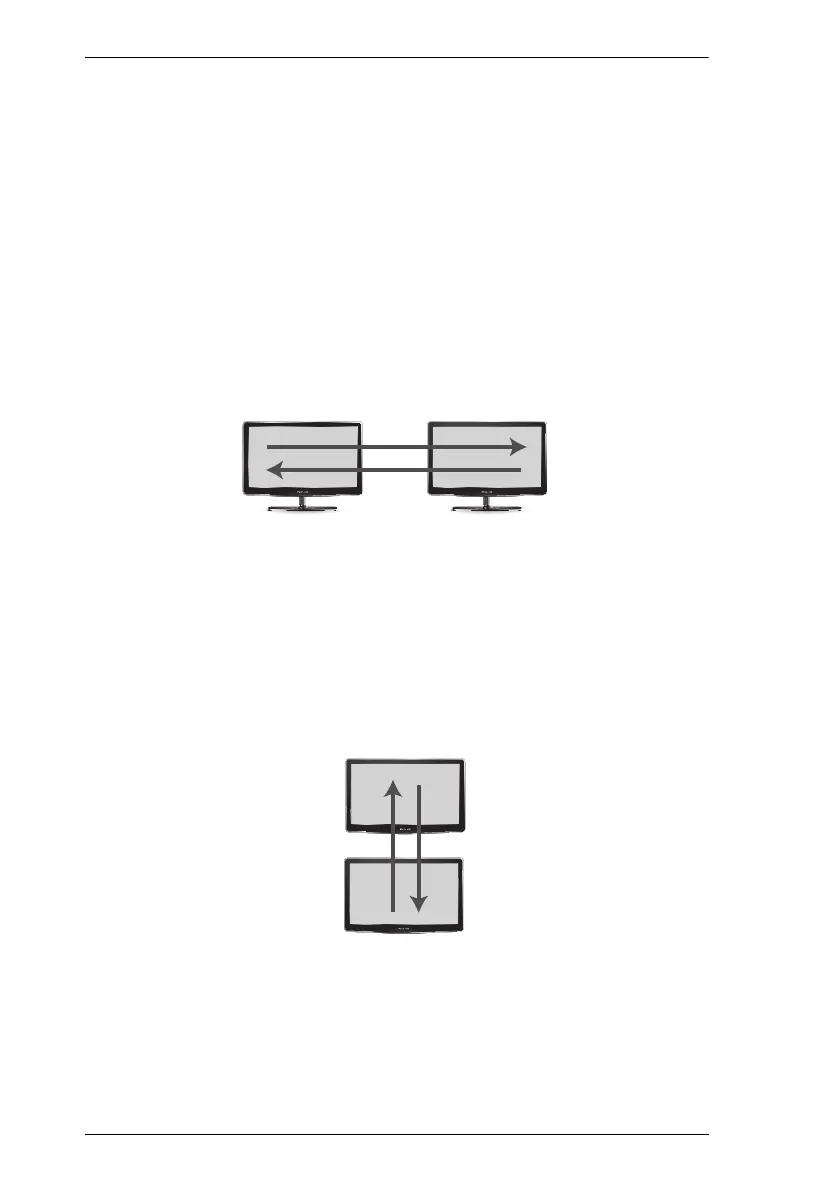CS62KM User Manual
18
number in order as it appears in the layout, left-to-right, beginning with Row
A. The number represents the computer connected to a port # on the CS62KM.
Examples are provided below with different layouts and arrows showing where
the mouse cursor can cross display borders to switch computers.
Example 1
To key in a layout, enter "P" followed by "A" and a number for each display.
If you have two displays in one row, type: PA12 [Enter].
1 x 2 Monitor Layout
Example 2
To key in a layout, enter "P" followed by "A" and a number for each display.
If you have one display in each row, type: PA1B2 [Enter].
2 x 1 Monitor Layout
