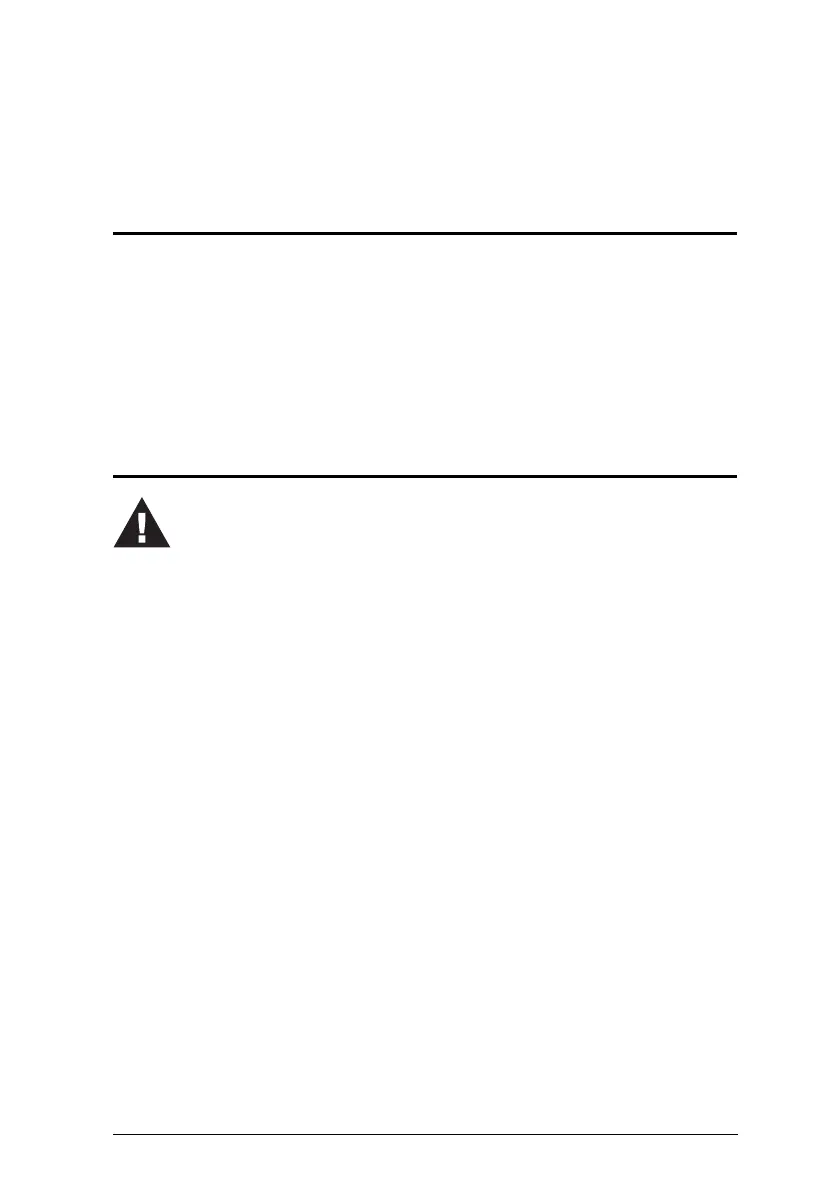7
Chapter 2
Hardware Setup
Overview
The CS1308 / CS1316 is a combo switch designed to work with USB and PS/
2 interfaces. It utilizes custom KVM cables that serve as intermediaries
between the switch and the connected computers. A separate custom KVM
cable is required for each computer connection. Custom cables of various
lengths are listed in the Cables section on page 5. Consult your dealer to find
out which one fit your needs best.
Before You Begin
1. Important safety information regarding the placement of this
device is provided on page 47. Please review it before proceeding.
2. Make sure that the power to any device that you connect to the
installation has been turned off. You must unplug the power cords
of any computers that have the Keyboard Power On function.
