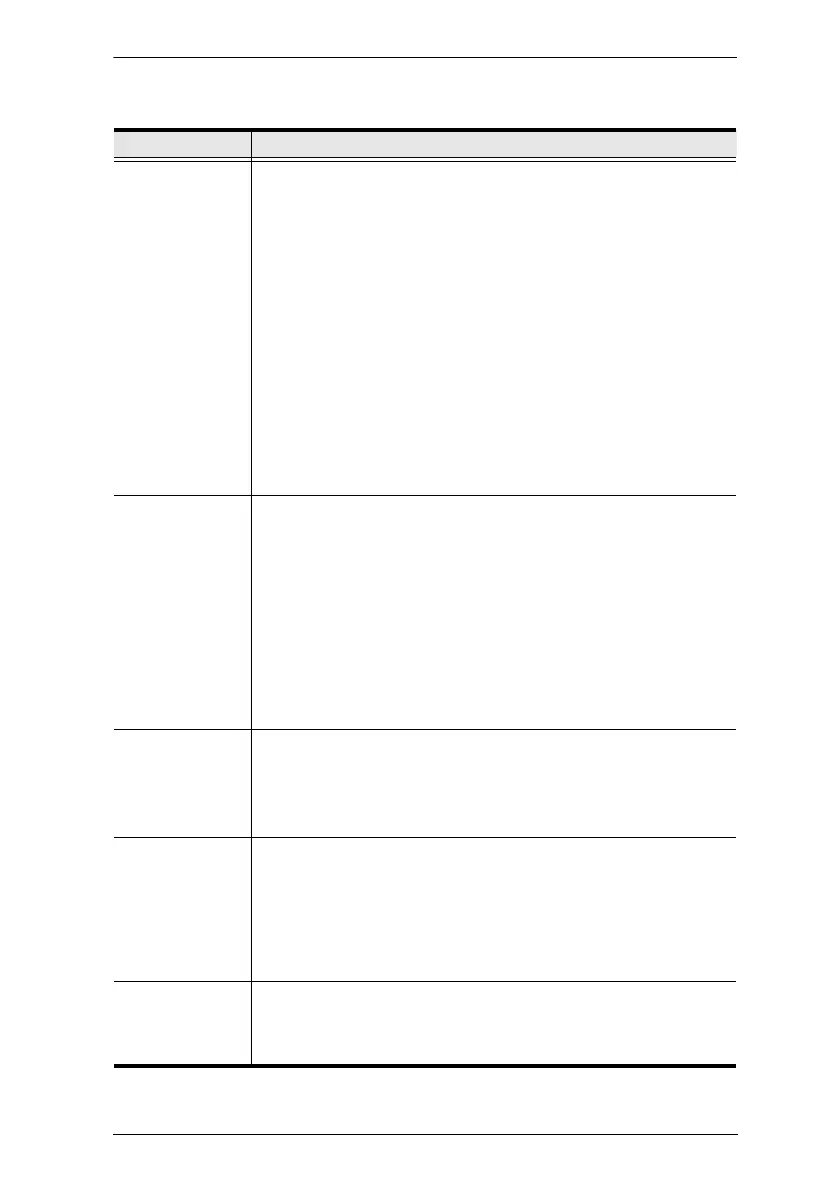Chapter 4. OSD Operation
27
(Continued from previous page.)
Setting Function
SET QUICK
VIEW PORTS
This function lets the administrator select which ports to include as
quick view ports.
To select/deselect a port as a quick view port, double-click the
port, or use the navigation keys to move the highlight bar to it,
then press [Spacebar].
When a port has been selected as a quick view port, an icon dis-
plays in the QV column of the LIST on the main screen. When a
port is deselected, the icon disappears.
If one of the quick view options is chosen for the LIST view (see
F2 LIST, page 22), only a port that has been selected here
will display on the list.
If one of the quick view options is chosen for auto-scanning
(see SCAN/SKIP MODE, page 24), only a port that has been
selected here will be auto-scanned.
The default has no ports selected for quick view.
SET
OPERATING
SYSTEM
This function allows the administrator to define the operating
system for the computer connected to each KVM port. The default
is WIN (PC compatible).
To set the port operating system:
1. From the list, select the port for which you wish to set the com-
puter's operating system.
2. Set the operating system by pressing [Spacebar] to cycle
through WIN, MAC, SUN, or OTHER.
3. Press [Esc] to exit. The operating system you selected is
assigned to the KVM port.
FIRMWARE
UPGRADE
In order to upgrade the CS1308 / CS1316 firmware (see page 41),
you must first enable Firmware Upgrade mode with this setting.
When you bring up this menu, the current firmware version levels
are displayed. Select Y to enable Firmware Upgrade mode, or N to
leave this menu without enabling it.
SET KEYBOARD
LANGUAGE
Sets the language for the computer keyboard attached to the KVM
port. To select a keyboard language, double-click it, or use the
navigation keys to move the highlight bar to it, then press [Enter].
Choices are: AUTO (default), ENGLISH (US), ENGLISH (UK),
GERMAN (GER.), GERMAN (SWISS), FRENCH, HUNGARIAN,
ITALIAN, JAPANESE, KOREAN, RUSSIAN, SPANISH, SWEDISH
and TRADITIONAL CHINESE.
SET LOGIN
MODE
This function allows the administrator to request users to login or
not. When the login dialog box is disabled, the system disables the
login/logout function. If the system is re-started, the login/logout
function remains disabled.
