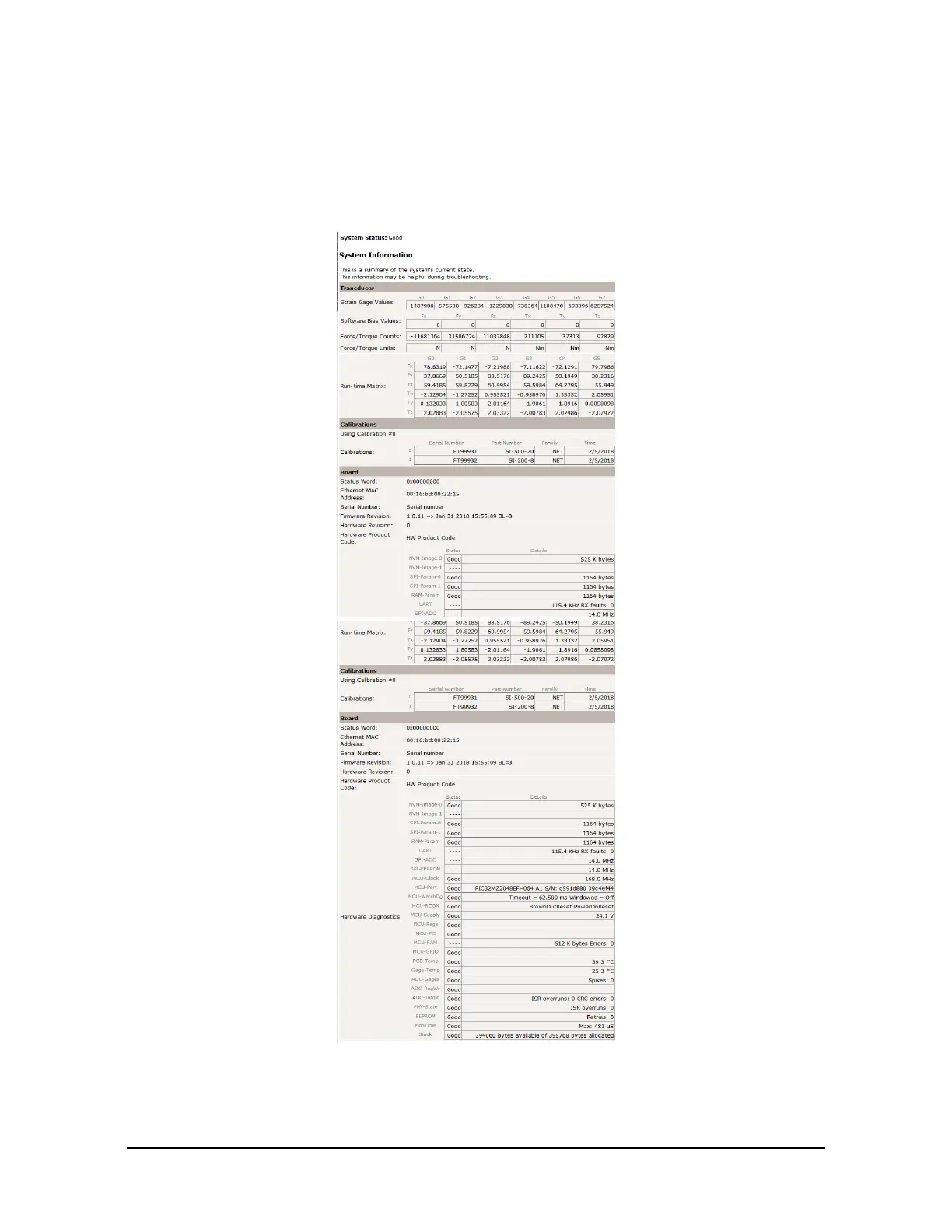Manual, F/T Sensor, Ethernet Axia
Document #9610-05-Ethernet Axia-09
Pinnacle Park • 1031 Goodworth Drive • Apex, NC 27539 • Tel:+1 919.772.0115 • Fax:+1 919.772.8259 • www.ati-ia.com
53
6.8 System Information Page (manuf.htm)
The System Information page provides the user with a summary of the Ethernet Axia sensor’s current
state. ATI refers to this page, when troubleshooting the sensor. For status codes, refer to Section 4.8—Status
Code. On the top of the page, System Status is good, if all hardware diagnostics report “good”. The System
Status is bad, if any hardware diagnostics report “bad”.
Figure 6.9—System Information Page
6.9 ATI Web Site Menu item
On the menu bar, if the user clicks the ATI Web Site button, the user goes to ATI Industrial Automation’s
ofcial web site. To use this feature, be sure the user network is connected to the internet.
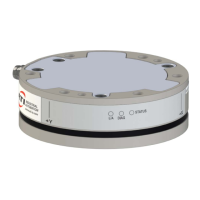