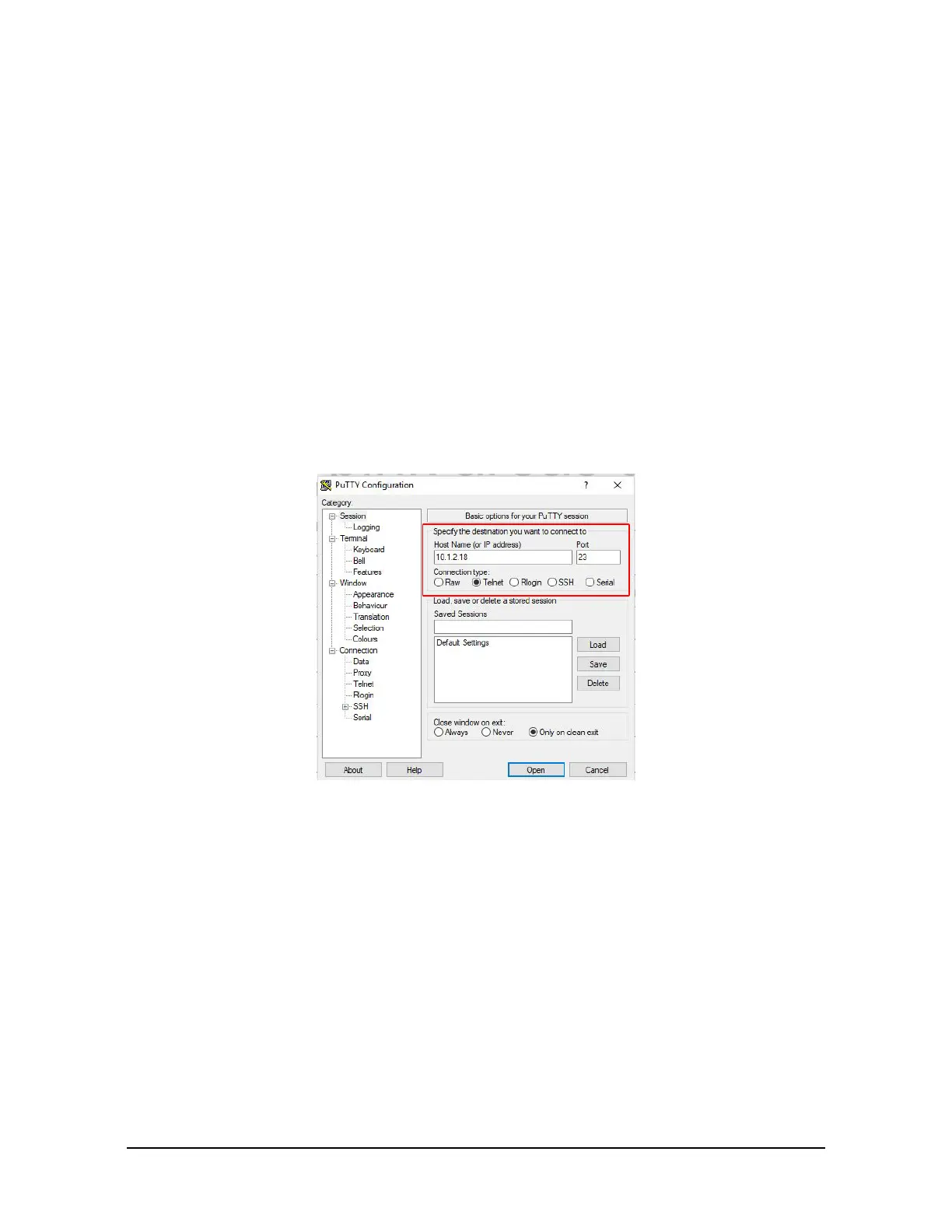Manual, F/T Sensor, Ethernet Axia
Document #9610-05-Ethernet Axia-09
Pinnacle Park • 1031 Goodworth Drive • Apex, NC 27539 • Tel:+1 919.772.0115 • Fax:+1 919.772.8259 • www.ati-ia.com
61
8. Console Interface Through Telnet
The Ethernet Axia sensor has a console interface that is available to the user through Telnet.
8.1 Setting-Up Communications
By using a console interface on the computer, the user can communicate with the sensor. Free Telnet console
software, such as PuTTY, is available online.
For instructions on setting up a console through Telnet like PuTTY, refer to the following procedure:
1. Open the serial console, for example: PuTTY. A window opens that allows the user to set the
conguration for the session.
2. Set the conguration:
a. Under Connection type: select the radio button for Telnet.
b. In the Host Name (or IP Address) eld, enter “10.1.2.18”.
c. In the Port eld, verify the default port is “23”.
d. Select Open.
Figure 8.1—SettheConguration
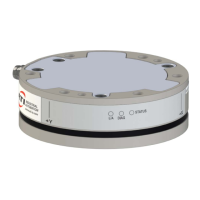