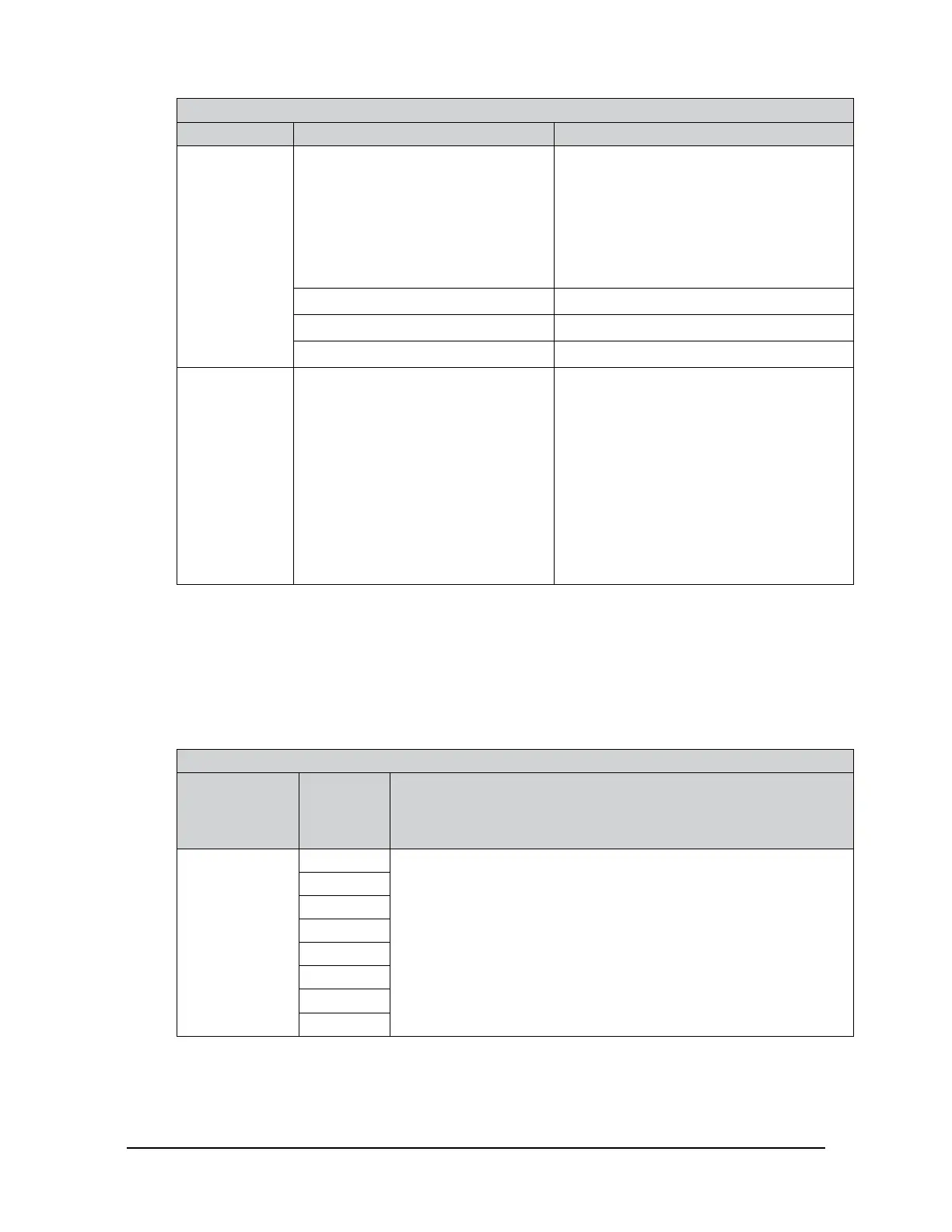Manual, F/T Sensor, Ethernet Axia
Document #9610-05-Ethernet Axia-09
Pinnacle Park • 1031 Goodworth Drive • Apex, NC 27539 • Tel:+1 919.772.0115 • Fax:+1 919.772.8259 • www.ati-ia.com
64
Table 8.1—Commands
Command Operand(s) Description
VIEW
The “view” command reports properties
such as the F/T part number, units,
calibration date, and calibration family
(refer to Section 15.3—Calibration
Ranges).
If a user sends this command with no
operand, all calibrations are reported.
0 Calibration 0
1 Calibration 1
A Active calibration
DIAG
The diagnostic status command provides
a report for each of the gages within
the sensor. Compare this information to
the values in Section 15.3—Calibration
Ranges. Use the “status” command, for
troubleshooting.
The report includes the following: gage
number, gage readings in counts, gage
status indicator, F/T axis, F/T reading in
units, all-time peak data, and the active
tool transformation.
8.3 Secondary Commands for the Query “c” or “s” Command
A user can adjust the type of data reported from the query “c” or “s” by using secondary commands or
speciers. This feature is useful for users who want to develop their own program for storing the data
to an external le or view the data in gures such as charts. A list of secondary commands is in the
following table.
If a “s” or “c” command is issued without a specier(s), the specier(s) from the previous “c” or “s”
command is used in the data print out. The power-on default specier is the following: “FXYZTXYZ”.
Table 8.2—Secondary “c” or “s” Commands
Category
Secondary
Command
or
Specier
Notes
Gage
number(s).
0
Gage values are printed in counts only.
As many as all gage numbers can be reported or as few as a single
gage number.
1
2
3
4
5
6
7
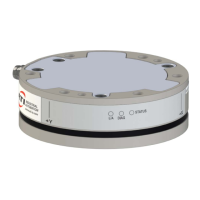