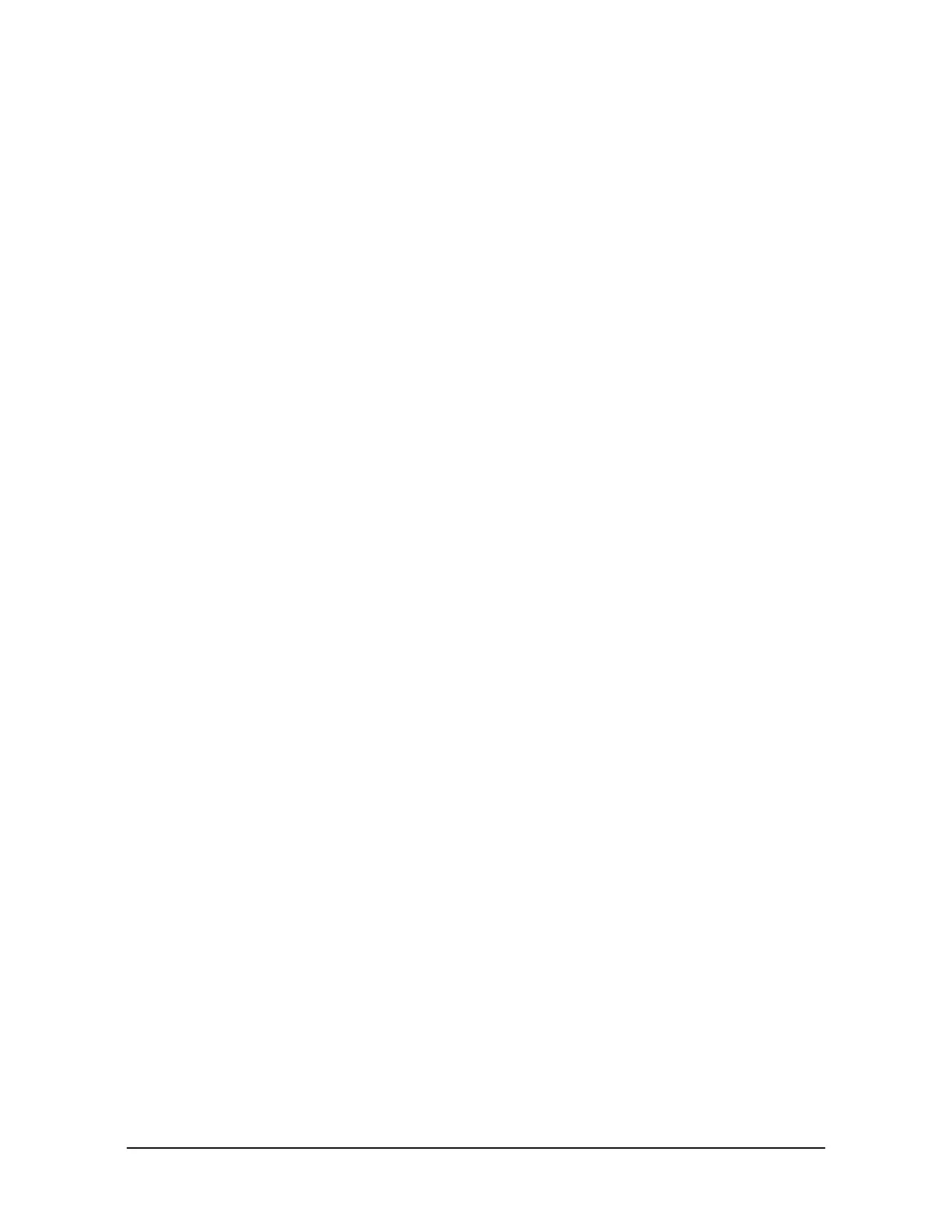Manual, F/T Sensor, Ethernet Axia
Document #9610-05-Ethernet Axia-09
Pinnacle Park • 1031 Goodworth Drive • Apex, NC 27539 • Tel:+1 919.772.0115 • Fax:+1 919.772.8259 • www.ati-ia.com
75
10. TCP Interface
TCP interface allows a more advanced user to write their own software to interact with the sensor. This software
could be written with a programming language such as python
™
or C#. For a command-line demo of C#, refer to the
ATI NET F/T software download webpage: https://www.ati-ia.com/Products/ft/software/net_ft_software.aspx.
The TCP interface listens on TCP port 49151. All commands are 20 bytes in length. All responses begin with the
two byte header 0x12, 0x34.
10.1 Command Codes
READFT = 0, /* Read F/T values. */
READCALINFO = 1, /* Read calibration info. */
WRITETRANSFORM = 2, /* Write tool transformation. */
WRITETHRESHOLD = 3, /* Write monitor condition. */
10.2 Read F/T Command
{
uint8 command; /* Must be READFT (0) . */
uint8 reserved[15]; /* Should be all 0s. */
uint16 MCEnable; /* Bitmap of MCs to enable. */
uint16 sysCommands; /* Bitmap of system commands. */
}
Each bit position 0-15 in MCEnable corresponds to the monitor condition at that index. If the bit is a ‘1’,
that monitor condition is enabled. If the bit is a ‘0’, that monitor condition is disabled.
Bit 0 of sysCommands controls the Bias. If bit 0 is a ‘1’, the system is biased. If bit 0 is a ‘0’, no
action is taken.
Bit 1 of sysCommands controls the monitor condition latch. If bit 1 is a ‘1’, the monitor condition latch is
cleared, and monitor condition evaluation begins again. If bit 1 is a ‘0’, no action is taken.
10.3 Read F/T Response
{
uint16 header; /* always 0x1234. */
uint16 status; /* Upper 16 bits of status code. */
int16 ForceX; /* 16-bit Force X counts. */
int16 ForceY; /* 16-bit Force Y counts. */
int16 ForceZ; /* 16-bit Force Z counts. */
int16 TorqueX; /* 16-bit Torque X counts. */
int16 TorqueY; /* 16-bit Torque Y counts. */
int16 TorqueZ; /* 16-bit Torque Z counts. */
}
The status code is the upper 16 bits of the 32-bit status code described in the Net F/T user manual.
The force and torque values in the response are equal to (actual ft value * calibration counts per unit
/ 16-bit scaling factor). The counts per unit and scaling factor are read using the read calibration
information command.
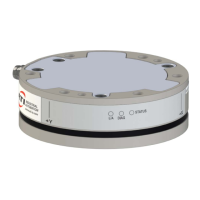