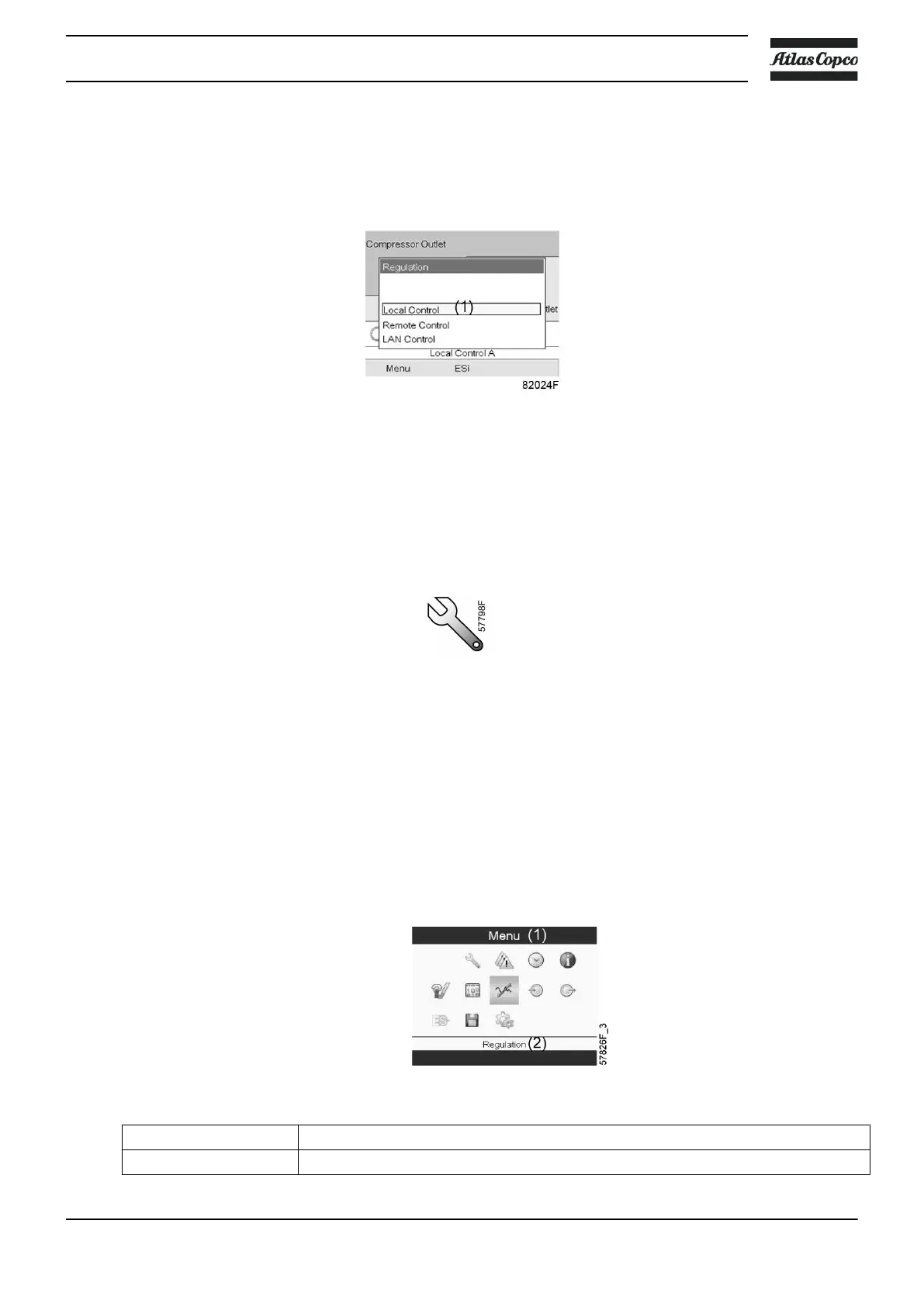There are 3 possibilities:
• Local control
• Remote control
• LAN (network) control
After selecting the required regulation mode, press the enter button on the controller to confirm your
selection. The new setting is now visible on the main screen. See section Icons used for the meaning of the
icons.
3.10 Service menu
Menu icon, Service
Function
• To reset the service plans which are carried out.
• To check when the next service plans are to be carried out.
• To find out which service plans were carried out in the past.
• To modify the programmed service intervals.
Procedure
Starting from the Main screen,
• Move the cursor to the action button Menu and press the Enter key. Following screen appears:
Text on image
(1)
Menu
(2)
Regulation
Instruction book
2920 7109 23 41
