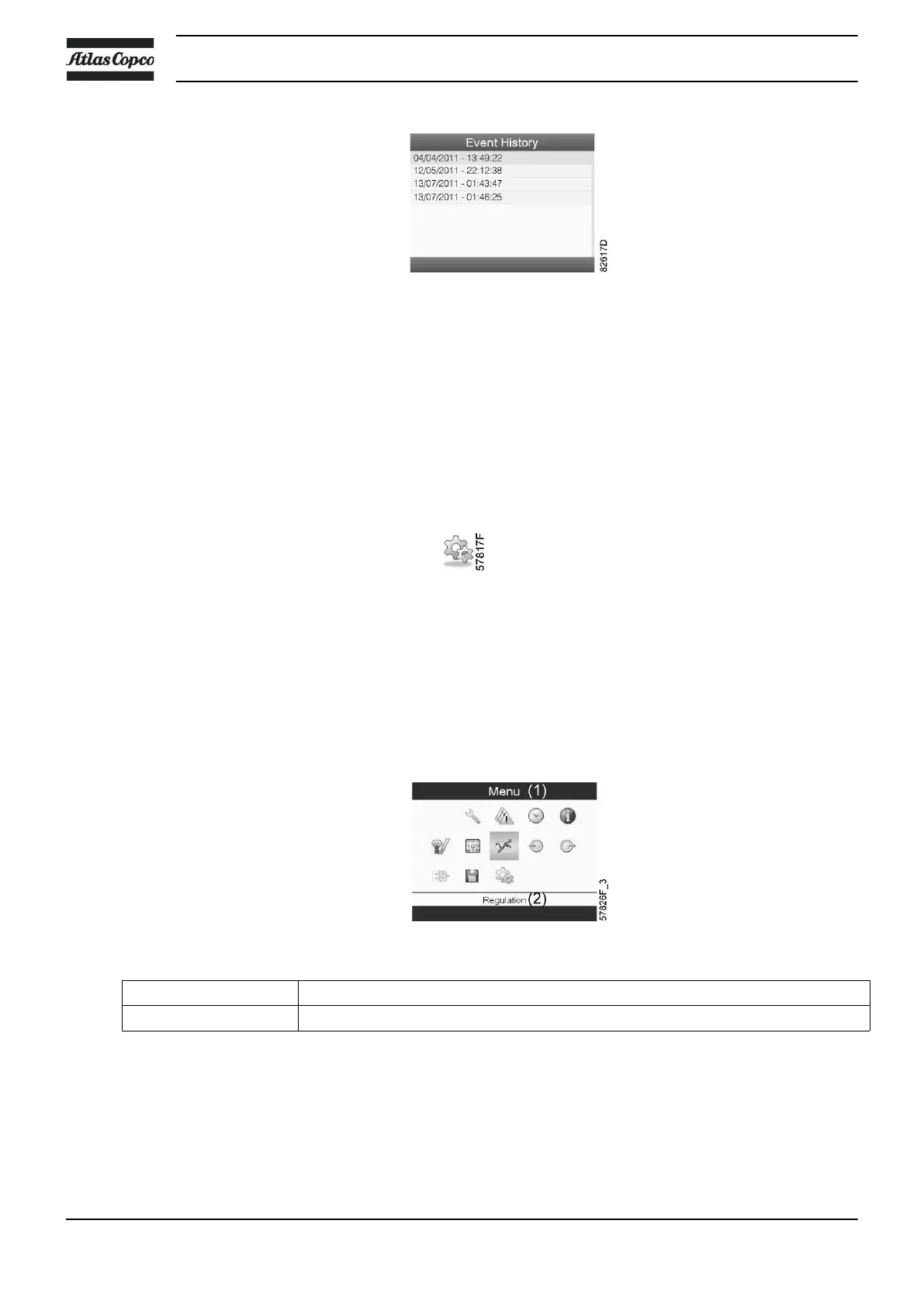Example of Event History screen
• Scroll through the items to select the desired shutdown or emergency stop event.
• Press the Enter key to find the date, time and other data reflecting the status of the compressor when
that shutdown or emergency stop occurred.
3.13 Modifying general settings
Menu icon, Settings
Function
To display and modify a number of settings.
Procedure
Starting from the Main screen,
• Move the cursor to the action button Menu and press the Enter key. Following screen appears:
Text on image
(1)
Menu
(2)
Regulation
• Next, move the cursor to the Settings icon (see above, section menu icon), using the Scroll keys.
• Press the Enter key. Following screen appears:
Instruction book
48 2920 7109 23
