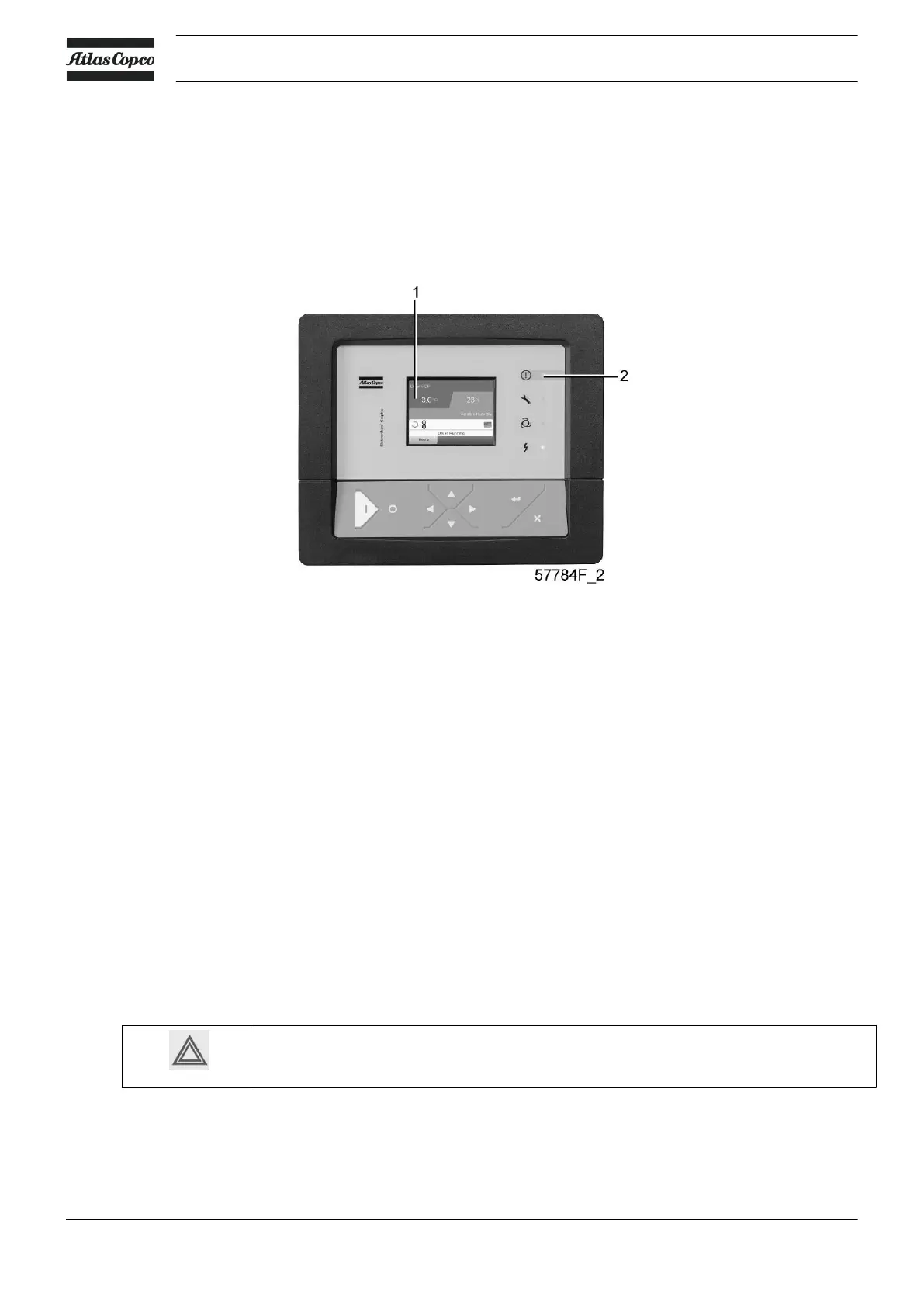3 Elektronikon® Graphic controller
3.1
Elektronikon
®
Graphic controller
Control panel
Display of the Elektronikon
®
Graphic controller
Introduction
The Elektronikon
®
controller has following functions:
• Controlling the compressor
• Protecting the compressor
• Monitoring components subject to service
• Automatic restart after voltage failure (made inactive)
Automatic control of the compressor operation
The controller maintains the net pressure within programmable limits by automatically adapting the motor
speed. A number of programmable settings, e.g. the setpoint, the minimum stop time and the maximum
number of motor starts and several other parameters are hereby taken into account.
The controller stops the compressor whenever possible to reduce the power consumption and restarts it
automatically when the net pressure decreases. In case of risk for condensate forming in the oil, the
compressor activates the condensate prevention cycle and keeps running for a specified time.
A number of time based automatic start/stop commands may be programmed. Take into
account that a start command will be executed (if programmed and activated), even after
manually stopping the compressor.
Protecting the compressor
Shut-down
Instruction book
22 2920 7109 23
