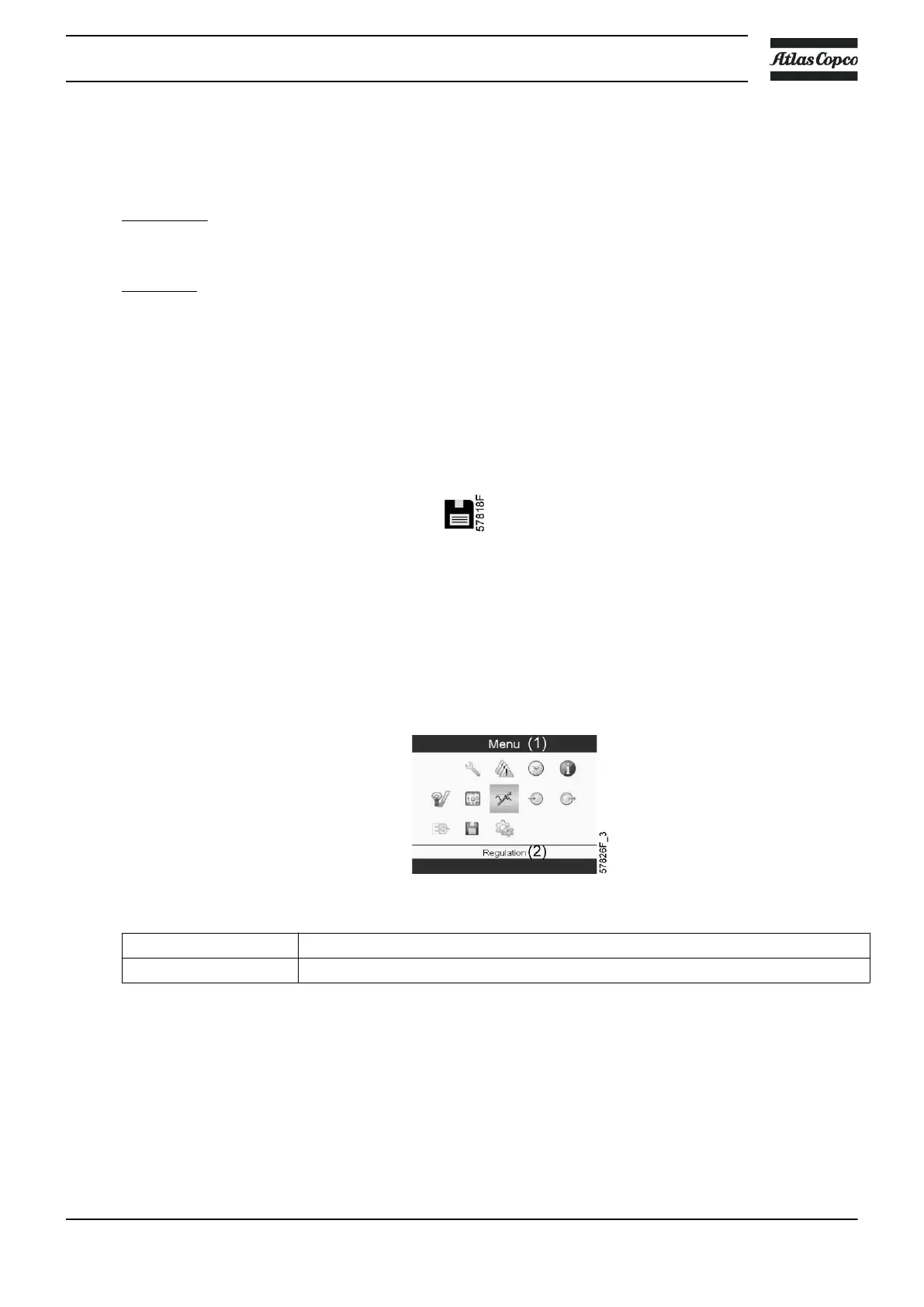The upper and lower limit of the setting is shown in grey, the actual setting is shown in black. Use the
↑ or ↓ key of the Scroll keys to modify the settings as required and press the Enter key to accept.
If necessary, change the other settings as required in the same way as described above.
Indirect stop: occurs when the pressure rises to the pre-set Indirect stop setpoint (= setpoint plus Indirect
stop level). The motor will decelerate to minimum speed and the compressor will switch to unloaded
condition.
Direct stop: occurs when the compressor runs at a speed between minimum and maximum and the net
pressure rises above the direct stop setpoint (= setpoint plus Direct stop level).
Both settings (Indirect stop level and Direct stop level) are programmable, see section Programmable
settings.
3.12 Event history menu
Menu icon, Event History
Function
To call up the last shutdown and last emergency stop data.
Procedure
• Starting from the Main screen, move the cursor to the action button Menu and press the Enter key.
Following screen appears:
Text on image
(1)
Menu
(2)
Regulation
• Using the Scroll keys, move the cursor to the Event History icon (see above, section Menu icon)
• The list of last shutdown and emergency stop cases is shown.
Instruction book
2920 7109 23 47
