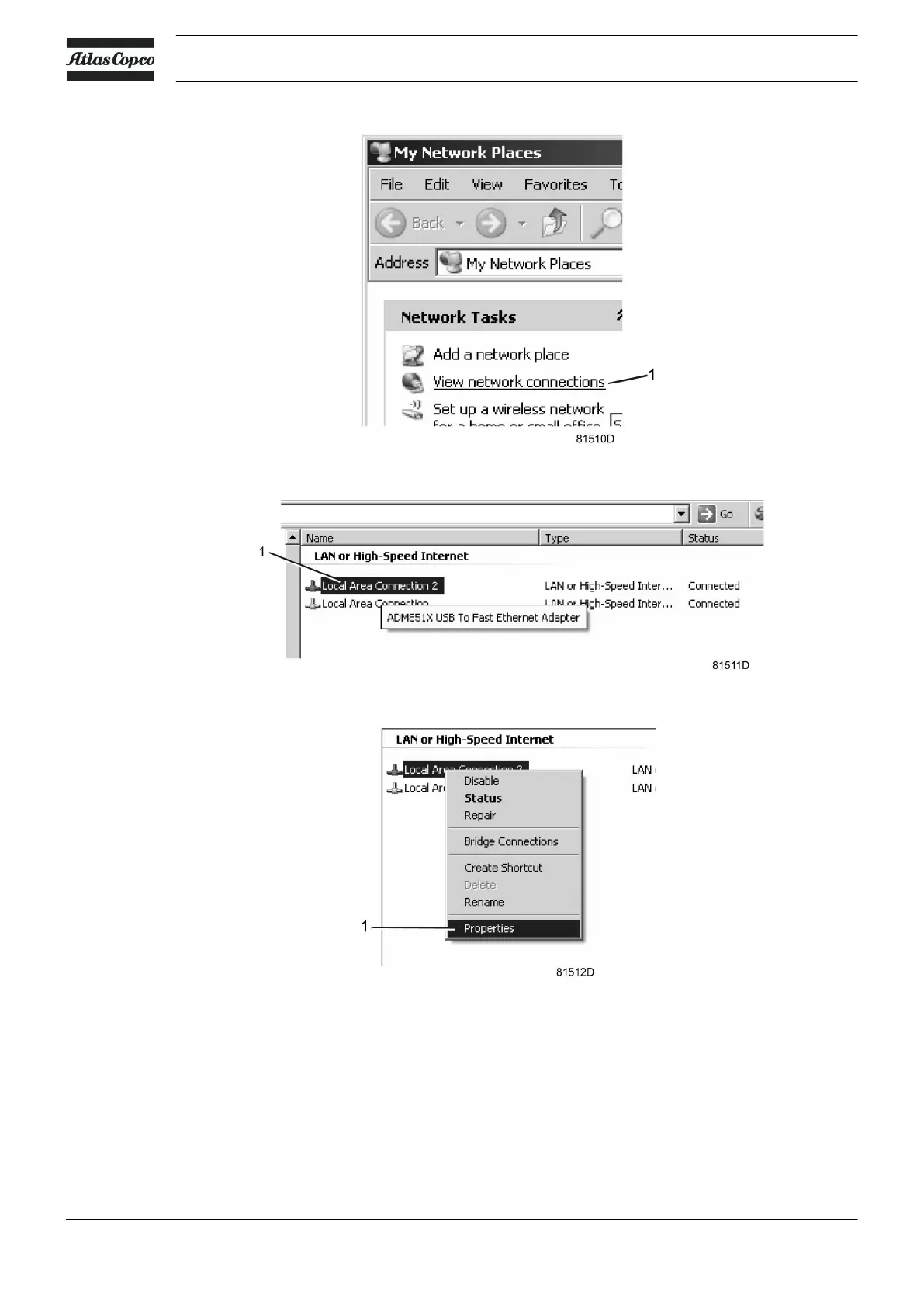• Select the Local Area connection (1), which is connected to the controller.
• Click with the right button and select properties (1).
• Use the check box Internet Protocol (TCP/IP) (1) (see picture). To avoid conflicts, uncheck other
properties if they are checked. After selecting TCP/IP, click on the Properties button (2) to change the
settings.
Instruction book
64 2920 7109 23
