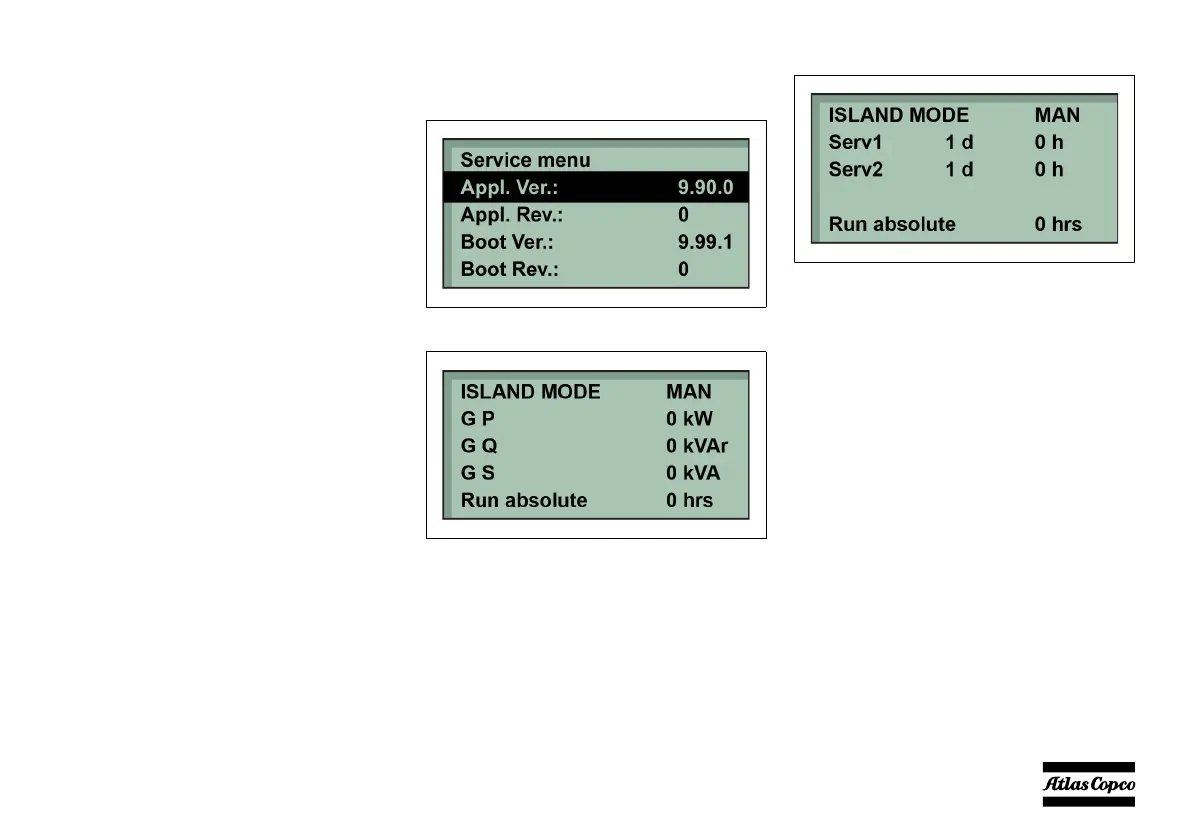- 29 -
–Log menu:
This menu contains event, alarm and battery logs.
–Setup menu:
This menu is used for setting up the unit, and if the
operator needs detailed information that is not
available in the view menu system.
Changing of parameter settings is password-
protected.
– Alarm list:
This list shows active acknowledged and
unacknowledged alarms. Alarms can be
acknowledged by pressing the ENTER button.
– Service menu:
This menu contains input-, output, M-Logic status
and data about the unit.
It is possible to toggle between the menus, using the
UP and DOWN buttons.
View examples:
The software version can be found in the Service
menu:
Status, Generator P, Q and S. Run hours:
Service timer 1 and 2. Run hours:
