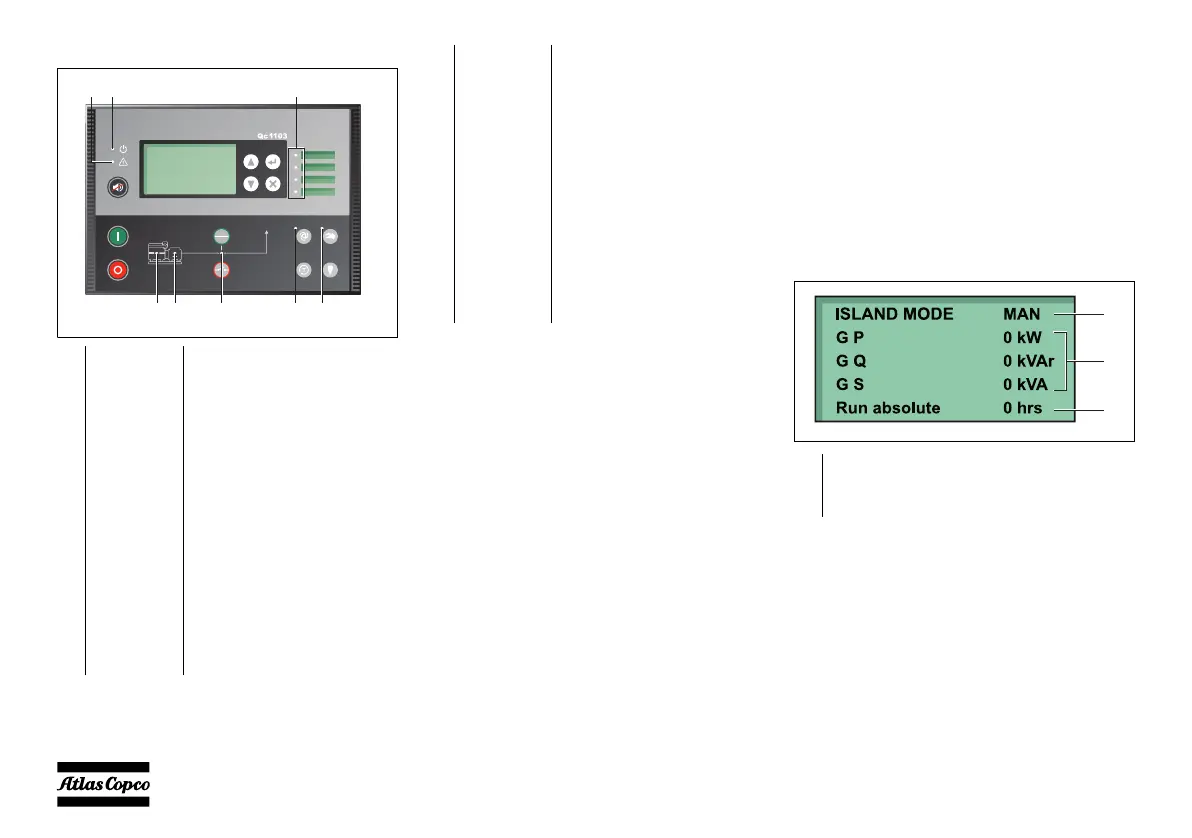- 28 -
Following LEDs are used on the Qc1103™:
4.2.4.2 Qc1103™ menu overview
The Qc1103™ display includes the menu systems
listed below which can be used/viewed without
password entry:
– View menu:
The view menus are the daily use menus for the
operator. There are 20 configurable display views,
with up to three configurable display lines in each
view. View configuration is done through PARUS
software.
1Alarm
LED flashing indicates that
unacknowledged alarms are
present.
LED steady indicates that all
alarms are acknowledged, but
some are still present.
2Power LED indicates that the auxiliary
supply is switched on.
Green LED indicates that the
controller is operational.
Red LED indicates that the self-
check has failed.
3User
configurable
indicators
4 LEDs with selectable indication
function. Selection is made using
PARUS software.
12 3
6
78 45
4MAN LED steady indicates that
MANUAL mode is active.
LED flashing green indicates that
BLOCK mode is active.
5AUTO LED indicates that AUTO mode
is active.
6GB on LED indicates that the generator
breaker is closed.
7Hz/V ok LED indicates that voltage and
frequency are present and OK.
8Run LED indicates that running
feedback is present.
1 Genset mode and running mode
2 Measurements relating to operational status
3 Running hours
1
3
2
