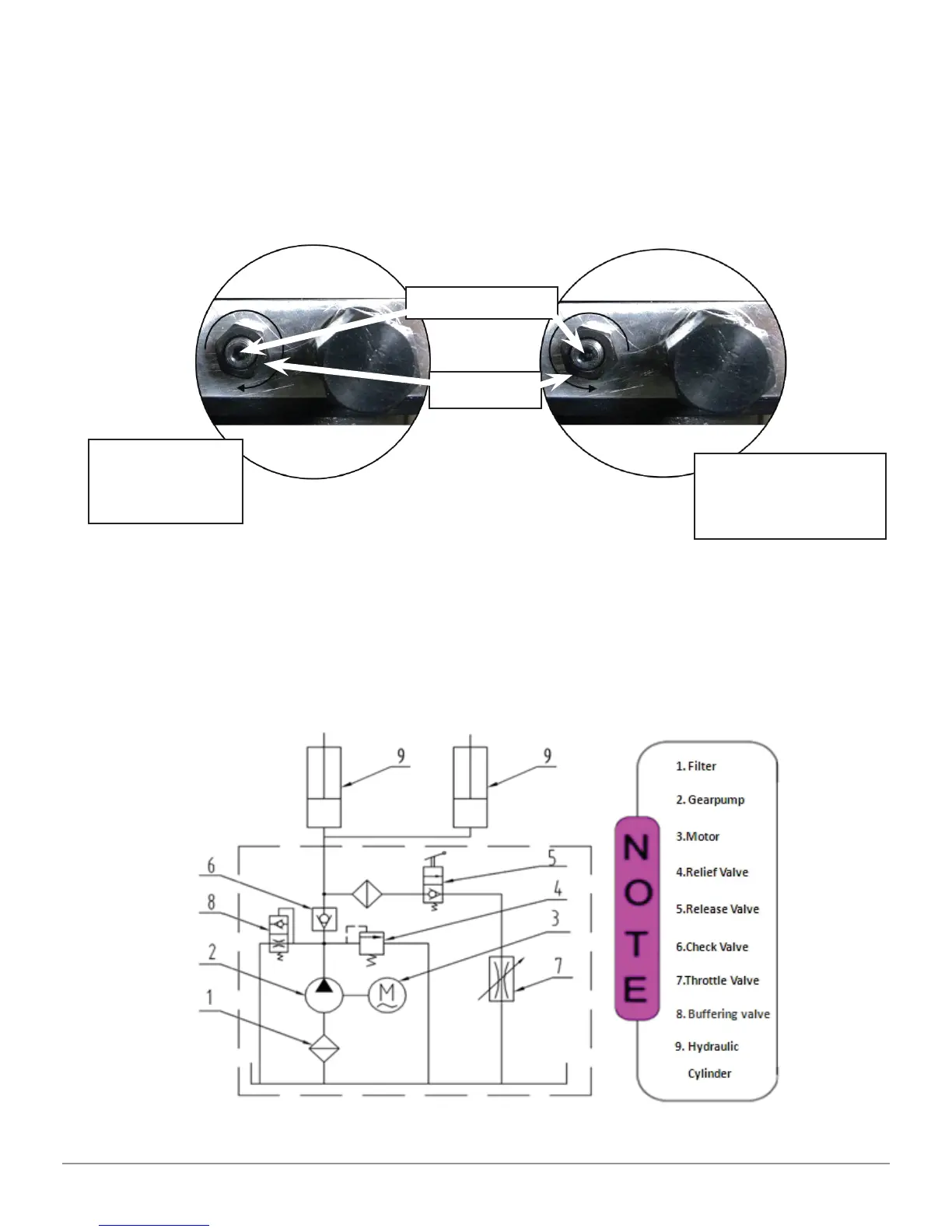Test Run 39
PV-12P
4. Adjust the lower speed (Only for PEAK power unit) (Adjust with a
load on the lift)
You can adjust the lowering speed of the lift if necessary: Loosen the locking
nut on the throttle valve, and then turn the throttle valve clockwise to decrease
the lowering speed, or counterclockwise to increase the lowering speed. Do not
forget to tighten the locking nut after the lower speed adjustment has been
completed.
5. Test with load
After fi nishing the above adjustment, test run the lift with a load. Run the lift in low
position several times, make sure the carriages lift and lower at the same time, the
safety lock device should click at the same time. Test run the lift to the top.
NOTE: If the lift vibrates while going up, lubricate all pulleys, pins and
wear blocks. If the lift vibrates on the way down, bleed the cylinders.
Fig. 56 Hydraulic System
Counterclockwise
to increase the
down speed
Clockwise to
decrease the
down speed
Throttle Valve
Lock Nut
Fig. 55
