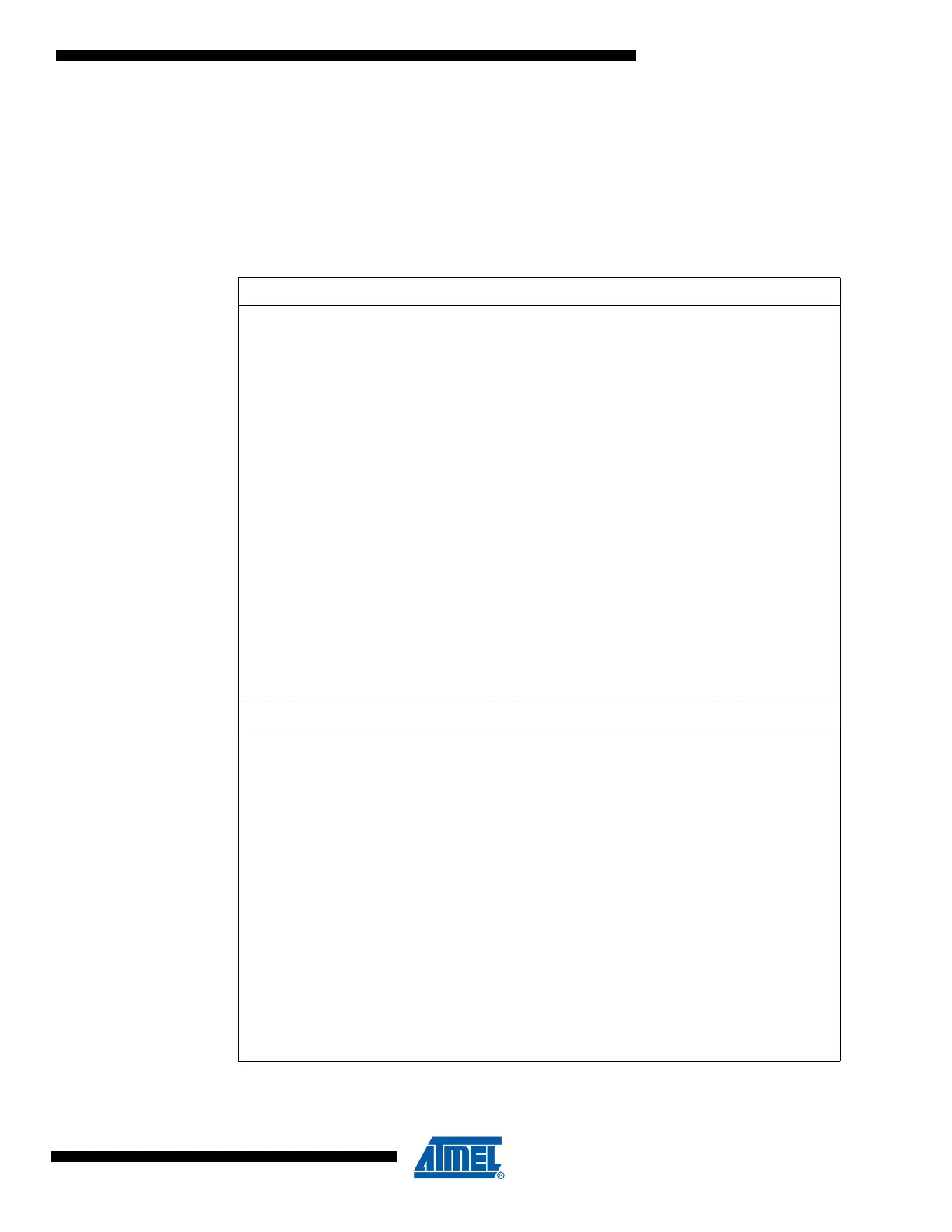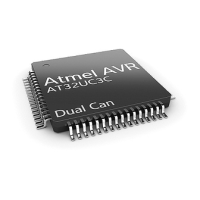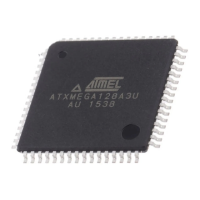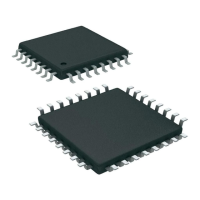171
7679H–CAN–08/08
AT90CAN32/64/128
The following code examples show how to initialize the SPI as a Master and how to perform a
simple transmission.
DDR_SPI in the examples must be replaced by the actual Data Direction Register controlling the
SPI pins. DD_MOSI, DD_MISO and DD_SCK must be replaced by the actual data direction bits
for these pins. E.g. if MOSI is placed on pin PB2, replace DD_MOSI with DDB2 and DDR_SPI
with DDRB.
Note: 1. The example code assumes that the part specific header file is included.
Assembly Code Example
(1)
SPI_MasterInit:
; Set MOSI and SCK output, all others input
ldi r17,(1<<DD_MOSI)|(1<<DD_SCK)
out DDR_SPI,r17
; Enable SPI, Master, set clock rate fck/16
ldi r17,(1<<SPE)|(1<<MSTR)|(1<<SPR0)
out SPCR,r17
ret
SPI_MasterTransmit:
; Start transmission of data (r16)
out SPDR,r16
Wait_Transmit:
; Wait for transmission complete
in r17,SPSR
sbrs r17,SPIF
rjmp Wait_Transmit
ret
C Code Example
(1)
void SPI_MasterInit(void)
{
/* Set MOSI and SCK output, all others input */
DDR_SPI = (1<<DD_MOSI)|(1<<DD_SCK);
/* Enable SPI, Master, set clock rate fck/16 */
SPCR = (1<<SPE)|(1<<MSTR)|(1<<SPR0);
}
void SPI_MasterTransmit(char cData)
{
/* Start transmission */
SPDR = cData;
/* Wait for transmission complete */
while(!(SPSR & (1<<SPIF)));
}
