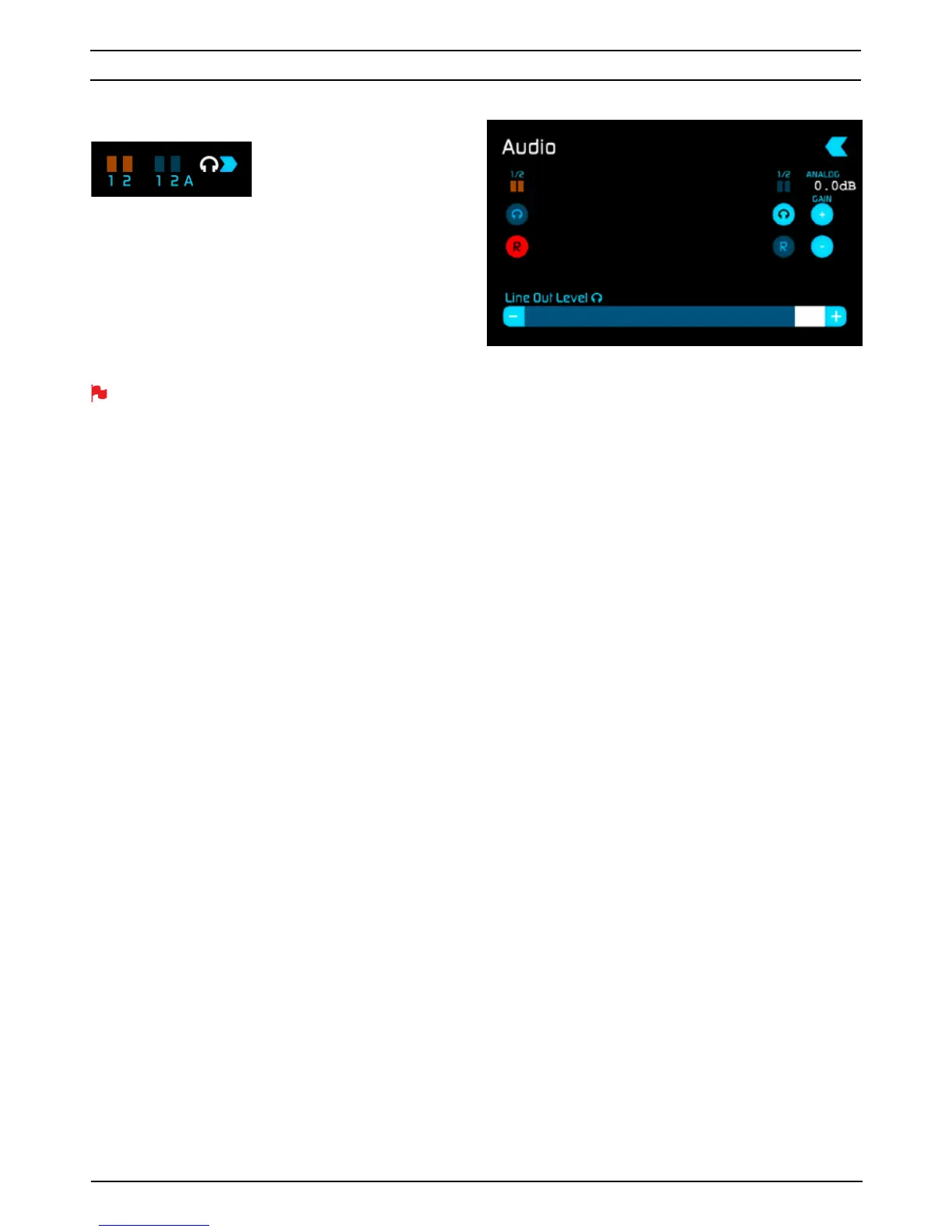Atomos Ninja-2 – User Manual Edition 1: November 2012 14
$XGLR,Q
$XGLR,Q
is in the bottom left corner of the screen, just below
+HDGSKRQH0RQLWRULQJ/HYHO. There are four small
squares, each of which represents an audio input. Inputs 1 and 2 are the
two analogue inputs, and inputs 3 and 4 are the two digital inputs which
come from the HDMI source. These four squares also act as approximate
level and “signal present” indicators. Touching the $XGLR,Q icon
takes you to the $XGLR,Q page, where you can choose to record
from either HDMI or the analogue inputs, or both, for a four-channel
audio recording. There is also a slider to control the analogue gain.
It is not possible to vary the gain if the signal input is from the
HDMI connection because this is digital and is embedded in
the signal. You can usually adjust this from the camera, see
your cameras manual for operational details.
7. Using the Ninja-2