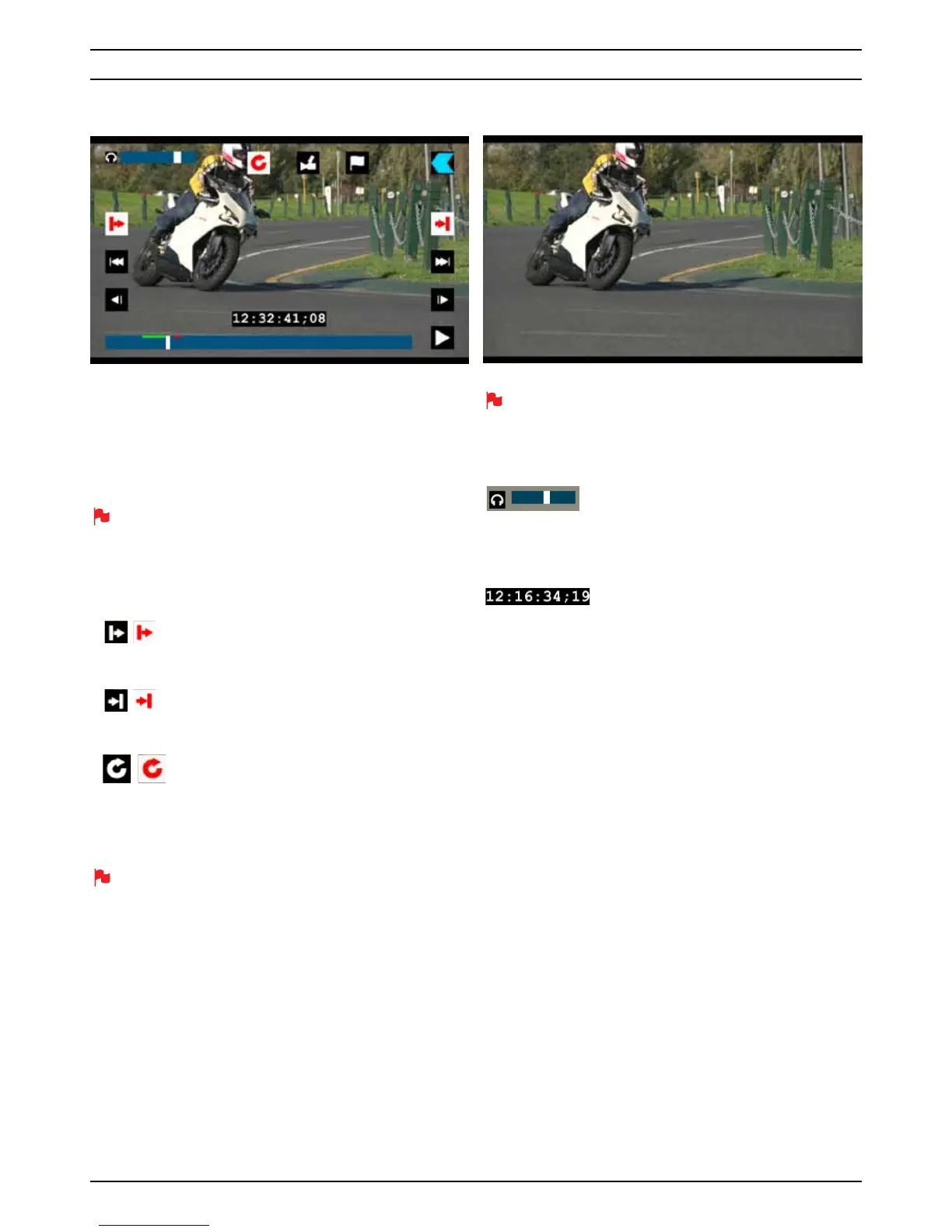Atomos Ninja-2 – User Manual Edition 1: November 2012 26
Loop Mode
LOOP MODE
The Ninja-2 has the ability to play back a single clip in loop mode via
the SDI output. This can performed with captured clips at full broadcast
quality or the final edited clips from your hard drive.
To do this:
• Go into Playback mode
• Pick the clip you want to loop
Note that when you first select a clip for playback, longer clips will
take slightly more time before they start playing. All subsequent
navigation within clips of any size will be instantaneous.
• Use the scrub bar to locate the point you wish to start from (In point)
and select the
,QSRLQW icon on the top left hand side of the
playback screen. This will turn red to confirm that it is active.
• Repeat this for the desired Out point by selecting the
2XWSRLQW
icon on the top right hand side. Again this will change to red.
• Now select the
/RRS icon in the top middle of the screen - that will
also turn red to indicate that it is active.
• Press the
3OD\ button. The segment of the clip you have selected
will now loop until you press the 6WRS button.
To change the In and Out points, just stop playback and adjust the start
and stop points. Press
/RRS3OD\ again.
You can only play any one clip at any given time, and only one area
from that clip.
REMOVE OVERLAY
At any time, you can hide all the visible controls by simply touching
the screen (away from any controls) once. Touch it again to bring
back the controls.
Headphone volume
Allows you to adjust the headphone volume while in the playback page
Timecode
This shows the timecode of the ‘Now’ line
Interlaced playback
Ninja-2 playback shows a frame at a time. If the video footage is
interlaced (ie with two fields, each separated by 1/50th or 1/60th of a
second) it will play back perfectly well, but when playback is stopped,
the frame showing on the screen will flicker between the two fields.
This is a useful and accurate method to determine whether your
originally captured footage is progressive (even if it is delivered via an
interlaced signal) or genuinely interlaced.
11. Playback & Playout