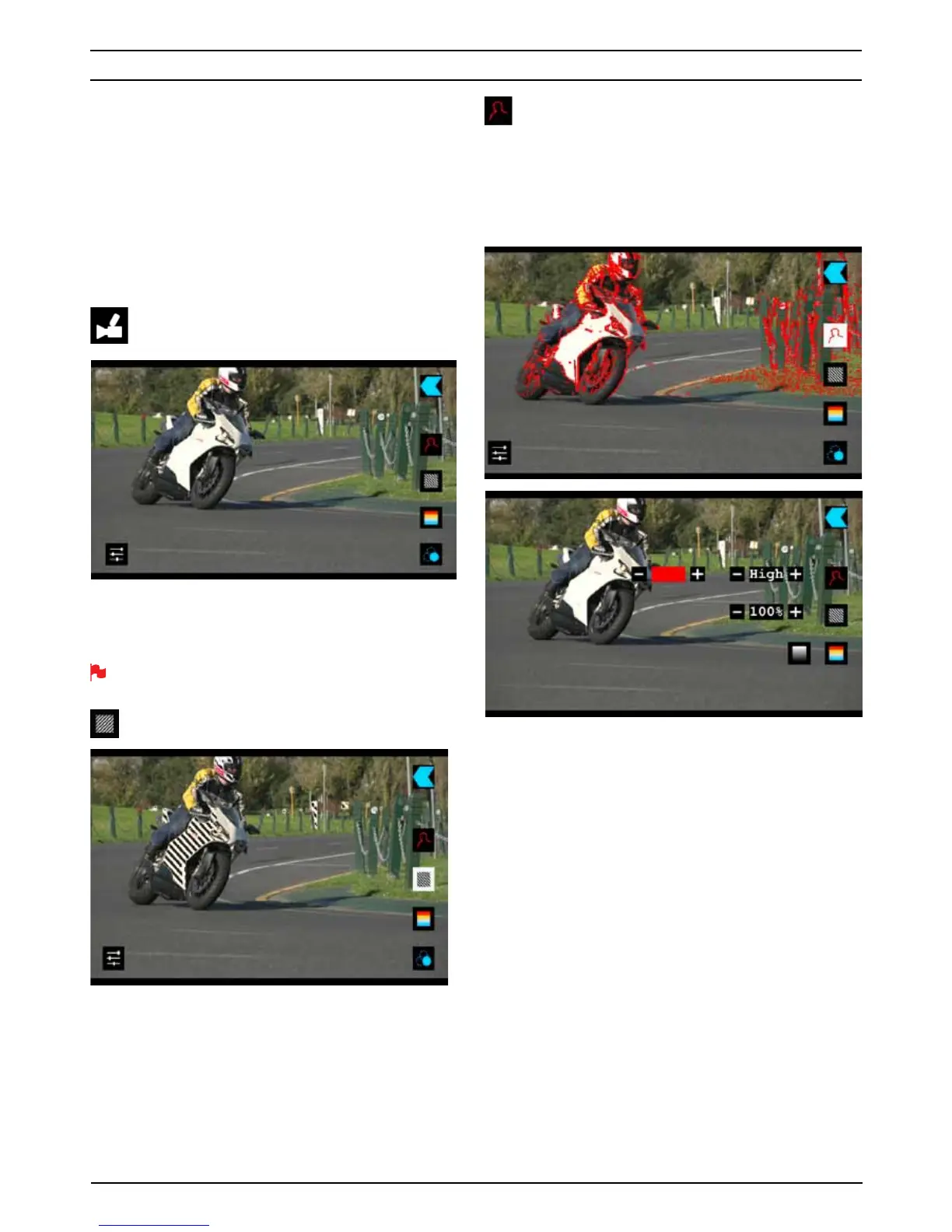Atomos Ninja-2 – User Manual Edition 1: November 2012 17
Using the Ninja-2 as a field monitor and viewfinder
With its 5” high-resolution color TFT 800x480pixel screen, the
Ninja-2 makes a great field monitor. So good, in fact, that you don’t
need any separate monitoring equipment. You could even say that
the Ninja-2 is a “Recording Monitor”.
SmartMonitor
To make the Ninja-2’s screen even more useful, we have added
new “assist” features in the AtomOS firmware, which we refer to
collectively as SmartMonitor.
To access these tools, go into Monitor and select the
Camcorder icon. A new set of icons will appear
On the right hand side are the icons for each SmartMonitor tool.
To enable the tools you simply press the icon for the tool you would
like, the border will change to white.
You can apply all filters to your monitor at the same time but set up
individually for your needs
Zebra
Zebra lines show the parts of the image that are over exposed
relevant to the % level set. 95% is usually used for objects, windows
and surfaces. 75% is used for checking over exposure of human
faces this will indicate reflective or shiny areas on the face.
Focus Peaking
Focus peaking allows the user to ensure their recordings are always
in focus. The parts of the image in focus are indicated by the
selected colour. By default the Ninja-2 uses red, but you can change
the colour in the settings and have a Low, Med and High indicator
depending on the look you want to achieve. The width of the lines
indicating focus can be adjusted for finer focus line representation.
This tool is very accurate.
8. Monitoring and Recording
