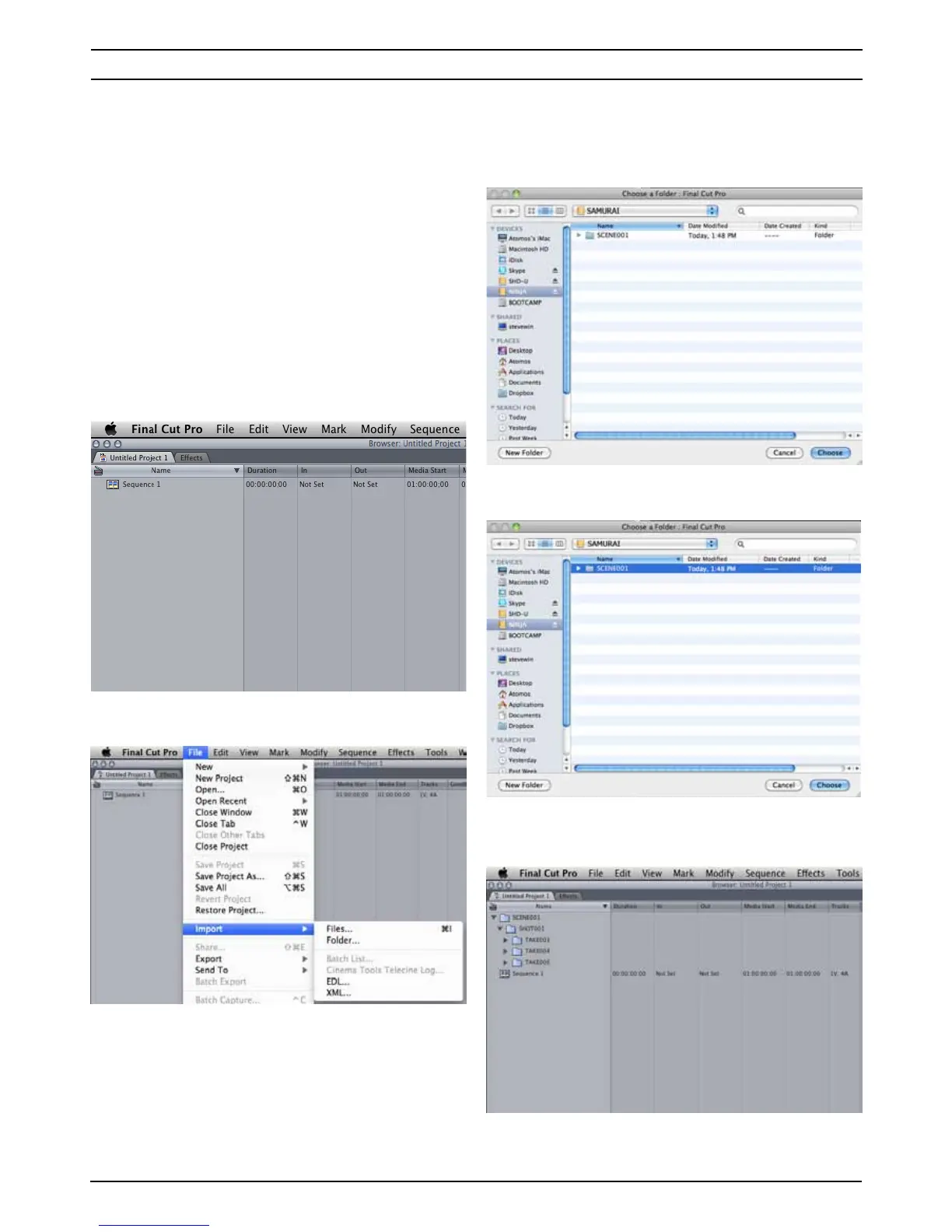Atomos Ninja-2 – User Manual Edition 1: November 2012 28
12. Connecting and Editing
Importing
Final Cut Pro (version 7), Final Cut X , Adobe CS5 (with 5.51 update),
EDIUS 6, Sony Vegas 10, Lightworks and AVID Media Composer 6
support imported files from your Ninja-2 disk.
Importing Ninja-2 footage into Final Cut Pro
You can import Ninja-2 footage into Final Cut Pro (FCP) in just a few
simple steps.
First, connect the Ninja-2 Docking Station to your Apple Mac using the
Firewire 800 port (USB 2.0 will also work). Insert the Ninja-2 Master
Caddy containing the disk with your footage into the Docking Station and
you will see the drive appear in your Finder window.
Start FCP and open your project (or start a new one).
The screen will look like this:
Go to the
)LOH menu and select ,PSRUW!IROGHU:
FCP will show you a “browse” window. Look for the Ninja-2 drive,
and click on it.
You ’ll s ee the f old ers i n t he Nin ja -2 dri ve . Select the folder containing
the footage you want to import:
Click on Choose and go back to your FCP project window:
Your Scene, Shot and Take folders now appear in the project window,
ready for use in your FCP project.