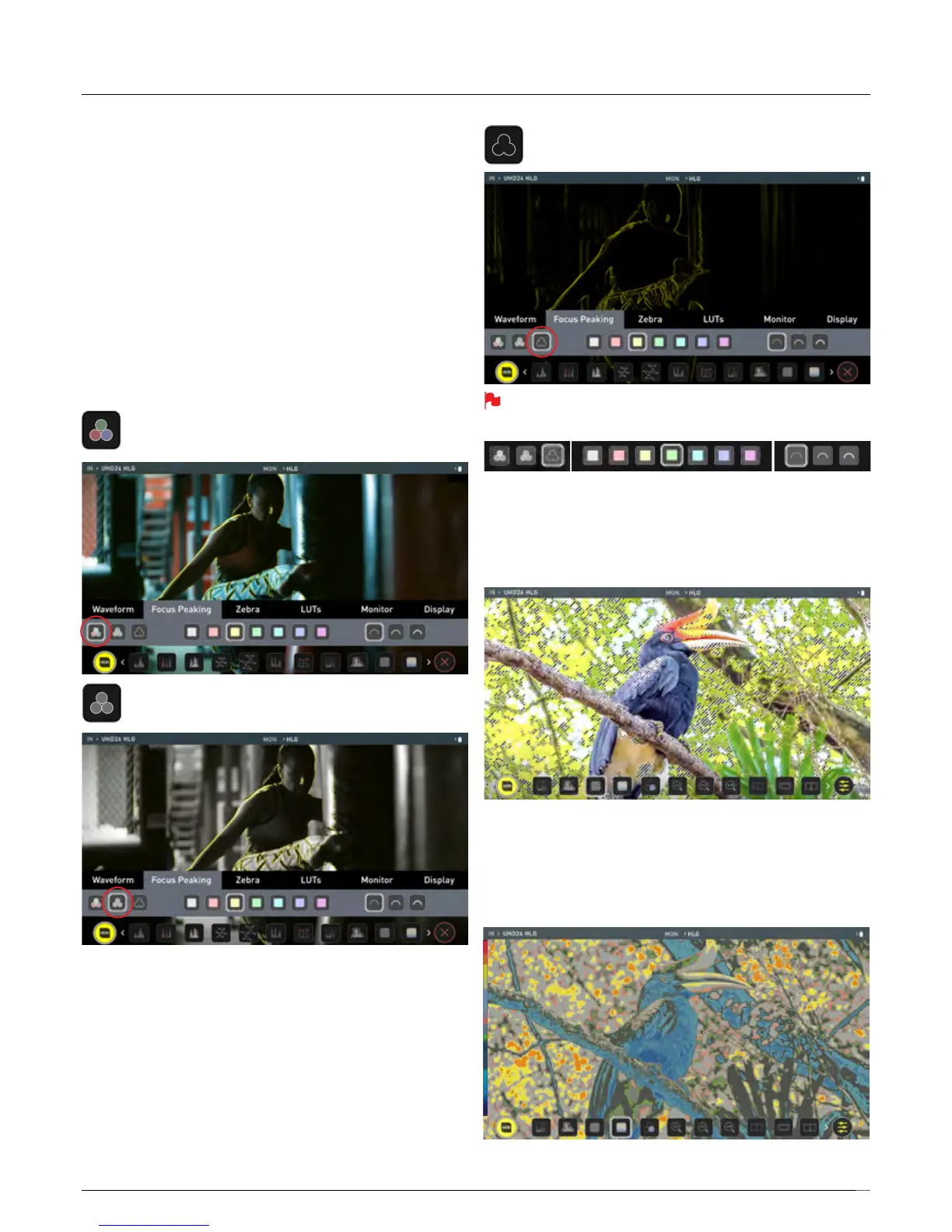16
Using Monitor Assist tools
AtomOS10 features monitoring tools that help with making your shot
picture perfect. Easily access Focus Peaking, Zebra, False Color and Blue
Only Exposure to check image is in focus, noise free and correctly
exposed. Options for safe area/title area markers along with aspect ratio
markers and anamorphic desqueeze functions are also available.
Focus Peaking
Focus peaking allows the user to ensure their recordings are always in
focus. The parts of the image in focus are highlighted by the selected color
(canbeadjustedbydraggingtheslider).Thereareanumberofoptions
for how peaking is displayed, it can overlayed over the color video image,
over a greyscale image or just show the peaking my selecting the
corresponding icon.
Focus Peaking Color
Focus Assist Outline
You can change the focus peaking colors modes and width by
touching the icons in the focus peaking menu.
Zebra Threshold
Zebra pattern show the parts of the image that are exposed +-5% of the
target level set. The Zebra threshold value can be adjusted by moving the
slider left or right.
False Color
False Color assigns different colors to areas of different brightness in the
image. This gives a visualization of what is going on with exposure across
the image. There is a scale on the left hand side, overexposed elements
will display as red, and underexposed elements will display as blue.
Outline color Outline widthMode
Focus Peaking Mono
5. Using the Shinobi
