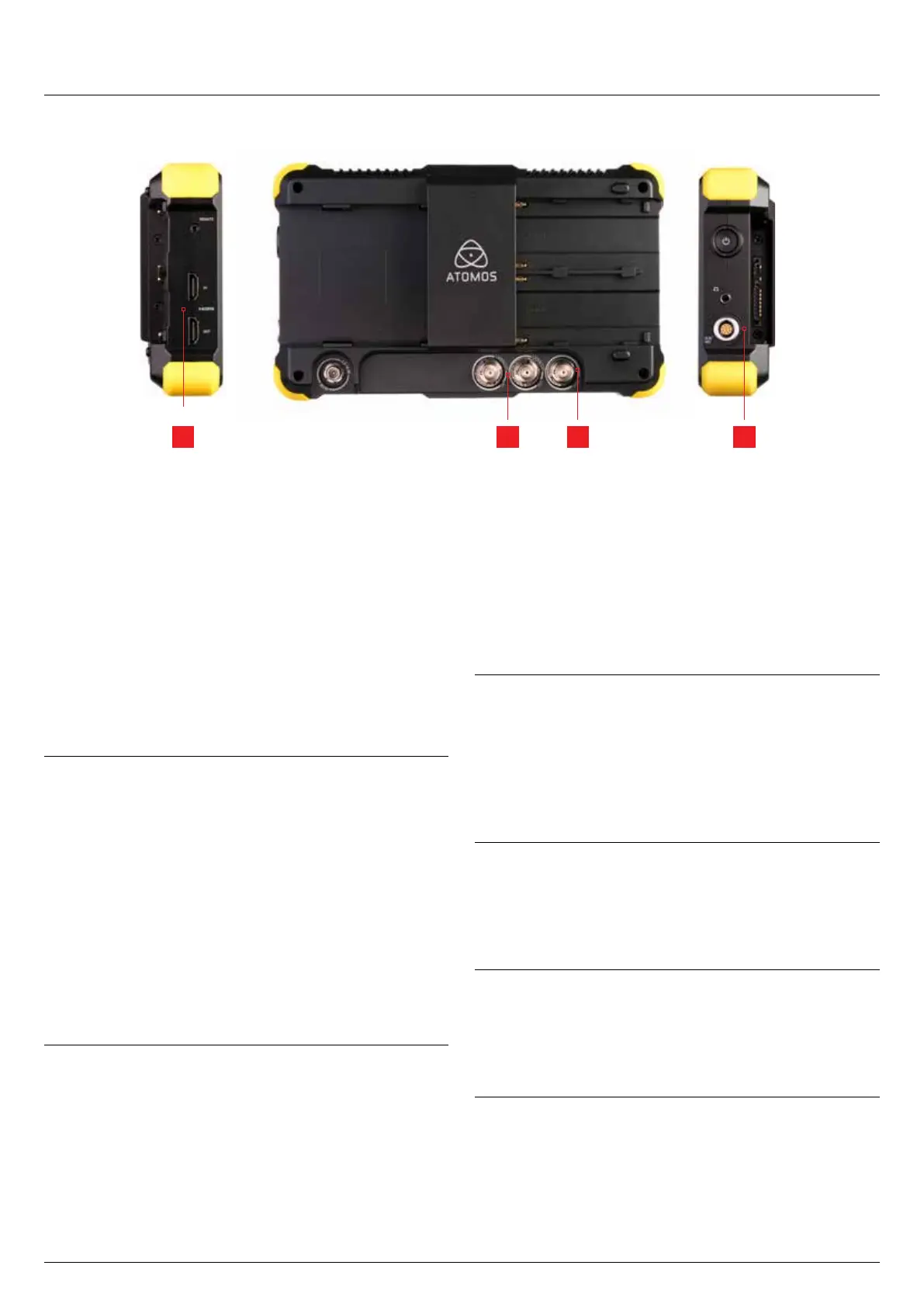*Subject to change without notice Atomos Shogun Flame – User Manual Edition 1: May 2016 12
5. Shogun Flame Connections cont.
31 42
1. 4K/HD-SDI
4K/HD-SDI in: The SDI input connections are 12G compliant and
backwards compatible meaning that it can be used for 12G, 6G, 3G and
1.5G signals. The SDI inputs support 3G in both level A and B standards.
This input is also used to input RAW signals from supported cameras.
4K/HD-SDI out: This is for connection to an external monitor or other
device with an SDI input. It carries a loop-through of the incoming SDI or
HDMI signal in record and standby mode, and the playback signal when
theShogunFlameisinplaybackmode.Thisouputcancarryeithera4K
orHDsignal(withtheoptiontodownscalethe4KinputtoHD).TheSDI
<-> HDMI conversion is always live allowing for instant conversion with out
any setup. The SDI outputs support 3G in only level B standards and is
not active whilst receiving a RAW signal input
2. HDMI
HDMI IN: The video input is a full size HDMI 1.4b connection used to
receive the video and when supported by your device embedded audio
and Timecode. This is both displayed and recorded to the Atomos
recorder/monitor storage media.
HDMI OUT: This is for connection to an external monitor or other device
with an HDMI input. It carries a loop-through of the incoming HDMI or
SDI signal in record and standby mode, and the playback signal when
the Shogun Flame is in playback mode. This ouput is 1.4b and can carry
eithera4KorHDsignal(withtheoptiontodownconvertthe4Kinput
to HD). The SDI <-> HDMI conversion is always live allowing for instant
conversion without any setup.
3. Analogue Audio
On the side of the Shogun Flame unit is a multi-pin connector in to which
the XLR break out cable can be connected. The break out cable provides
2xXLRinputsand2xXLRoutputs.TheinputscanbeconguredatLine,
Mic and Pro level in the Audio menu. The inputs can also provide 48V
Phantom power to compatible microphones.
The XLR outputs are for monitoring and the audio channel routed to them
can be selected via the headphones selection in the Audio menu.
4. Synchronization
Located with the SDI input and output is a 3rd BNC marked Genlock:
Genlockisshortfor“GeneratorLock”invideosystems.TheGenlockisan
input only and will lock the internal timing system in a video device to an
external reference signal during play back.
The Genlock BNC can also be used as a LTC Timecode input. This
allows for external LTC timecode to be used enabling multiple devices to
be sharing the same master timecode signal, which makes it perfect for
multi-camera setups. LTC is only available in Record mode and can be
accessed via the Time code menu
HDMI and SDI
Built in to the Shogun Flame are both SDI and HDMI inputs. This means
that either input is able to be routed out of both the HDMI and SDI outputs
at the same time. This allows you to use SDI cameras with other HDMI
equipment or HDMI cameras in an SDI infrastructure. This is accessed via
the input menu See page 18.
Video Scale Convert
Video out also has the option for a down scale to be applied allowing your
4Kinputtobeconvertedtoa1080HDoutputforusewithexistingHD
equipment.
3D LUT Output
When not using AtomHDR mode 3D LUTs can be applied to the outputs of
the Flame and LUTs can also be selected to be applied to the outputs and
routed out to other equipment via the HDMI or SDI connections.
Embedded Audio
The Shogun Flame can record 12 channels of digital audio embedded
in the SDI signal, and 8 channels of digital audio embedded in the HDMI
signal.