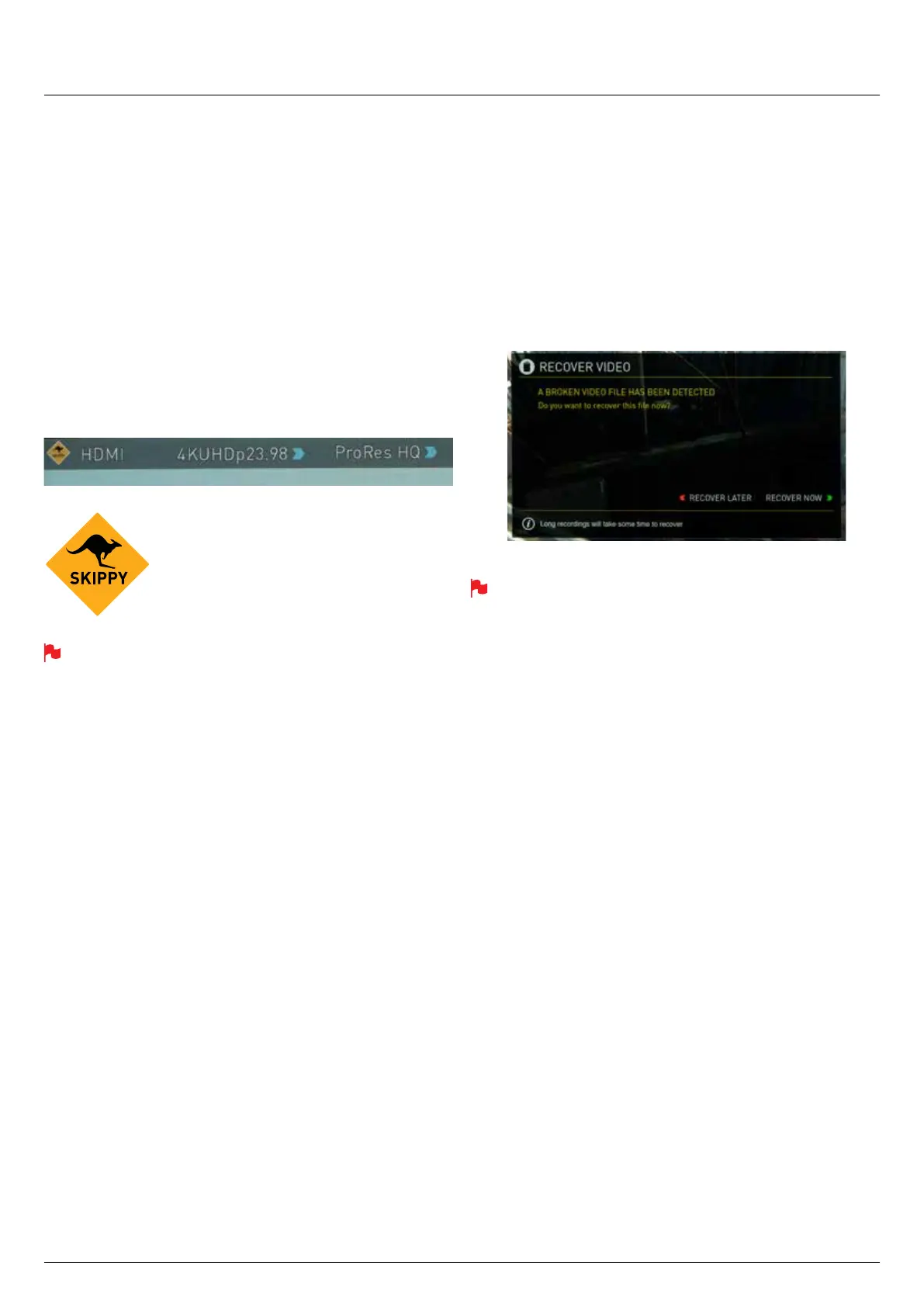*Subject to change without notice Atomos Shogun Flame – User Manual Edition 1: May 2016 35
Atomos Anti-Shock Technology
Spinning disks are very reliable in a controlled environment where
movement and vibration are minimal and within the capabilities of the
devices. They are ideal for low-cost recording, but will suffer reduced
performance if they are jolted or receive a sudden impact.
If a large enough shock occurs a break in the recording may occur. In
this case the Shogun Flame will automatically start a new recording once
the drive recovers.
This means that even if you suffer a momentary break in your recording,
the video capture will continue without any intervention from you, the
user.
It is obviously important for you to know that you have suffered from an
interrupted recording and the user interface will display a warning (in the
formofaKangaroosign)clearlyinthetoplefthandcornerofthedisplay.
To remove “Skippy” warning, simply touch the icon and it will
disappear.
File Recovery
The Shogun Flame continuously writes to disk while in recording mode. If
the power fails or the drive is removed accidently all but the last few
seconds of the clip can be recovered
In the event of an interrupted recording, when you restart the Shogun
Flame, or enter playback mode, you will be presented with a menu that
gives you the option to recover immediately, or recover it later.
If you select recover later, every time you put the disk in, or start up the
Shogun Flame, the same menu will appear to prompt you to recover the
lethatdidnotcloseproperly.
If the drive is broken, or has become corrupted, then we will not be
able to recover the le and we recommend that you try third-party
hard disk recovery software
8. Monitoring and Recording cont.
Skippy Warning