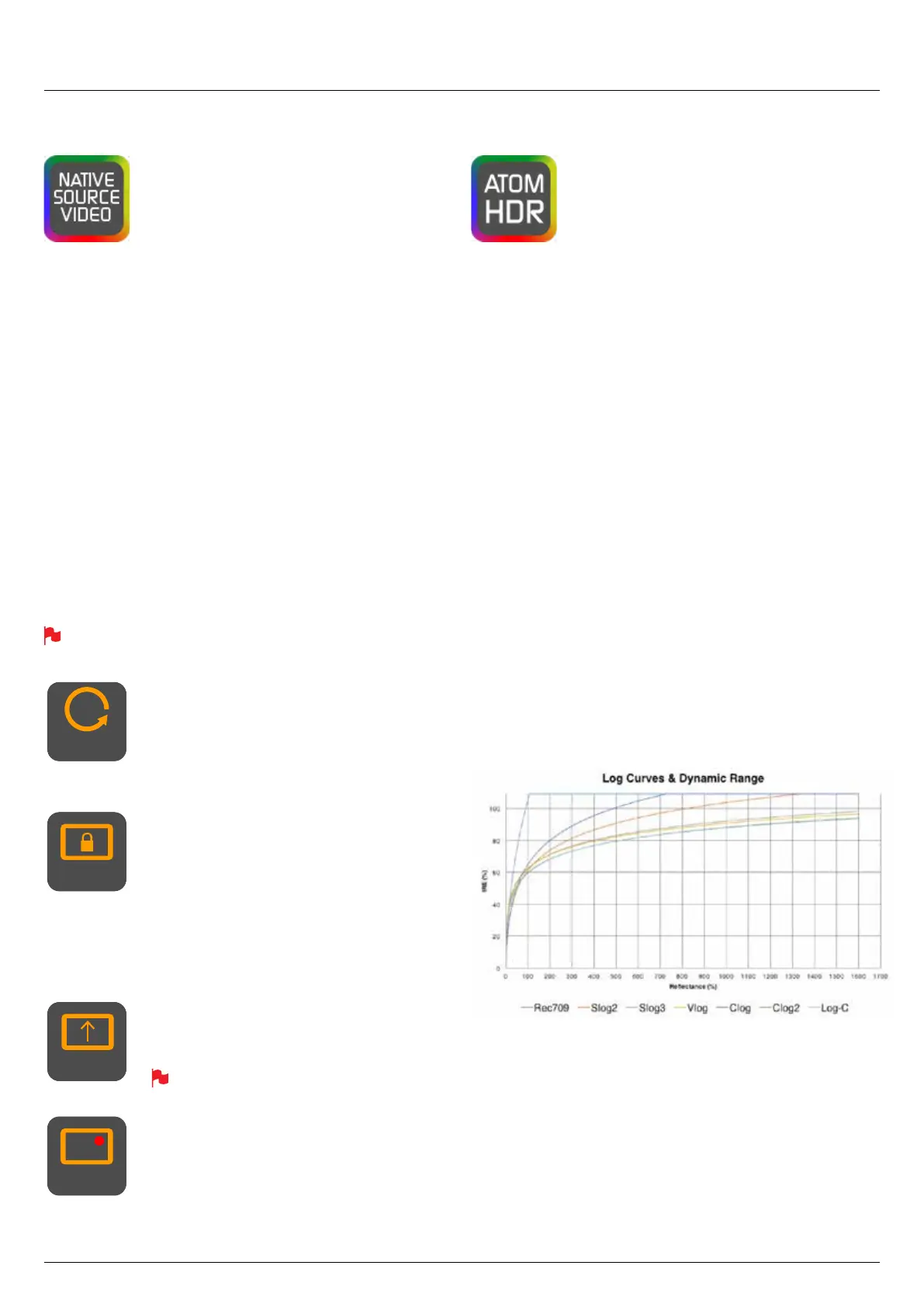*Subject to change without notice Atomos Shogun Flame – User Manual Edition 1: May 2016 32
8. Monitoring and Recording cont.
Native Video Source
Therstoptionis“NativeSourceVideo”.Thisoptionwilldisplaythe
video source without an processing. When connected to a camera this
means the image you are viewing is the untouched camera output e.g. a
standardRec.709image,aRec.709imagewithaselectedpictureprole
applied, Log image etc. If this may be a standard REC.709 image, a
REC.709imagewithaselectedpictureproleappliedoranimagethatis
has a LOG curve applied to it.
With this mode selected you have the option to change the screen
brightness by adjusting the slider. As you slide to the right the brightness
will increase and when at 100% the image will be using the full 1500 NITs
of the display. As with any electronic screen device increasing the
brightness will increase the power draw and battery life will be effected
accordingly.
In this mode adjustments can also be made to the Lift, Gamma and Gain
of the display. You can tap the icon on the left of the menu to scroll
through the options and adjustments are again made by moving the
slider left and right.
The adjustments for Lift, Gamma and Gain are for the display only
and will not effect the image being recorded.
The screen adjustments can easily be reset to the
default 0 position by tapping the reset icon.
In addition to the screen adjustments you have the option to:
The Display off function allows for the screen to be
turned off with out effecting the operation of the unit.
This is combined with the screen lock function and
will become active by tapping the power on/off button
on the side of the unit.
The Tally lights on the front and rear of the unit will still
display red for record and and the idle (green) status
will be displayed on the front screen LED.
The Flip screen option allows you to invert the screen
to meet your needs of operation.
whilst the screen is inverted take note to respect
the air ow and not to obstruct the cooling vents
of the unit.
Tally provides control of the rear tally light, allow it to
be turned on or off.
AtomHDR
The second mode option allows you to engage the AtomHDR monitoring
mode that allows the processing engine of the Flame to display the High
Dynamic Range capabilities of a Log gamma input. AtomHDR is a result
of the research and development by Atomos that allows control of all
aspects of the monitor through image processing to deliver the unclipped
beauty of spectral highlights through natural, vibrant colors with a result
that allows you to simply shoot what you see. When the scene in front of
you and the picture displayed on the Flame look the same your exposure
will be correct and when used in conjunction with the wave form monitor
you will be able to see the levels and easily train you eye to make
accurate exposure settings.
Before entering in to the operation of AtomHDR it’s important to
understand the back ground of HDR and we advise that you read the
Atomos HDR tech guide to familiarise your self with the key terms and
differences between the existing Rec.709 standard dynamic range (SDR)
and the future the way we view images in High Dynamic Range (HDR).
One of the key elements to understand is that if your camera can shoot in
Log then is can already capture the more dynamic range than you can
display in SDR. It in fact preserves the highlight information by applying
a Logarithmic curve to compress the additional stops of dynamic range
totintotheRec.709standard.Thisiswhytheimageappearswashed
out and de-saturated as each pixel contains more brightness information
than SDR can display, if it were to do this it would be brighter than 100
NITs and so be clipped. This is illustrated below:
NATIVE SOURCE VIDEO ICON
RESE T
0
DISPLAY
TALLY
FLIP
ATOMHDR ICON