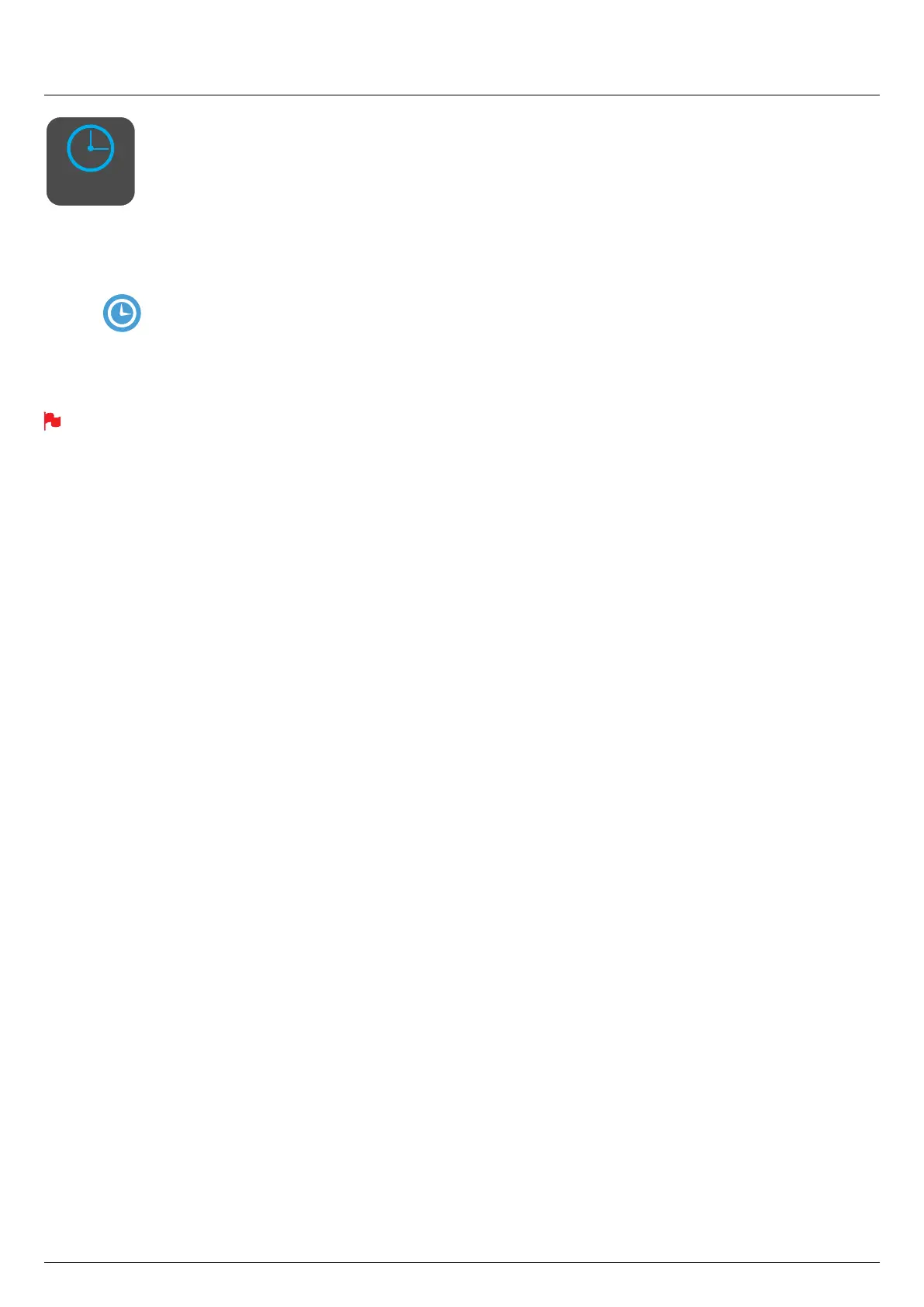*Subject to change without notice Atomos Shogun Flame – User Manual Edition 1: May 2016 40
11. Record mode options cont.
The Schedule start icon allows you to utilize the
internalclockofyourShogunFlametosetaspecic
time for the start of the time-lapse sequence.
Pressing the icon will activate the Schedule start
mode and the icon will turn white with a default time
of 00:00:00 will appear with a blue arrow. Press the blue arrow to adjust
the starting time For the Scheduled start to be accurate please check the
Date & Time settings are correct. They can be accessed via the blue
Menu button at the bottom centre of the GUI and Selecting the Date &
Time icon to adjust them if required.
With Schedule Start activated when you press the record button a red
iconwillashinthetopcorner,alongwiththeredrecordborderand
tally light and a count down to the scheduled start will be displayed.
To conserve battery power for longer time lapses you can use the
Display Off function. This is accessed in the yellow display options
menu and once pressed will be active. The monitor recorder then
needs to be placed in to screen lock mode by a quick tap on the
power button and the display will then be off. Touching the screen will
then briey turn it back on and to cancel the display off simply unlock
the screen using the power button before reversing the above
process.
SCHEDULE
START