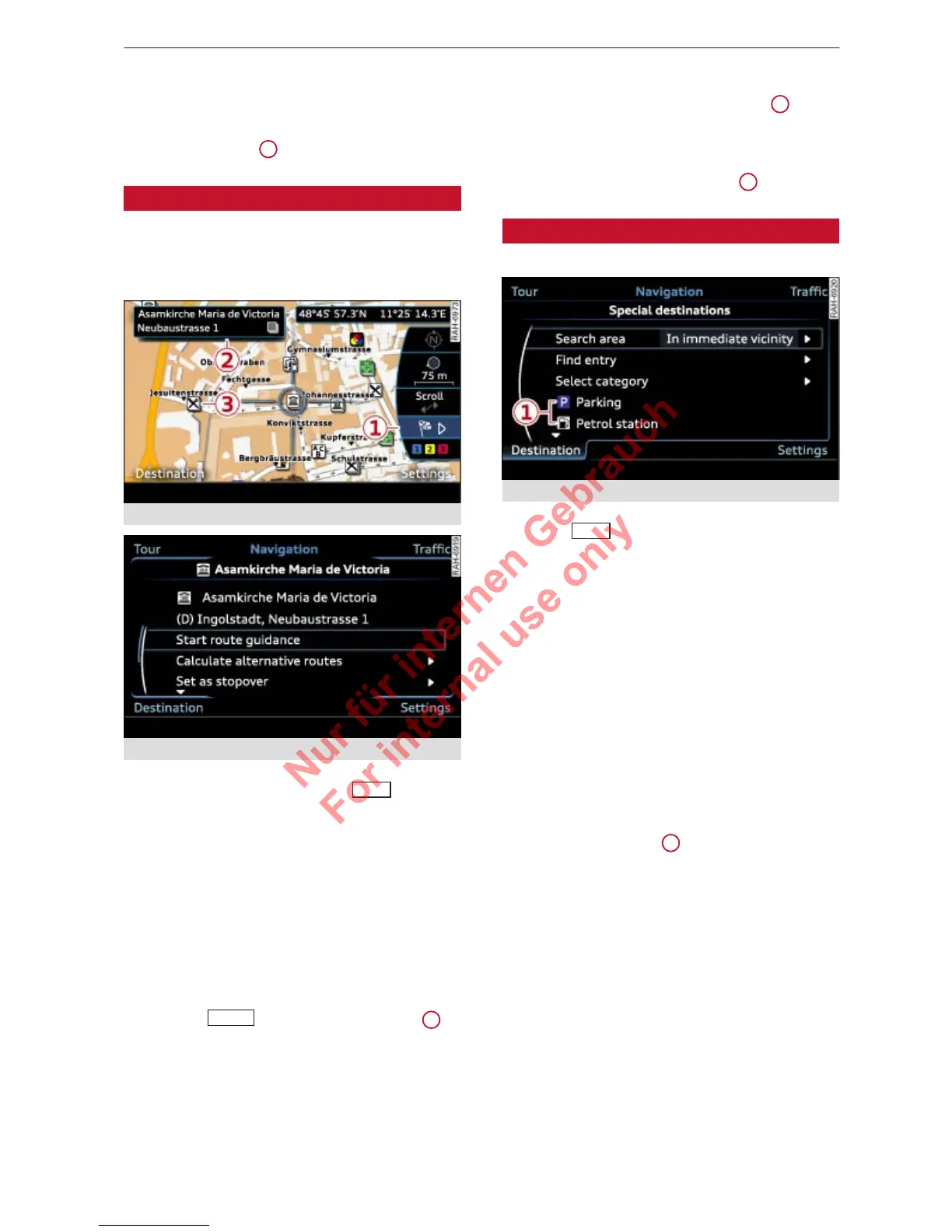46 Navigation
are listed below the entry field (large towns
first and then other towns in alphabetical or
-
der). In addition, the total number of towns
found is displayed
1
ð Fig. 37.
Setting a destination from the map
Applies to vehicles: with na
vigation system
A point on the map can be set as the destina-
tion or stored in the directory.
Fig. 38
Setting a destination from the map
Fig. 39 Setting map position as destination
– T
o call up the map: Press the
NAV
button
r
epeatedly until the map appears.
– To set a convenient map scale (in order to
be able to move the crosshairs faster): Turn
the rotary pushbutton clockwise/anti-clock-
wise.
– To move the crosshairs: Press the rotary
pushbutton. Move the crosshairs onto the
destination using MMI touch ð page 8.
– To use the destination for route guidance:
Press the
BACK
button. Select symbol
1
in
the legend menu. Select and confirm Star
t
route guidance.
Additional information on the point selected
with the crosshairs: If you use the crosshairs
to select a location on the map, any existing
information on this location (e.g. address or
tr
affic information) will be displayed
2
.
Stack
ed map content: If several special desti-
nations are located close to each other, their
symbols are stacked on the map
3
.
Entering a special destination
Applies to vehicles: with na
vigation system
Fig. 40
Entering a special destination
►
Select:
NA
V
button > control button Desti-
nation > Special destinations.
– T
o change the search area: Select Search
area. Now you can select a search area from
the list and confirm it.
– To find the name of a special destination in
the selected search area: Select Find entry.
Enter the name of the special destination.
– To find a special destination in a certain
category: Select Select category. Select and
confirm a category, for example Airport.
– To find a special destination in the selected
search area: Select and confirm a category
directly (fast access
1
ð Fig. 40).
You can
now select and confirm a special destina-
tion.
The following search categories are available:
In immediate vicinity: You can select special
destinations from different categories. The
special destinations are displayed in a list,
starting with destinations in the immediate
vicinity and going up to destinations within a
radius of 200 km.
In vicinity of route: Special destinations
along the route can only be selected when the
route guidance function is active. The special