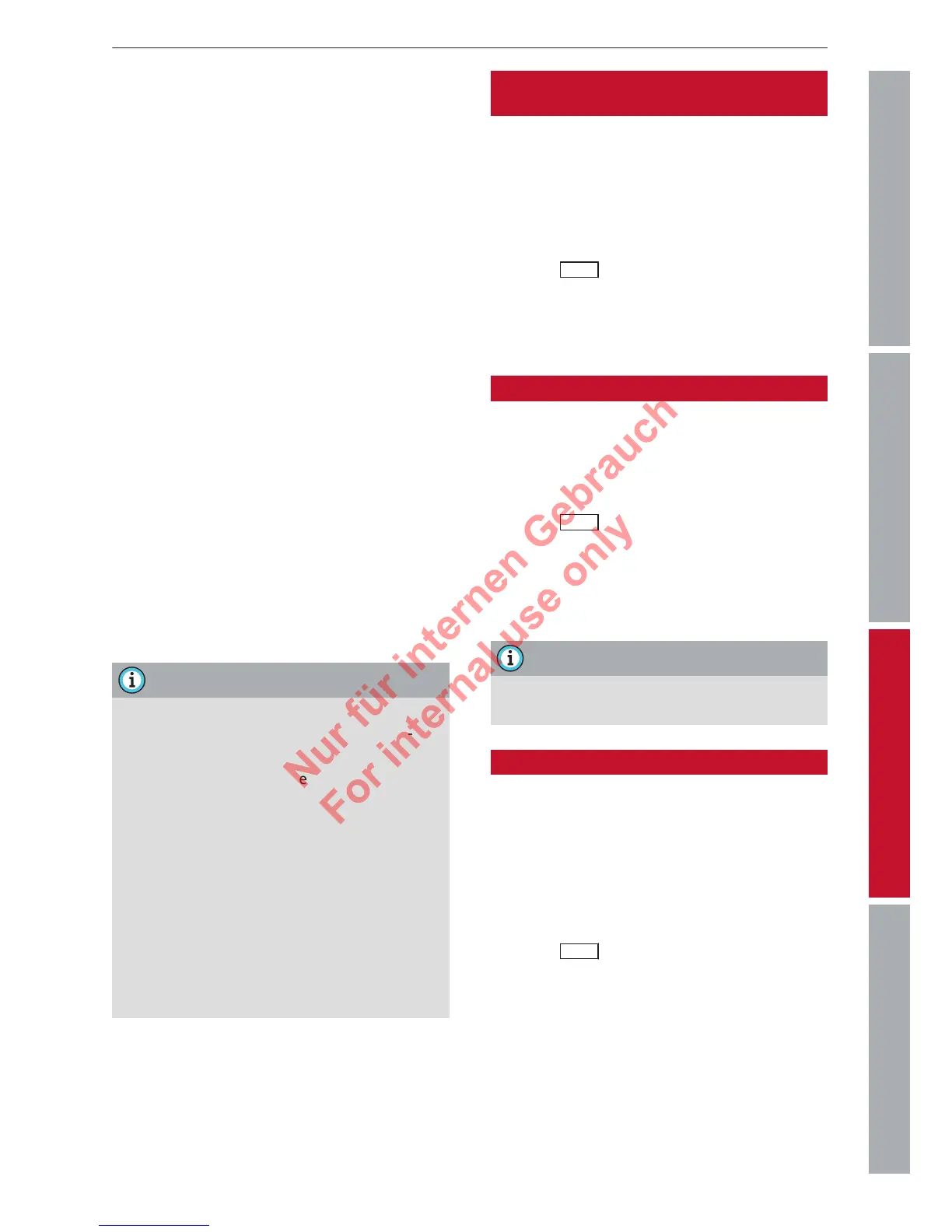47Navigation
ControlsCommunicationNavigationEntertainment
destination is located directly on or in the im-
mediate vicinity of your r
oute.
In vicinity of destination: You can select spe-
cial destinations from different categories; for
example, you can look for a hotel at the desti-
nation.
In new town: Enter the name of the town in
the speller. You can select special destinations
from different categories. This function can be
used to find special destinations in a town ir-
respective of the destination.
Nationwide: You can either find the special
destination by entering the name or by select-
ing it from different categories. A special des-
tination can be found irrespective of your cur-
rent position and your destination. You can
use this function, for example, to navigate to
an airport in the country currently selected.
In new country: Enter the name of the coun-
try in the speller. A special destination can be
found irrespective of your current position and
destination. You can use this function to find
special destinations that you already know in
a new country.
Note
– The distances to special destinations ar
e
shown as the crow flies from your cur-
rent location (arrow not filled in). The ac-
tual driving distance between your cur-
rent position and the special destination
is updated automatically (filled in ar-
row).
– Sometimes there are destination entries
in the list that cannot be displayed com-
pletely because they are too long. If you
select one of these entries with the rota-
ry pushbutton, detailed information on
the selected entry will be displayed auto-
matically after a few seconds.
Setting a favourite/home address as the
destination
Applies to vehicles: with na
vigation system
Using the favourites makes it easier to enter
destinations that you use often.
Important: A favourite or home address must
be stored ð page 50.
►
Select:
NA
V
button > control button Desti-
nation
> Favourites.
►
Select and confirm a favourite/your home
addr
ess. Start the route guidance function.
Loading the last destination
Applies to vehicles: with na
vigation system
The last destinations are stored automatical-
ly and can be loaded again directly as a new
destination.
►
Select:
NA
V
button > control button Desti-
nation > Last destinations.
►
Select a last destination from the list and
confirm it. Star
t the route guidance func-
tion.
Note
You can delete the list of last destinations
ð page 52.
Setting a destination from the directory
Applies to vehicles: with na
vigation system
You can navigate directly to entries in the di-
rectory.
Important: The directory must contain con-
tacts with private/business addresses stored
as destinations ð page 41.
►
Select:
NAV
button > control button Desti-
nation > Directory.
►
Select and confirm a private/business ad-
dr
ess and start route guidance.