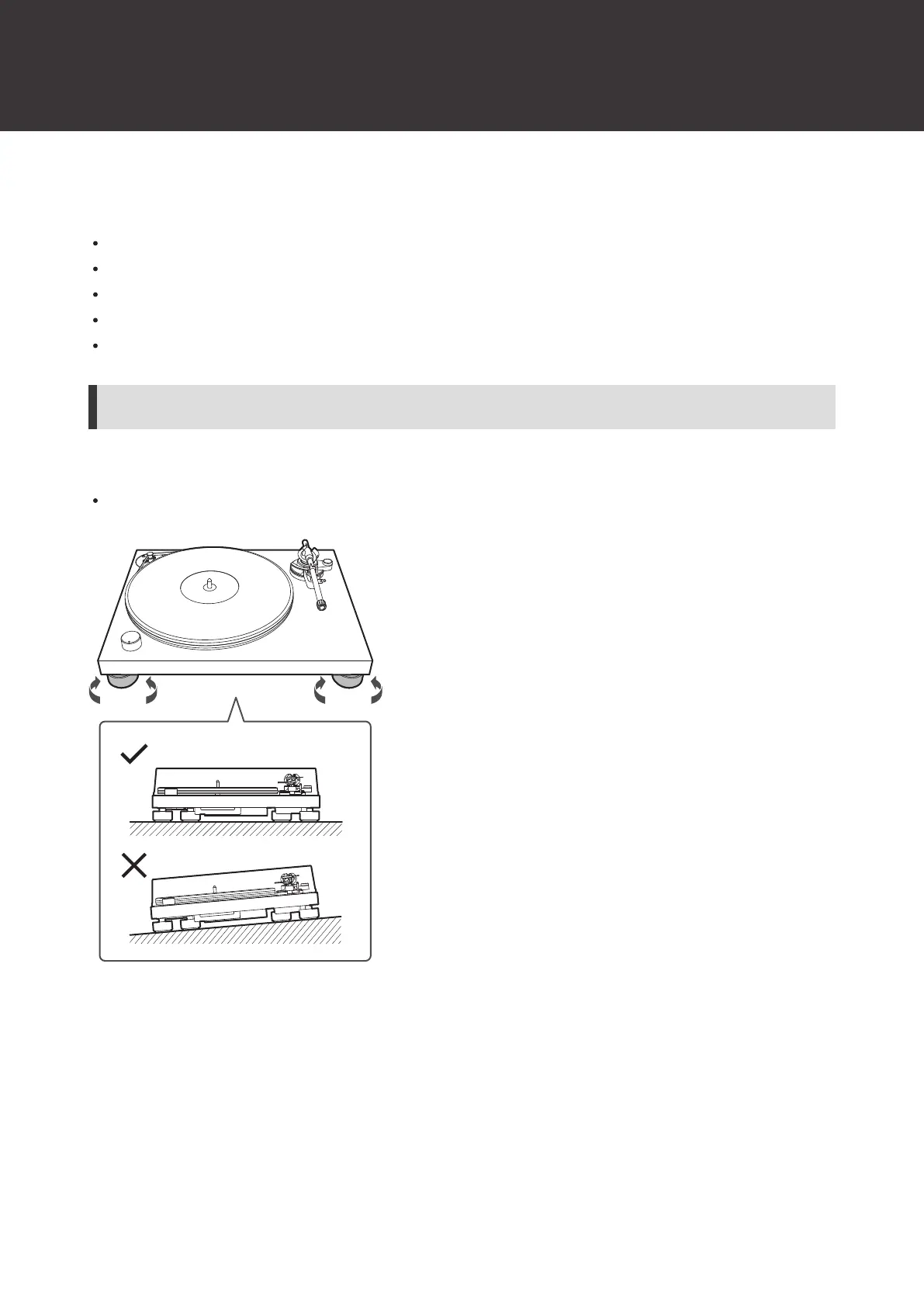11
Preparation for use
Setting up the turntable
Position the product on a level surface.
To avoid the effects of vibrations and acoustic pressure, do not mount the product next to such items as speakers.
The product may pick up radio static if placed next to a radio. Therefore, try to keep the product away from radios.
If the product is near equipment (cell phone, etc.) that emits strong radio waves, noise may occur.
Use the included gloves to avoid fingerprints on the product.
Leveling the turntable
After positioning the product where you want to use it, adjust the feet so that the product is level.
Use a level (sold separately) as needed to ensure that the product is level.
Placing the platter
This product requires some assembly before using it for the first time. Do not connect the AC adapter until assembly is
complete.
