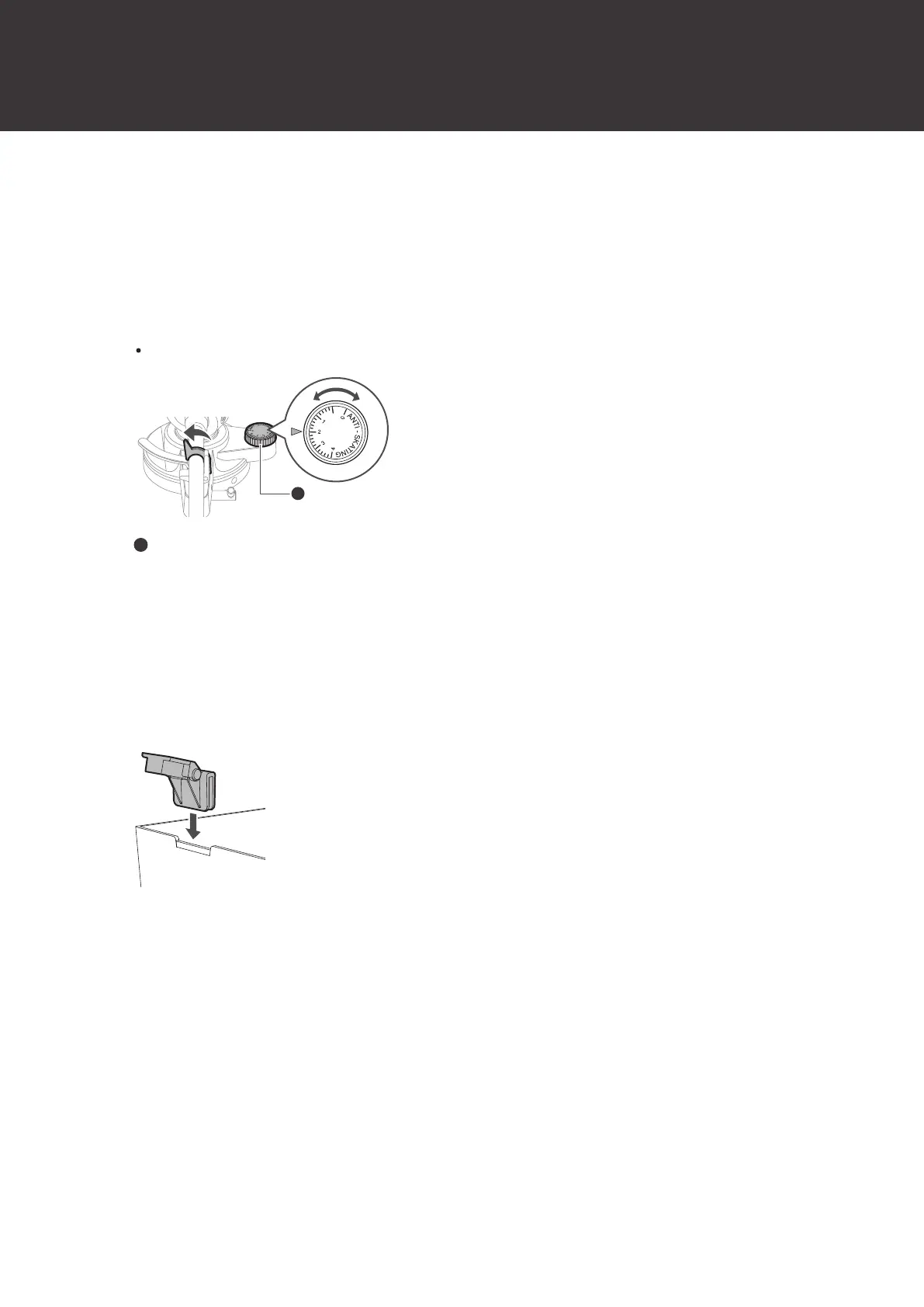Preparation for use
16
Setting the anti-skate adjustment
While the record is playing, a force acts on the stylus tip to pull it inward. This force can be counteracted by setting the
same values for anti-skate and the tracking force.
1
Adjust the anti-skate control dial to have the same value as the tracking force value.
The tracking force value for the cartridge provided with this product is 2.0 g.
Anti-skate control dial
Installing the dust cover
The dust cover is designed to protect the product’s sensitive components when the product is not in use.
1
Attach the dust cover hinges to the slots on the dust cover.
2
Insert the hinges of the dust cover into the two dust cover hinge holders on the back of the body.
