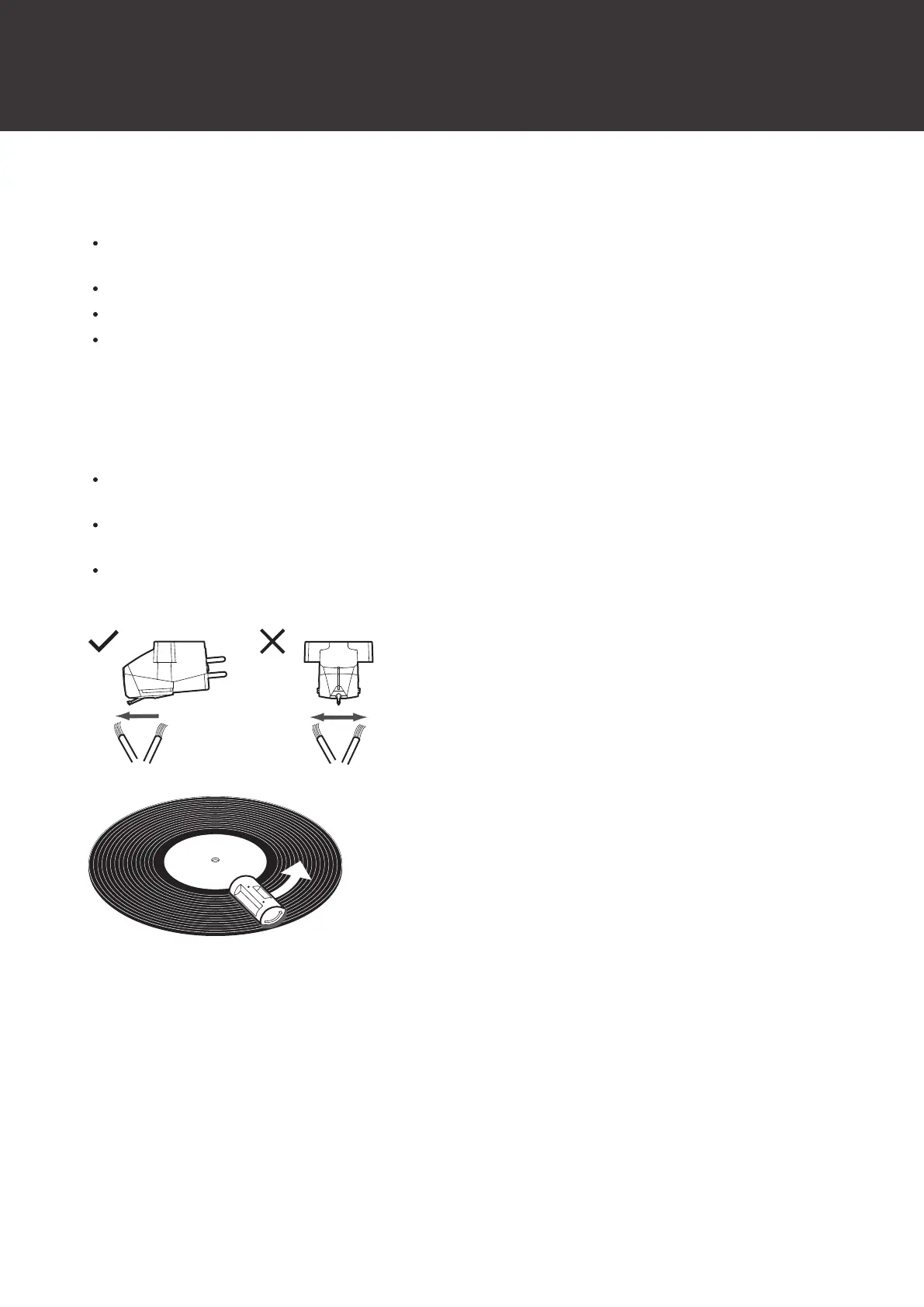23
Care
Turntable body
When the turntable body is dirty or dusty, first turn off the power switch, disconnect the AC adapter, and then wipe
off the dirt and dust with a soft, dry cloth.
Do not use alcohol, benzenes, thinners, etc.
If the platter gets dirty, it can easily scratch the record, so remove the platter periodically and wipe off any dust.
When storing the product for a long time, first turn off the power switch, disconnect the AC adapter from the outlet,
and then wrap the equipment in plastic; do not allow it to become damp.
Stylus tip and records
If dirt and grime are stuck to the stylus tip, clean it as needed. To clean the stylus, first turn the control knob to the
“STOP” position, turn off the power switch, and then disconnect the AC adapter from the outlet.
We recommend using a stylus cleaner (sold separately by Audio-Technica) if the stylus tip is considerably dirty. Clean
the stylus tip by moving the brush from the rear to the front of the stylus tip.
For more details on record and stylus cleaners (sold separately by Audio-Technica), please visit the Audio-Technica
website (https://www.audio-technica.com/).